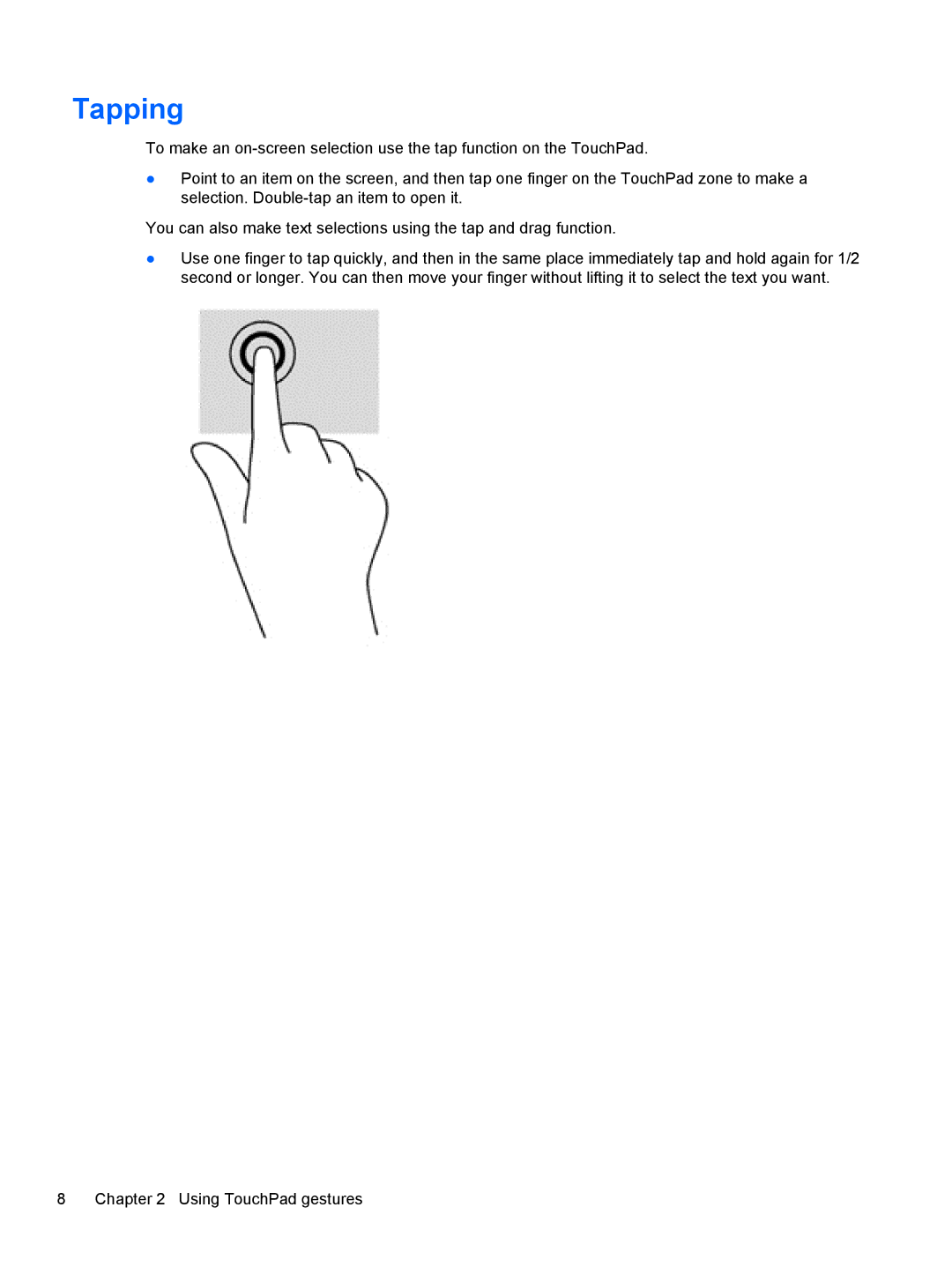Tapping
To make an
●Point to an item on the screen, and then tap one finger on the TouchPad zone to make a selection.
You can also make text selections using the tap and drag function.
●Use one finger to tap quickly, and then in the same place immediately tap and hold again for 1/2 second or longer. You can then move your finger without lifting it to select the text you want.
8 Chapter 2 Using TouchPad gestures