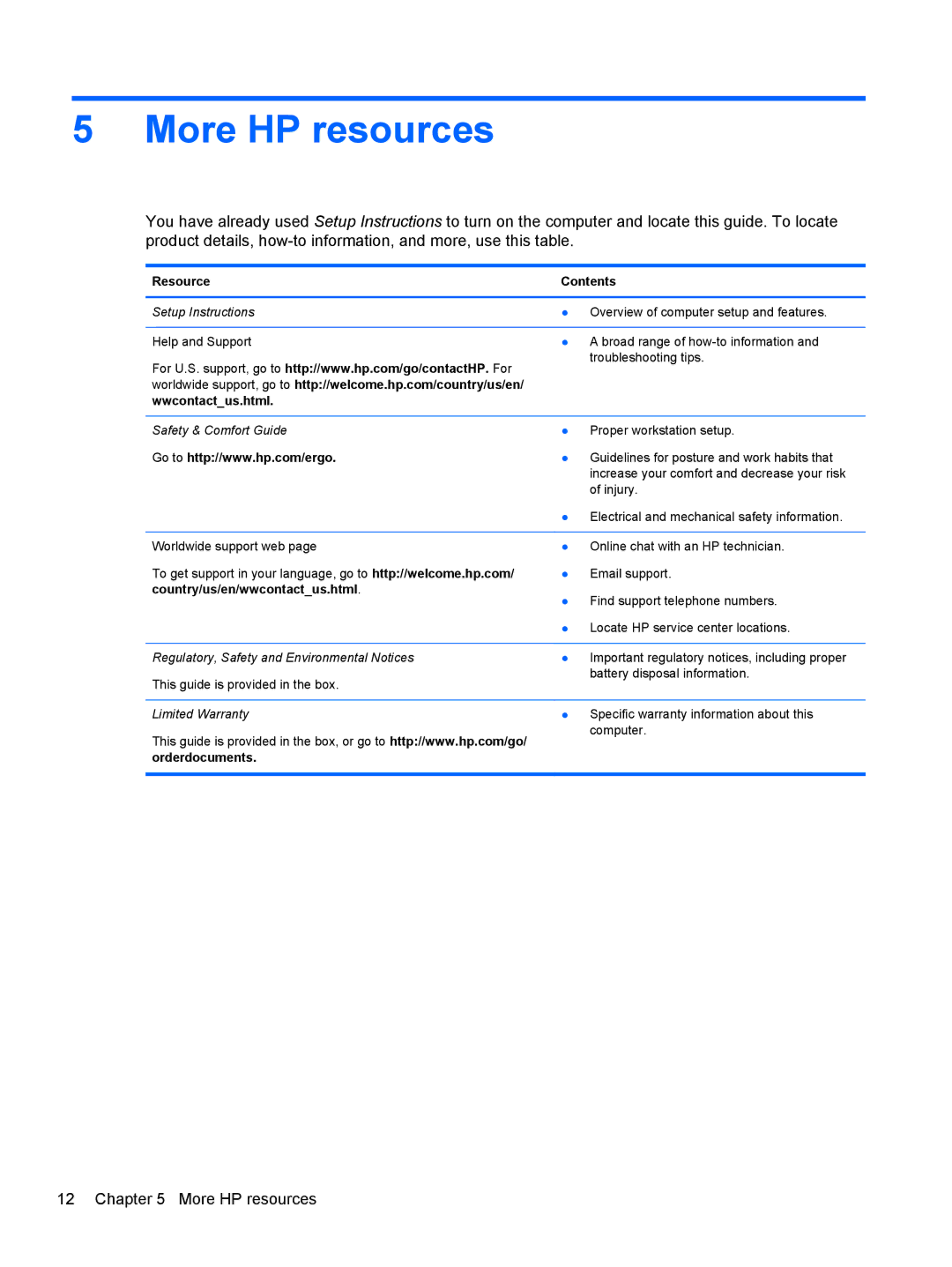5 More HP resources
You have already used Setup Instructions to turn on the computer and locate this guide. To locate product details,
Resource | Contents | |
|
|
|
Setup Instructions | ● | Overview of computer setup and features. |
|
|
|
Help and Support | ● | A broad range of |
For U.S. support, go to http://www.hp.com/go/contactHP. For |
| troubleshooting tips. |
|
| |
worldwide support, go to http://welcome.hp.com/country/us/en/ |
|
|
wwcontact_us.html. |
|
|
|
|
|
Safety & Comfort Guide | ● | Proper workstation setup. |
Go to http://www.hp.com/ergo. | ● | Guidelines for posture and work habits that |
|
| increase your comfort and decrease your risk |
|
| of injury. |
| ● | Electrical and mechanical safety information. |
|
|
|
Worldwide support web page | ● | Online chat with an HP technician. |
To get support in your language, go to http://welcome.hp.com/ | ● | Email support. |
country/us/en/wwcontact_us.html. | ● | Find support telephone numbers. |
| ||
| ● | Locate HP service center locations. |
|
|
|
Regulatory, Safety and Environmental Notices | ● | Important regulatory notices, including proper |
This guide is provided in the box. |
| battery disposal information. |
|
| |
|
|
|
Limited Warranty | ● | Specific warranty information about this |
This guide is provided in the box, or go to http://www.hp.com/go/ |
| computer. |
|
| |
orderdocuments.
12 Chapter 5 More HP resources