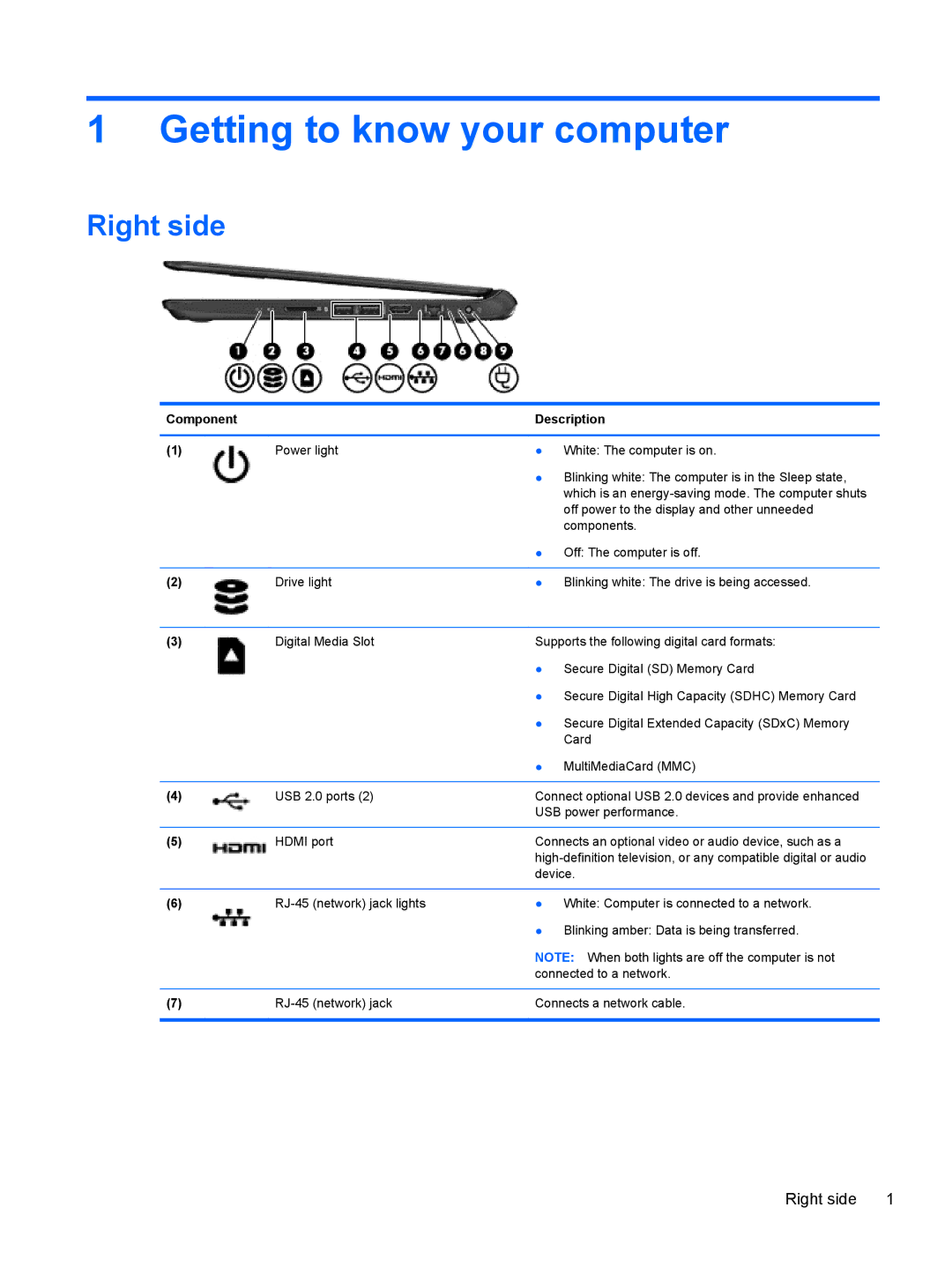1 Getting to know your computer
Right side
Component |
| Description |
|
|
|
(1) | Power light | ● White: The computer is on. |
|
| ● Blinking white: The computer is in the Sleep state, |
|
| which is an |
|
| off power to the display and other unneeded |
|
| components. |
|
| ● Off: The computer is off. |
|
|
|
(2) | Drive light | ● Blinking white: The drive is being accessed. |
|
|
|
(3) | Digital Media Slot | Supports the following digital card formats: |
|
| ● Secure Digital (SD) Memory Card |
|
| ● Secure Digital High Capacity (SDHC) Memory Card |
|
| ● Secure Digital Extended Capacity (SDxC) Memory |
|
| Card |
|
| ● MultiMediaCard (MMC) |
|
|
|
(4) | USB 2.0 ports (2) | Connect optional USB 2.0 devices and provide enhanced |
|
| USB power performance. |
|
|
|
(5) | HDMI port | Connects an optional video or audio device, such as a |
|
| |
|
| device. |
|
|
|
(6) | ● White: Computer is connected to a network. | |
|
| ● Blinking amber: Data is being transferred. |
|
| NOTE: When both lights are off the computer is not |
|
| connected to a network. |
|
|
|
(7) | Connects a network cable. | |
|
|
|
Right side | 1 |