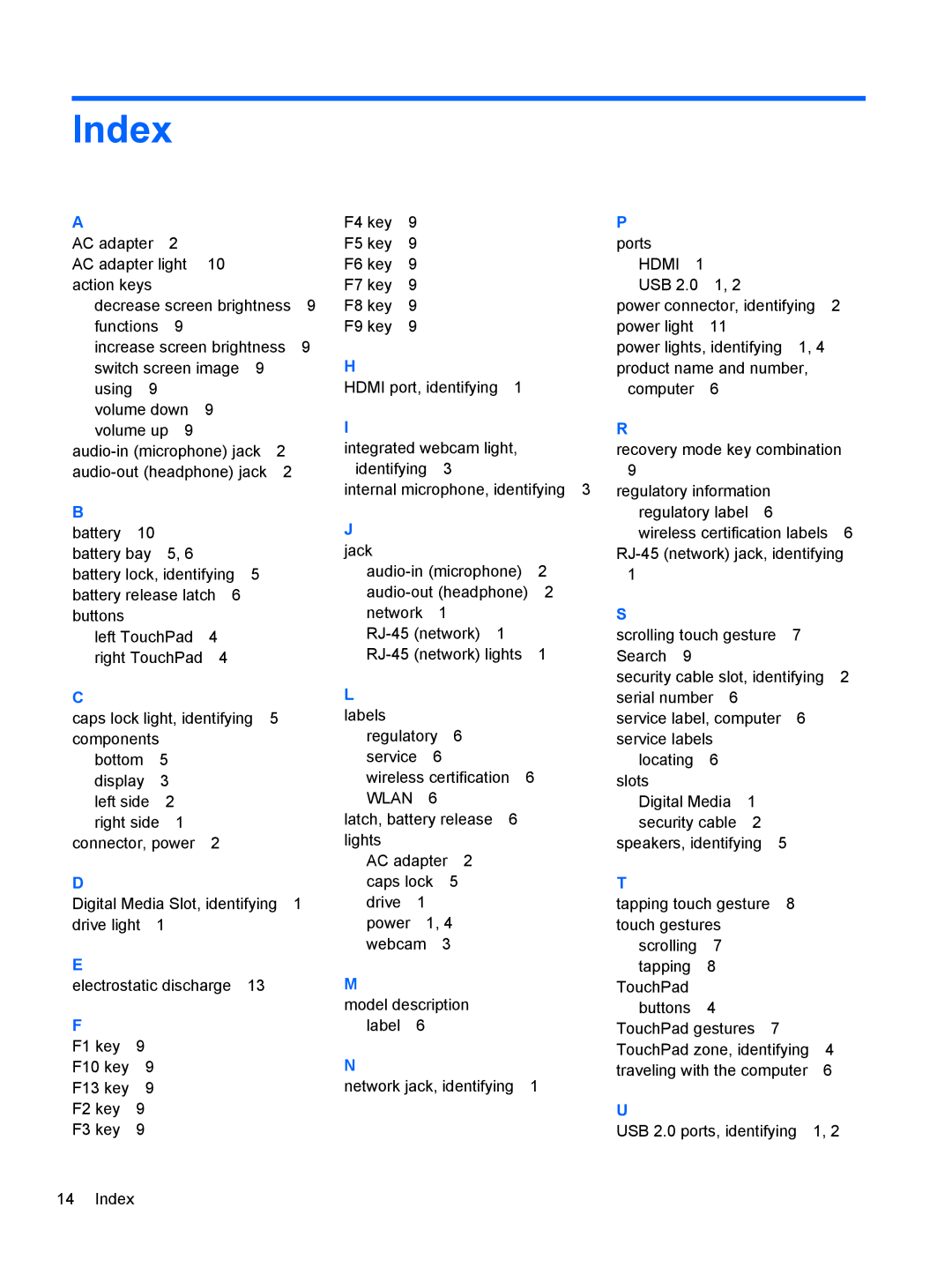Index
A |
|
|
|
|
|
|
AC adapter | 2 |
|
|
|
| |
AC adapter light | 10 |
|
|
| ||
action keys |
|
|
|
|
| |
decrease screen brightness | 9 | |||||
functions | 9 |
|
|
|
| |
increase screen brightness | 9 | |||||
switch screen image | 9 |
|
| |||
using | 9 |
|
|
|
|
|
volume down | 9 |
|
|
| ||
volume up 9 |
|
|
|
| ||
2 |
| |||||
2 |
| |||||
B |
|
|
|
|
|
|
battery | 10 |
|
|
|
|
|
battery bay | 5, 6 |
|
|
|
| |
battery lock, identifying | 5 |
|
| |||
battery release latch 6 |
|
|
| |||
buttons |
|
|
|
|
|
|
left TouchPad | 4 |
|
|
| ||
right TouchPad | 4 |
|
|
| ||
C
caps lock light, identifying 5 components
bottom 5 display 3 left side 2 right side 1 connector, power 2
D
Digital Media Slot, identifying 1 drive light 1
E
electrostatic discharge 13
F
F1 key 9
F10 key 9
F13 key 9
F2 key 9
F3 key 9
F4 key | 9 |
F5 key | 9 |
F6 key | 9 |
F7 key | 9 |
F8 key | 9 |
F9 key | 9 |
H
HDMI port, identifying 1
I
integrated webcam light, identifying 3
internal microphone, identifying 3
J |
|
|
|
|
|
jack |
|
|
|
|
|
2 | |||||
2 | |||||
network | 1 |
|
|
| |
1 |
| ||||
1 | |||||
L |
|
|
|
|
|
labels |
|
|
|
|
|
regulatory | 6 |
|
| ||
service | 6 |
|
|
| |
wireless certification 6 |
| ||||
WLAN |
| 6 |
|
|
|
latch, battery release | 6 |
| |||
lights |
|
|
|
|
|
AC adapter | 2 |
|
| ||
caps lock | 5 |
|
| ||
drive | 1 |
|
|
|
|
power |
| 1, 4 |
|
| |
webcam | 3 |
|
| ||
M |
|
|
|
|
|
model description |
|
| |||
label | 6 |
|
|
|
|
N
network jack, identifying 1
P ports
HDMI 1 USB 2.0 1, 2
power connector, identifying 2 power light 11
power lights, identifying 1, 4 product name and number,
computer 6
R
recovery mode key combination 9
regulatory information regulatory label 6 wireless certification labels 6
S
scrolling touch gesture 7 Search 9
security cable slot, identifying 2
serial number 6 |
|
|
| |
service label, computer 6 |
| |||
service labels |
|
|
| |
locating | 6 |
|
|
|
slots |
|
|
|
|
Digital Media | 1 |
|
| |
security cable | 2 |
|
| |
speakers, identifying | 5 |
| ||
T |
|
|
|
|
tapping touch gesture | 8 |
| ||
touch gestures |
|
|
| |
scrolling | 7 |
|
|
|
tapping | 8 |
|
|
|
TouchPad |
|
|
|
|
buttons | 4 |
|
|
|
TouchPad gestures | 7 |
| ||
TouchPad zone, identifying | 4 | |||
traveling with the computer | 6 | |||
U |
|
|
|
|
USB 2.0 ports, identifying | 1, 2 | |||
14 Index