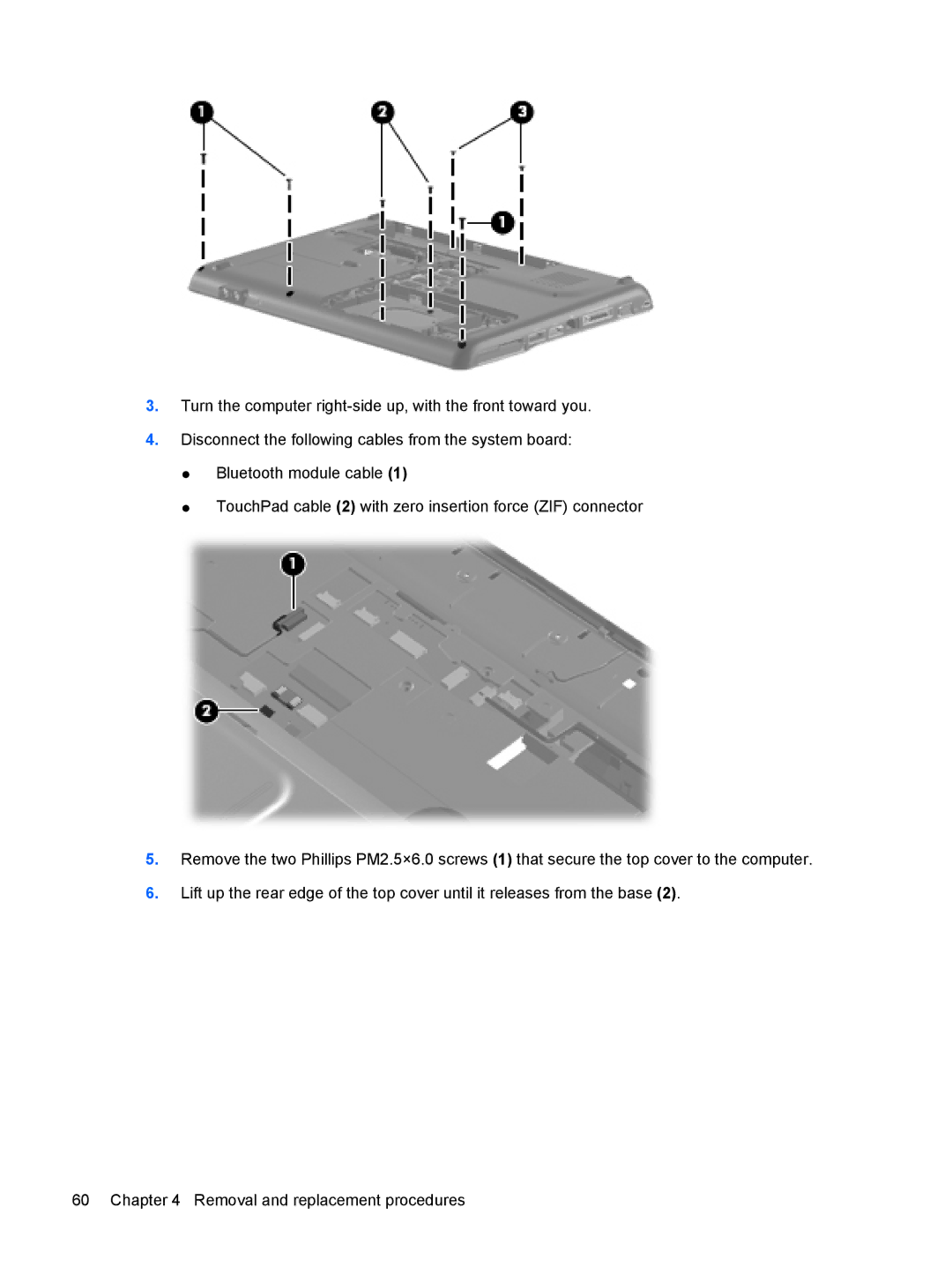3.Turn the computer
4.Disconnect the following cables from the system board:
●Bluetooth module cable (1)
●TouchPad cable (2) with zero insertion force (ZIF) connector
5.Remove the two Phillips PM2.5×6.0 screws (1) that secure the top cover to the computer.
6.Lift up the rear edge of the top cover until it releases from the base (2).
60 Chapter 4 Removal and replacement procedures