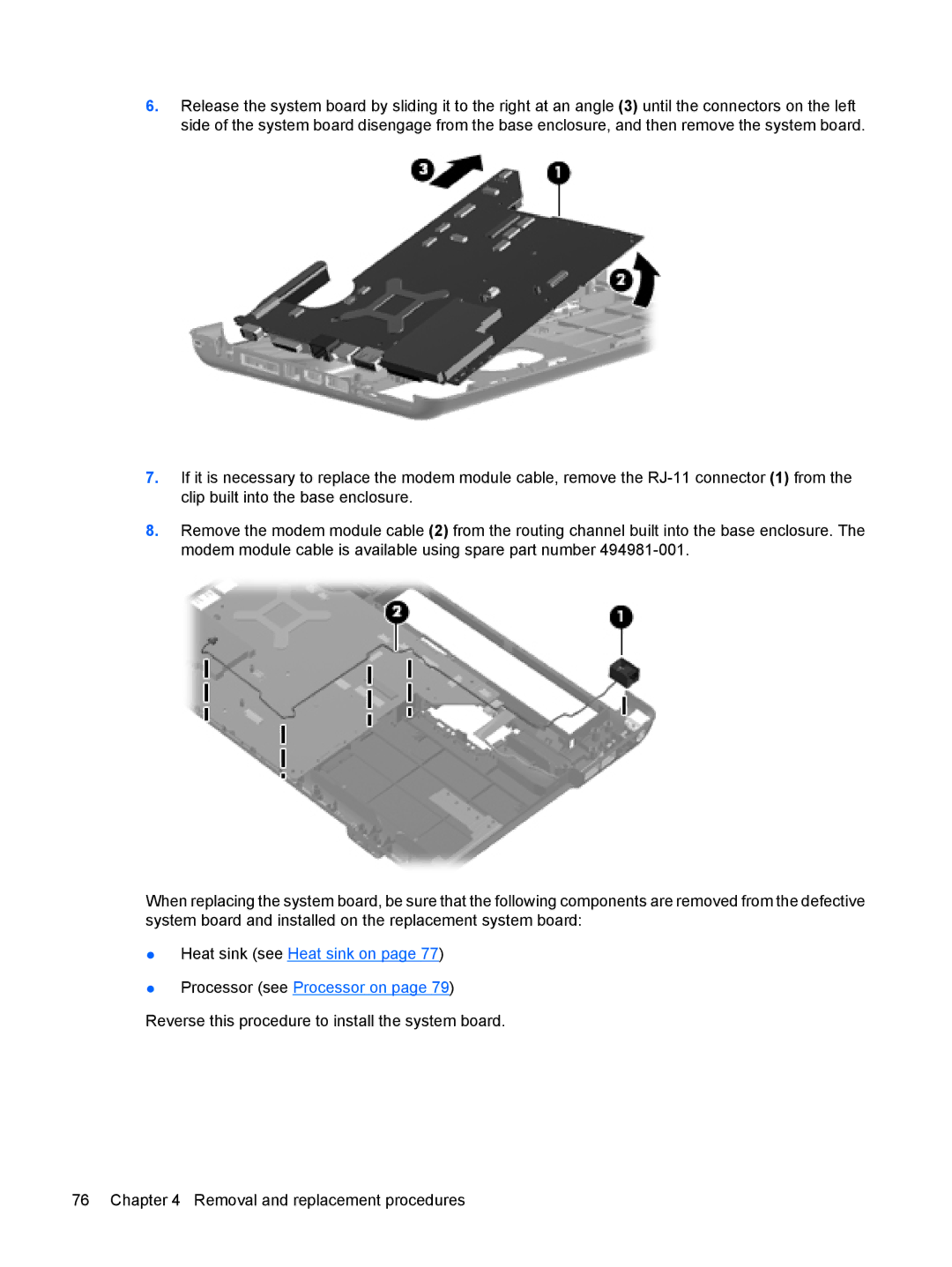6.Release the system board by sliding it to the right at an angle (3) until the connectors on the left side of the system board disengage from the base enclosure, and then remove the system board.
7.If it is necessary to replace the modem module cable, remove the
8.Remove the modem module cable (2) from the routing channel built into the base enclosure. The modem module cable is available using spare part number
When replacing the system board, be sure that the following components are removed from the defective system board and installed on the replacement system board:
●Heat sink (see Heat sink on page 77)
●Processor (see Processor on page 79) Reverse this procedure to install the system board.