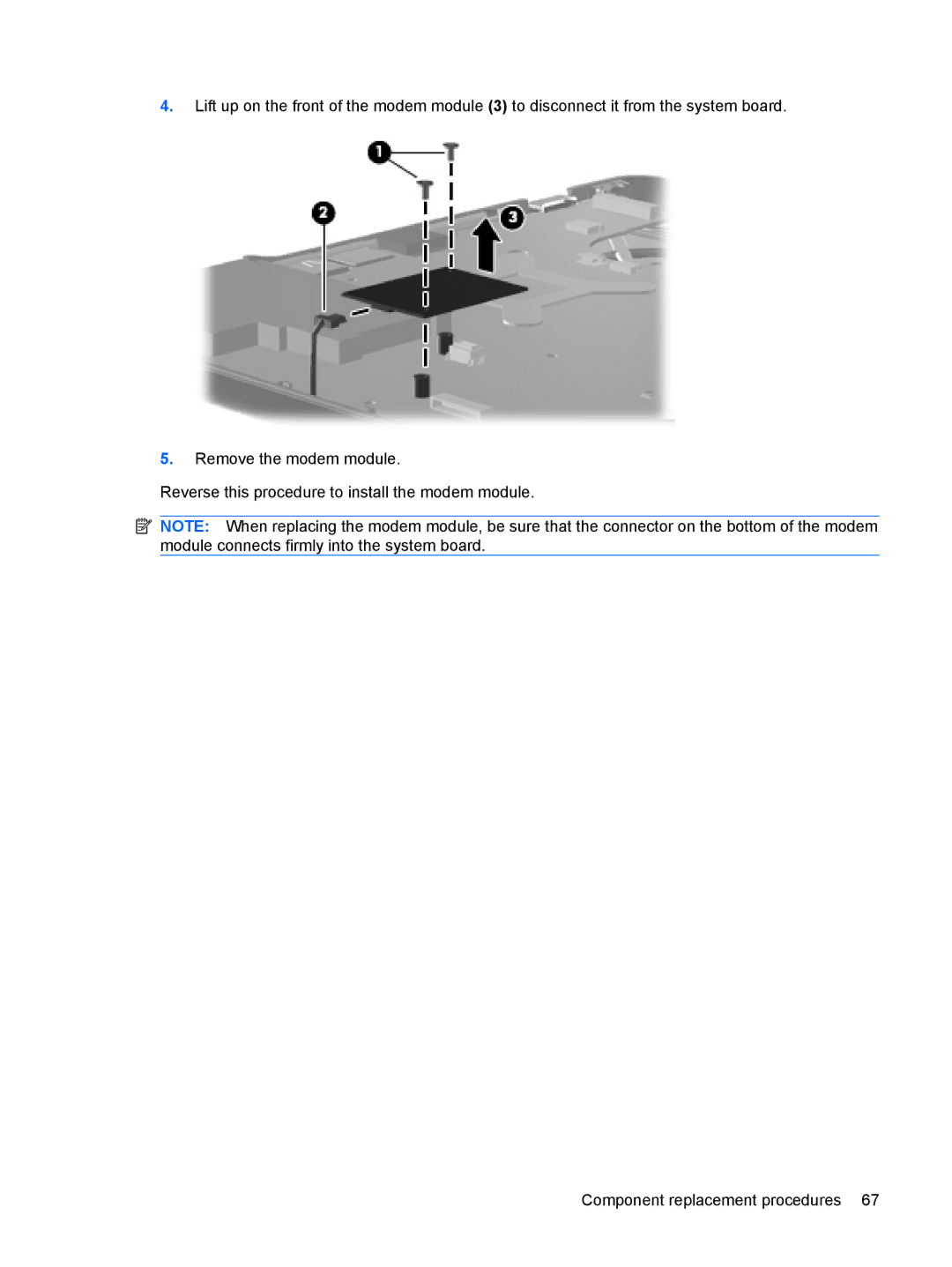4.Lift up on the front of the modem module (3) to disconnect it from the system board.
5.Remove the modem module.
Reverse this procedure to install the modem module.
![]() NOTE: When replacing the modem module, be sure that the connector on the bottom of the modem module connects firmly into the system board.
NOTE: When replacing the modem module, be sure that the connector on the bottom of the modem module connects firmly into the system board.
Component replacement procedures 67