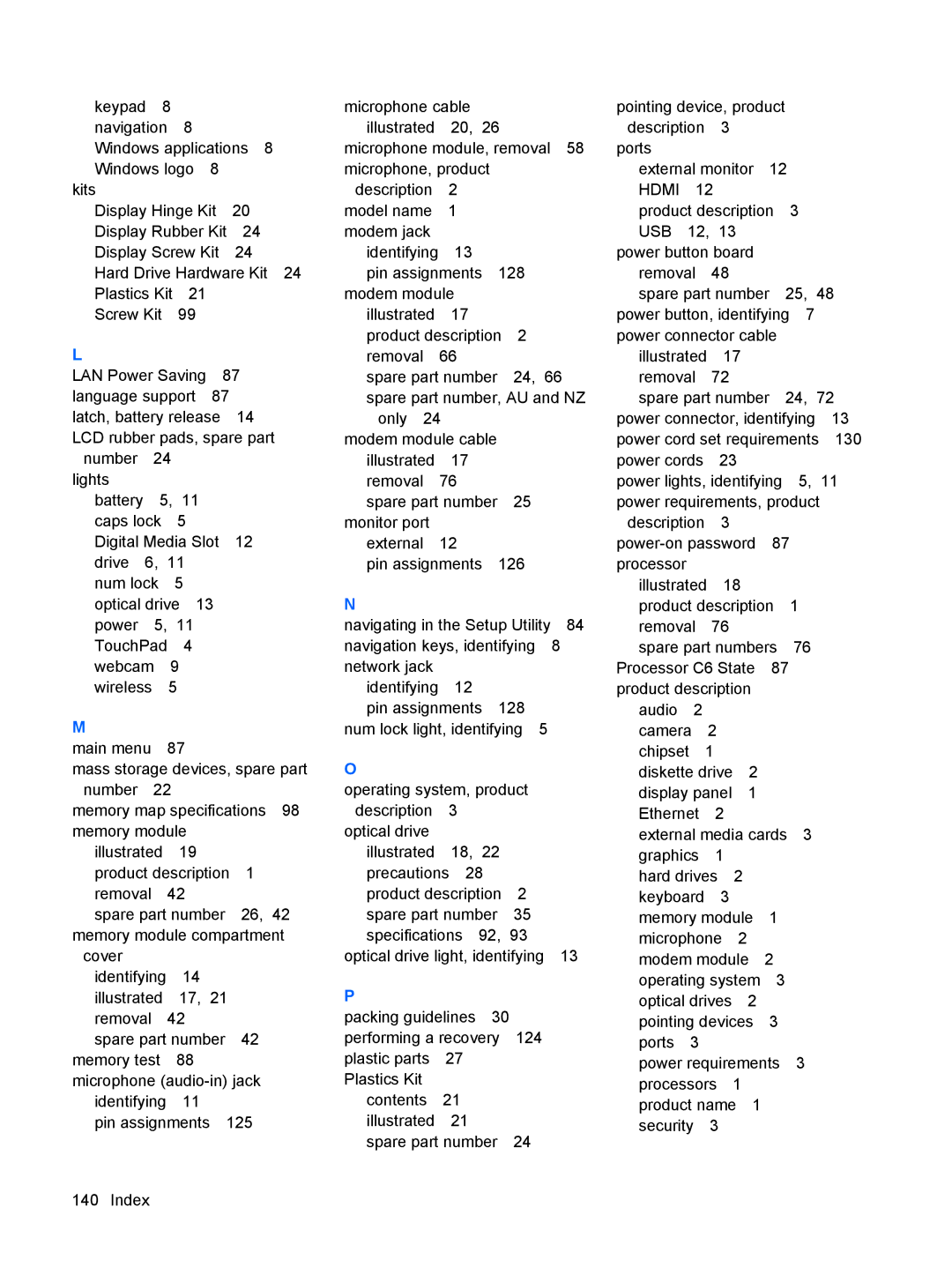keypad | 8 |
|
|
| |
navigation |
| 8 |
|
| |
Windows applications 8 | |||||
Windows logo | 8 |
| |||
kits |
|
|
|
|
|
Display Hinge Kit | 20 | ||||
Display Rubber Kit | 24 | ||||
Display Screw Kit | 24 | ||||
Hard Drive Hardware Kit 24 | |||||
Plastics Kit | 21 |
|
| ||
Screw Kit | 99 |
|
| ||
L |
|
|
|
|
|
LAN Power Saving | 87 | ||||
language support | 87 |
| |||
latch, battery release | 14 | ||||
LCD rubber pads, spare part | |||||
number | 24 |
|
|
| |
lights |
|
|
|
|
|
battery | 5, | 11 |
|
| |
caps lock | 5 |
|
| ||
Digital Media Slot | 12 | ||||
drive 6, | 11 |
|
| ||
num lock | 5 |
|
| ||
optical drive | 13 |
| |||
power | 5, 11 |
|
| ||
TouchPad |
| 4 |
|
| |
webcam | 9 |
|
|
| |
wireless |
| 5 |
|
|
|
M |
|
|
|
|
|
main menu |
| 87 |
|
| |
mass storage devices, spare part
number 22 |
|
|
| |
memory map specifications | 98 | |||
memory module |
|
|
| |
illustrated | 19 |
|
|
|
product description | 1 |
| ||
removal | 42 |
|
|
|
spare part number | 26, | 42 | ||
memory module compartment | ||||
cover |
|
|
|
|
identifying | 14 |
|
|
|
illustrated | 17, | 21 |
|
|
removal | 42 |
|
|
|
spare part number | 42 |
| ||
memory test | 88 |
|
|
|
microphone |
| |||
identifying | 11 |
|
|
|
pin assignments | 125 |
| ||
microphone cable |
|
|
|
| |
illustrated | 20, | 26 |
|
| |
microphone module, removal | 58 | ||||
microphone, product |
|
|
| ||
description | 2 |
|
|
|
|
model name | 1 |
|
|
|
|
modem jack |
|
|
|
|
|
identifying | 13 |
|
|
|
|
pin assignments | 128 |
| |||
modem module |
|
|
|
| |
illustrated | 17 |
|
|
|
|
product description | 2 |
| |||
removal | 66 |
|
|
|
|
spare part number | 24, 66 | ||||
spare part number, AU and NZ | |||||
only 24 |
|
|
|
| |
modem module cable |
|
| |||
illustrated | 17 |
|
|
|
|
removal | 76 |
|
|
|
|
spare part number | 25 |
| |||
monitor port |
|
|
|
|
|
external | 12 |
|
|
|
|
pin assignments | 126 |
| |||
N |
|
|
|
|
|
navigating in the Setup Utility | 84 | ||||
navigation keys, identifying | 8 | ||||
network jack |
|
|
|
|
|
identifying | 12 |
|
|
|
|
pin assignments | 128 |
| |||
num lock light, identifying 5 |
| ||||
O |
|
|
|
|
|
operating system, product |
| ||||
description | 3 |
|
|
|
|
optical drive |
|
|
|
|
|
illustrated | 18, | 22 |
|
| |
precautions 28 |
|
|
| ||
product description | 2 |
| |||
spare part number | 35 |
| |||
specifications | 92, | 93 |
| ||
optical drive light, identifying | 13 | ||||
P |
|
|
|
|
|
packing guidelines |
| 30 |
|
| |
performing a recovery | 124 |
| |||
plastic parts | 27 |
|
|
|
|
Plastics Kit |
|
|
|
|
|
contents | 21 |
|
|
|
|
illustrated | 21 |
|
|
|
|
spare part number | 24 |
| |||
pointing device, product |
|
| ||
description | 3 |
|
| |
ports |
|
|
|
|
external monitor 12 |
| |||
HDMI | 12 |
|
| |
product description | 3 |
| ||
USB | 12, 13 |
|
| |
power button board |
|
| ||
removal | 48 |
|
| |
spare part number | 25, | 48 | ||
power button, identifying 7 |
| |||
power connector cable |
|
| ||
illustrated | 17 |
|
| |
removal | 72 |
|
| |
spare part number | 24, | 72 | ||
power connector, identifying | 13 | |||
power cord set requirements | 130 | |||||
power cords | 23 |
|
|
| ||
power lights, identifying | 5, | 11 | ||||
power requirements, product |
| |||||
description | 3 |
|
|
|
| |
87 |
|
| ||||
processor |
|
|
|
|
|
|
illustrated | 18 |
|
|
| ||
product description | 1 |
| ||||
removal | 76 |
|
|
|
| |
spare part numbers | 76 |
| ||||
Processor C6 State | 87 |
|
| |||
product description |
|
|
| |||
audio | 2 |
|
|
|
|
|
camera | 2 |
|
|
|
| |
chipset | 1 |
|
|
|
| |
diskette drive | 2 |
|
|
| ||
display panel | 1 |
|
|
| ||
Ethernet | 2 |
|
|
|
| |
external media cards | 3 |
| ||||
graphics | 1 |
|
|
|
| |
hard drives | 2 |
|
|
| ||
keyboard | 3 |
|
|
|
| |
memory module | 1 |
|
| |||
microphone | 2 |
|
|
| ||
modem module | 2 |
|
| |||
operating system | 3 |
|
| |||
optical drives | 2 |
|
|
| ||
pointing devices | 3 |
|
| |||
ports | 3 |
|
|
|
|
|
power requirements | 3 |
| ||||
processors | 1 |
|
|
| ||
product name 1 |
|
|
| |||
security | 3 |
|
|
|
| |
140 Index