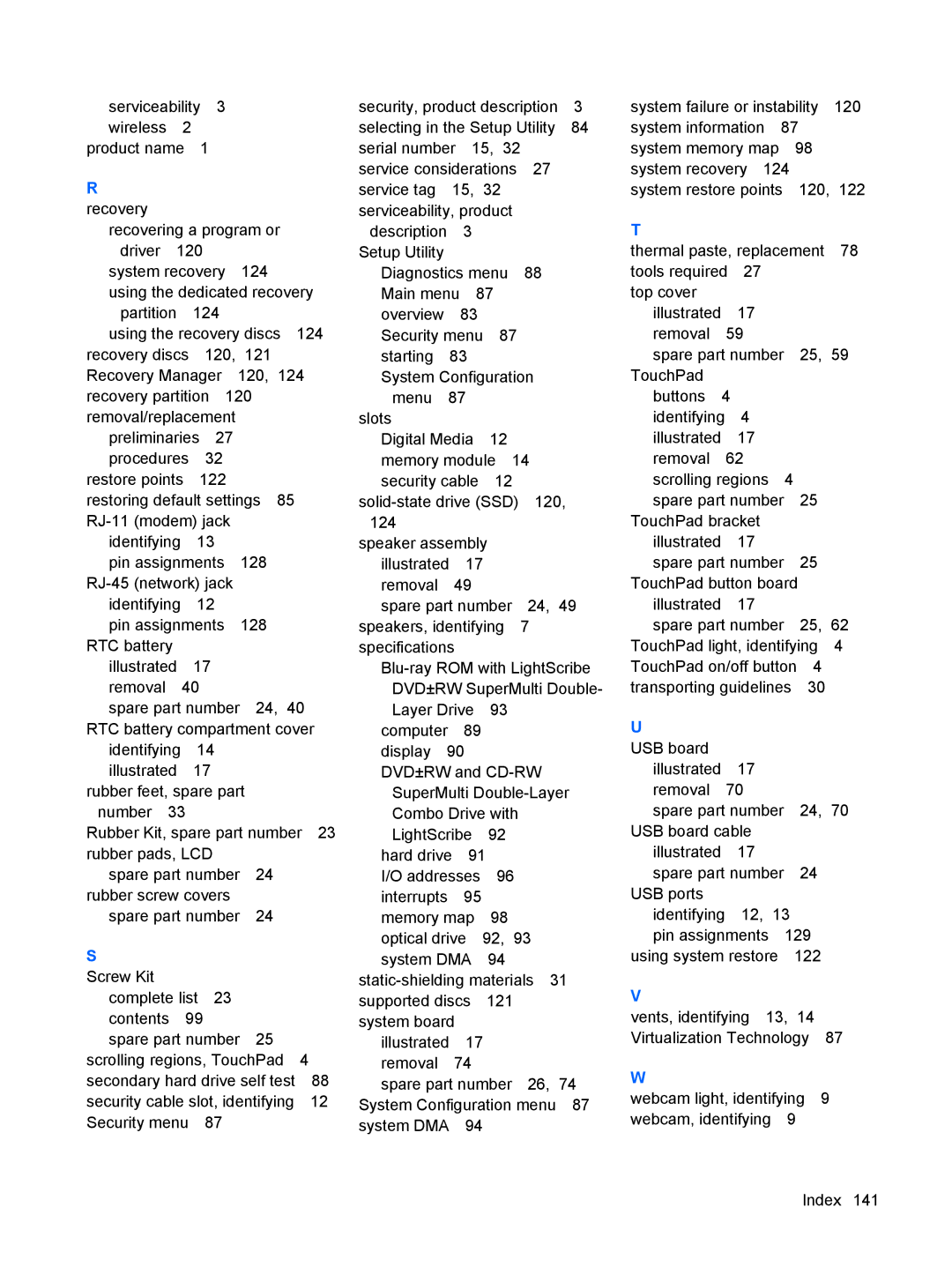serviceability | 3 |
| ||
wireless | 2 |
|
|
|
product name | 1 |
|
| |
R |
|
|
|
|
recovery |
|
|
|
|
recovering a program or | ||||
driver | 120 |
|
| |
system recovery | 124 | |||
using the dedicated recovery | ||||
partition | 124 |
| ||
using the recovery discs 124 | ||||
recovery discs | 120, | 121 | ||
Recovery Manager | 120, 124 | |||
recovery partition | 120 | |||
removal/replacement |
| |||
preliminaries | 27 |
| ||
procedures | 32 |
| ||
restore points | 122 |
| ||
restoring default settings 85 | ||||
| ||||
identifying | 13 |
|
| |
pin assignments | 128 | |||
| ||||
identifying | 12 |
|
| |
pin assignments | 128 | |||
RTC battery |
|
|
| |
illustrated | 17 |
|
| |
removal | 40 |
|
| |
spare part number 24, 40 | ||||
RTC battery compartment cover | ||||
identifying | 14 |
|
| |
illustrated | 17 |
|
| |
rubber feet, spare part | ||||
number | 33 |
|
|
|
Rubber Kit, spare part number | 23 | ||
rubber pads, LCD |
|
| |
spare part number | 24 |
| |
rubber screw covers |
|
| |
spare part number | 24 |
| |
S |
|
|
|
Screw Kit |
|
|
|
complete list | 23 |
|
|
contents 99 |
|
|
|
spare part number | 25 |
| |
scrolling regions, TouchPad 4 |
| ||
secondary hard drive self test | 88 | ||
security cable slot, identifying | 12 | ||
Security menu | 87 |
|
|
security, product description | 3 | |||||
selecting in the Setup Utility | 84 | |||||
serial number | 15, | 32 |
|
| ||
service considerations | 27 |
| ||||
service tag | 15, | 32 |
|
| ||
serviceability, product |
|
| ||||
description |
| 3 |
|
|
|
|
Setup Utility |
|
|
|
|
|
|
Diagnostics menu | 88 |
| ||||
Main menu | 87 |
|
|
| ||
overview |
| 83 |
|
|
|
|
Security menu |
| 87 |
|
| ||
starting | 83 |
|
|
|
| |
System Configuration |
| |||||
menu | 87 |
|
|
|
| |
slots |
|
|
|
|
|
|
Digital Media | 12 |
|
| |||
memory module | 14 |
| ||||
security cable | 12 |
|
| |||
120, | ||||||
124 |
|
|
|
|
|
|
speaker assembly |
|
|
| |||
illustrated | 17 |
|
|
|
| |
removal | 49 |
|
|
|
| |
spare part number | 24, | 49 | ||||
speakers, identifying | 7 |
| ||||
specifications |
|
|
|
|
| |
DVD±RW SuperMulti Double- | ||||||
Layer Drive | 93 |
|
| |||
computer |
| 89 |
|
|
|
|
display 90 |
|
|
|
| ||
DVD±RW and
Combo Drive with |
| |||
LightScribe | 92 |
|
| |
hard drive | 91 |
|
| |
I/O addresses | 96 |
| ||
interrupts | 95 |
|
|
|
memory map | 98 |
|
| |
optical drive | 92, | 93 |
| |
system DMA | 94 |
|
| |
supported discs | 121 |
|
| |
system board |
|
|
| |
illustrated | 17 |
|
| |
removal | 74 |
|
|
|
spare part number | 26, | 74 | ||
System Configuration menu | 87 | |||
system DMA | 94 |
|
| |
system failure or instability | 120 | ||||
system information | 87 |
|
| ||
system memory map | 98 |
| |||
system recovery 124 |
|
| |||
system restore points |
| 120, | 122 | ||
T |
|
|
|
|
|
thermal paste, replacement | 78 | ||||
tools required 27 |
|
|
|
| |
top cover |
|
|
|
|
|
illustrated | 17 |
|
|
|
|
removal | 59 |
|
|
|
|
spare part number |
| 25, 59 | |||
TouchPad |
|
|
|
|
|
buttons 4 |
|
|
|
| |
identifying | 4 |
|
|
|
|
illustrated | 17 |
|
|
|
|
removal | 62 |
|
|
|
|
scrolling regions |
| 4 |
|
| |
spare part number |
| 25 |
| ||
TouchPad bracket |
|
|
|
| |
illustrated | 17 |
|
|
|
|
spare part number |
| 25 |
| ||
TouchPad button board |
|
| |||
illustrated | 17 |
|
|
|
|
spare part number |
| 25, 62 | |||
TouchPad light, identifying | 4 | ||||
TouchPad on/off button | 4 |
| |||
transporting guidelines | 30 |
| |||
U |
|
|
|
|
|
USB board |
|
|
|
|
|
illustrated | 17 |
|
|
|
|
removal | 70 |
|
|
|
|
spare part number |
| 24, 70 | |||
USB board cable |
|
|
|
| |
illustrated | 17 |
|
|
|
|
spare part number |
| 24 |
| ||
USB ports |
|
|
|
|
|
identifying | 12, | 13 |
|
| |
pin assignments |
| 129 |
| ||
using system restore | 122 |
| |||
V
vents, identifying 13, 14 Virtualization Technology 87
W
webcam light, identifying 9 webcam, identifying 9
Index 141