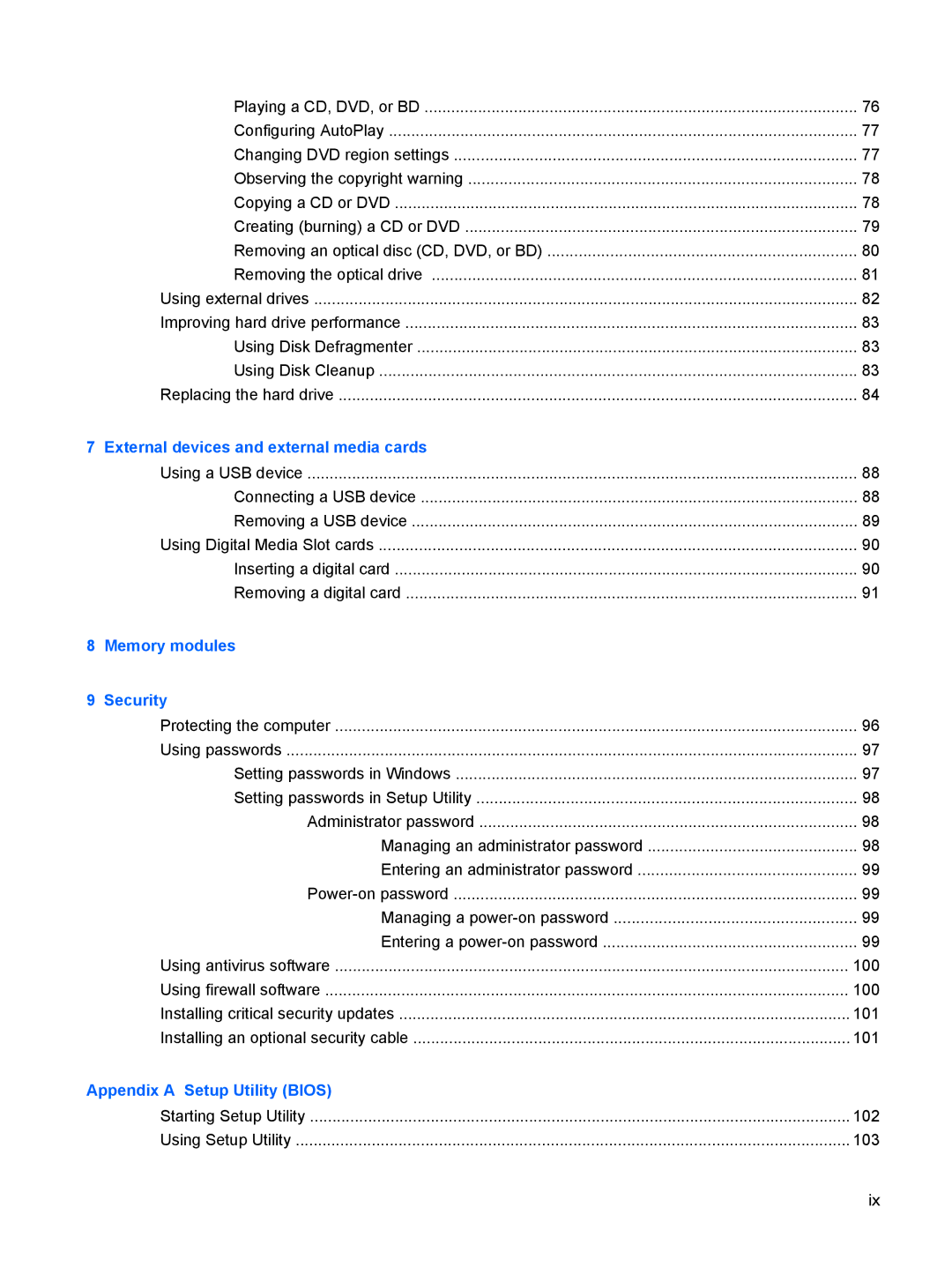Playing a CD, DVD, or BD | 76 |
Configuring AutoPlay | 77 |
Changing DVD region settings | 77 |
Observing the copyright warning | 78 |
Copying a CD or DVD | 78 |
Creating (burning) a CD or DVD | 79 |
Removing an optical disc (CD, DVD, or BD) | 80 |
Removing the optical drive | 81 |
Using external drives | 82 |
Improving hard drive performance | 83 |
Using Disk Defragmenter | 83 |
Using Disk Cleanup | 83 |
Replacing the hard drive | 84 |
7 External devices and external media cards |
|
Using a USB device | 88 |
Connecting a USB device | 88 |
Removing a USB device | 89 |
Using Digital Media Slot cards | 90 |
Inserting a digital card | 90 |
Removing a digital card | 91 |
8 Memory modules |
|
9 Security |
|
Protecting the computer | 96 |
Using passwords | 97 |
Setting passwords in Windows | 97 |
Setting passwords in Setup Utility | 98 |
Administrator password | 98 |
Managing an administrator password | 98 |
Entering an administrator password | 99 |
99 | |
Managing a | 99 |
Entering a | 99 |
Using antivirus software | 100 |
Using firewall software | 100 |
Installing critical security updates | 101 |
Installing an optional security cable | 101 |
Appendix A Setup Utility (BIOS) |
|
Starting Setup Utility | 102 |
Using Setup Utility | 103 |
ix