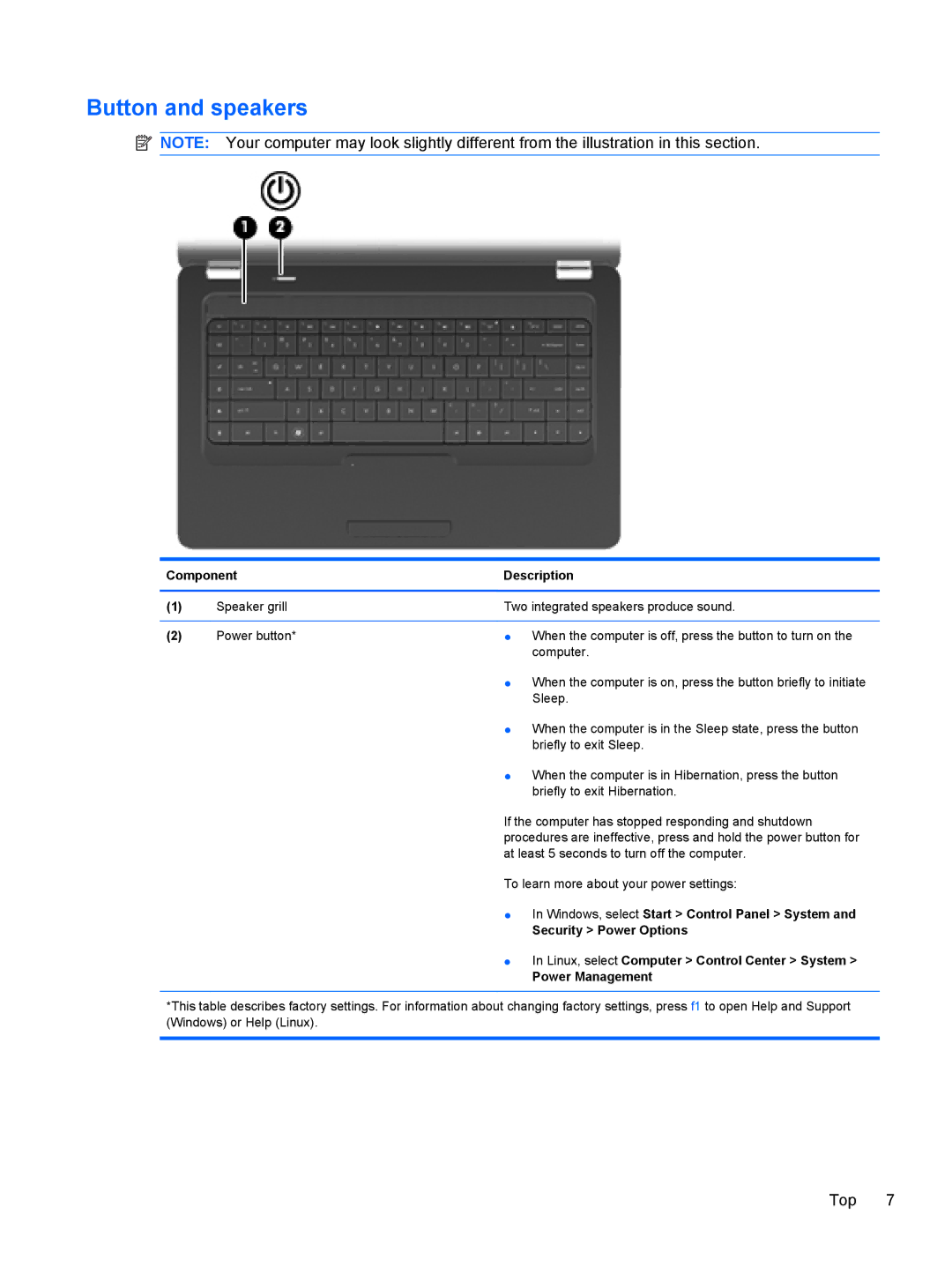Button and speakers
![]() NOTE: Your computer may look slightly different from the illustration in this section.
NOTE: Your computer may look slightly different from the illustration in this section.
Component | Description | |
|
|
|
(1) | Speaker grill | Two integrated speakers produce sound. |
|
|
|
(2) | Power button* | ● When the computer is off, press the button to turn on the |
computer.
● When the computer is on, press the button briefly to initiate Sleep.
● When the computer is in the Sleep state, press the button briefly to exit Sleep.
● When the computer is in Hibernation, press the button briefly to exit Hibernation.
If the computer has stopped responding and shutdown procedures are ineffective, press and hold the power button for at least 5 seconds to turn off the computer.
To learn more about your power settings:
● In Windows, select Start > Control Panel > System and
Security > Power Options
● In Linux, select Computer > Control Center > System >
Power Management
*This table describes factory settings. For information about changing factory settings, press f1 to open Help and Support (Windows) or Help (Linux).
Top 7