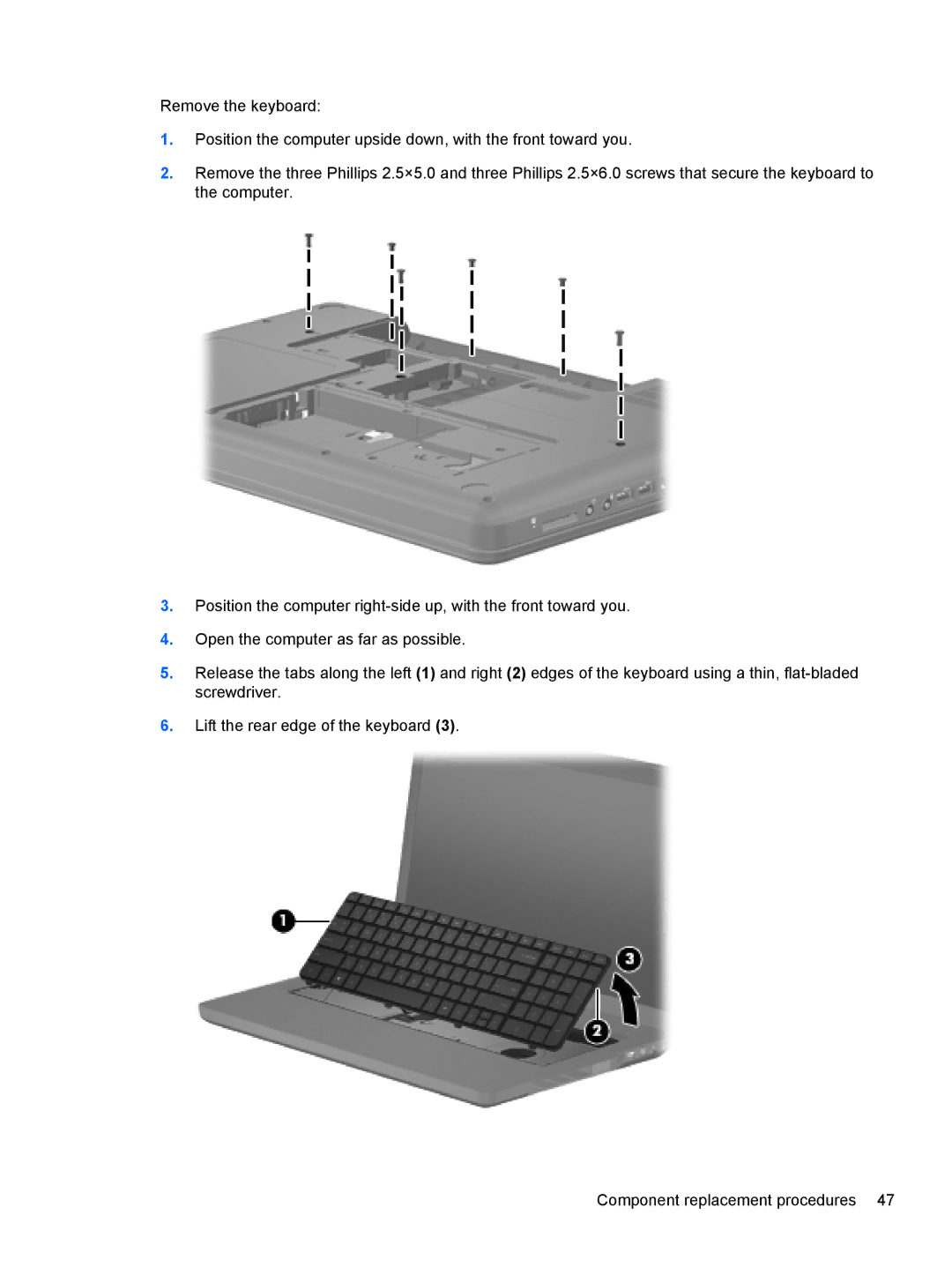Remove the keyboard:
1.Position the computer upside down, with the front toward you.
2.Remove the three Phillips 2.5×5.0 and three Phillips 2.5×6.0 screws that secure the keyboard to the computer.
3.Position the computer
4.Open the computer as far as possible.
5.Release the tabs along the left (1) and right (2) edges of the keyboard using a thin,
6.Lift the rear edge of the keyboard (3).
Component replacement procedures 47