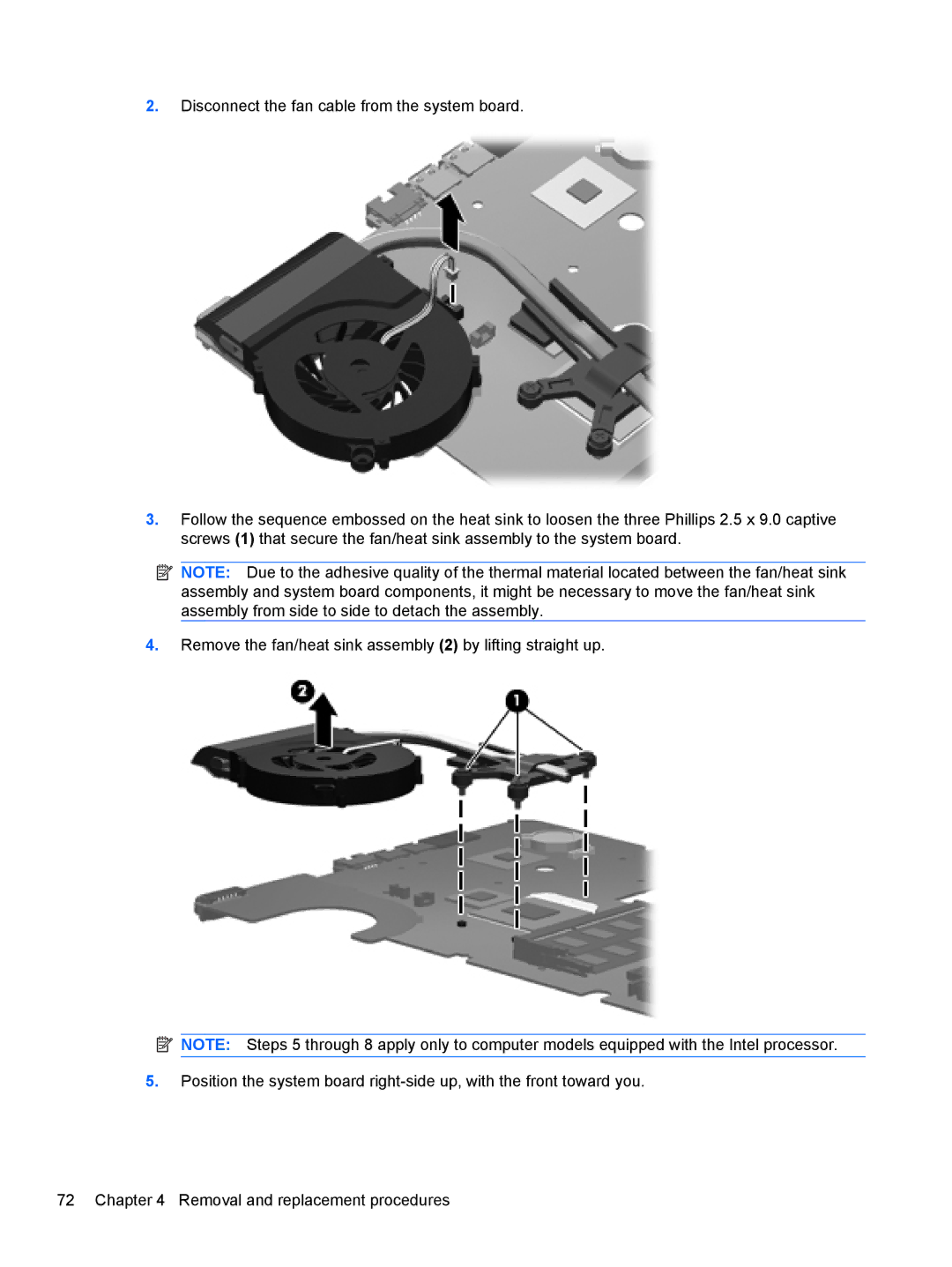2.Disconnect the fan cable from the system board.
3.Follow the sequence embossed on the heat sink to loosen the three Phillips 2.5 x 9.0 captive screws (1) that secure the fan/heat sink assembly to the system board.
![]() NOTE: Due to the adhesive quality of the thermal material located between the fan/heat sink assembly and system board components, it might be necessary to move the fan/heat sink assembly from side to side to detach the assembly.
NOTE: Due to the adhesive quality of the thermal material located between the fan/heat sink assembly and system board components, it might be necessary to move the fan/heat sink assembly from side to side to detach the assembly.
4.Remove the fan/heat sink assembly (2) by lifting straight up.
![]() NOTE: Steps 5 through 8 apply only to computer models equipped with the Intel processor.
NOTE: Steps 5 through 8 apply only to computer models equipped with the Intel processor.
5.Position the system board
72 Chapter 4 Removal and replacement procedures