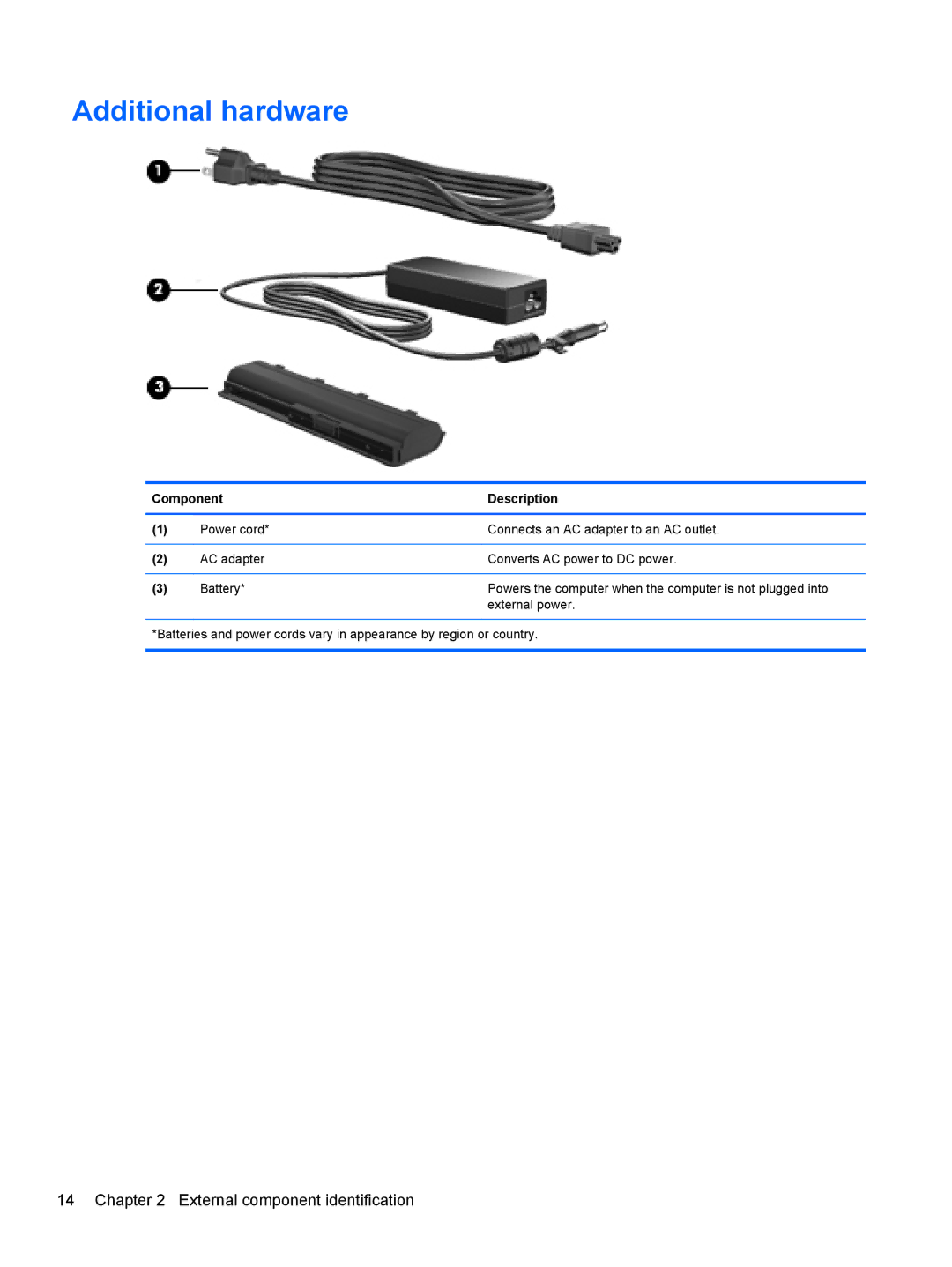Additional hardware
Component | Description | |
|
|
|
(1) | Power cord* | Connects an AC adapter to an AC outlet. |
|
|
|
(2) | AC adapter | Converts AC power to DC power. |
|
|
|
(3) | Battery* | Powers the computer when the computer is not plugged into |
|
| external power. |
*Batteries and power cords vary in appearance by region or country.
14 Chapter 2 External component identification