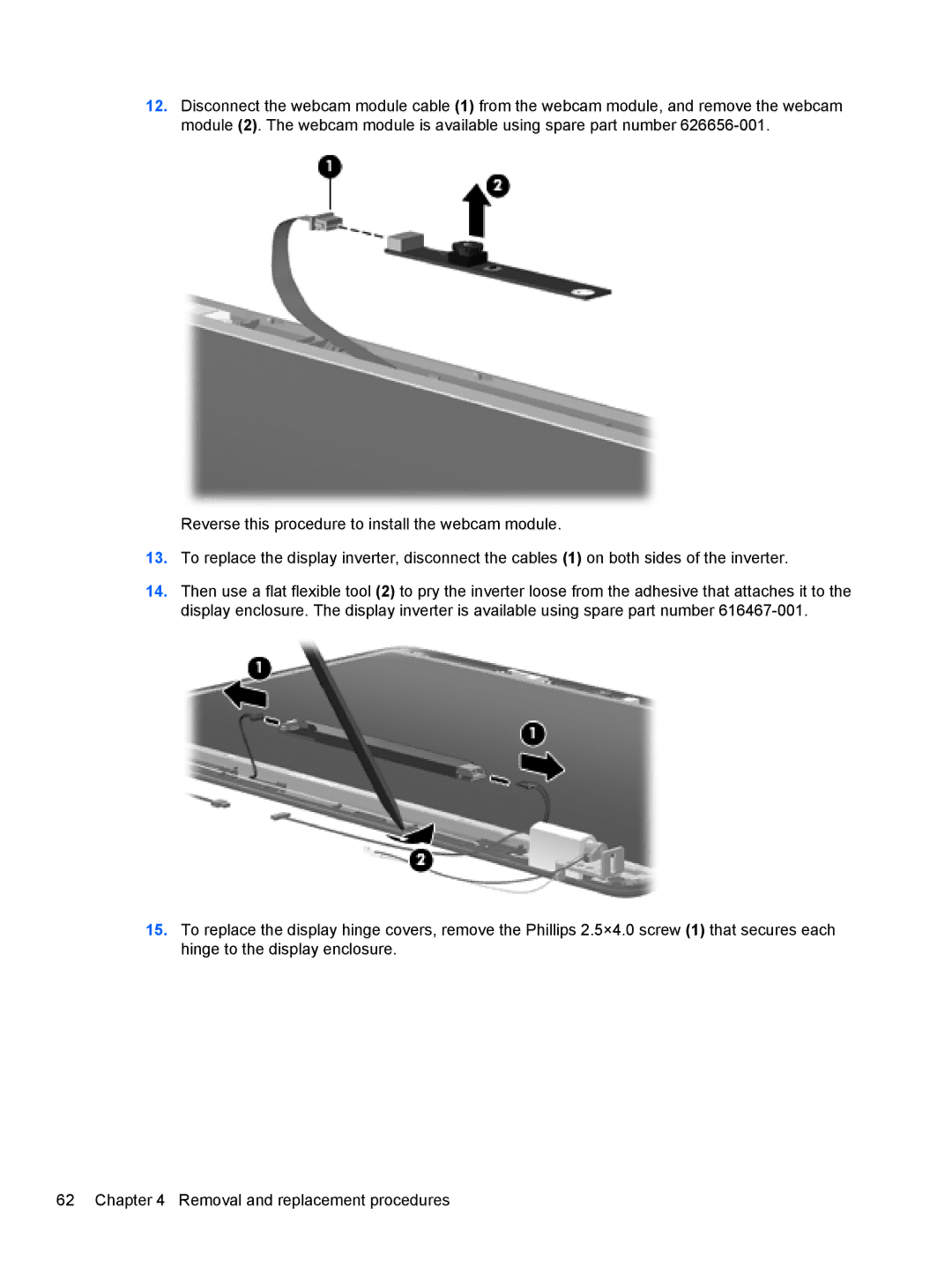12.Disconnect the webcam module cable (1) from the webcam module, and remove the webcam module (2). The webcam module is available using spare part number
Reverse this procedure to install the webcam module.
13.To replace the display inverter, disconnect the cables (1) on both sides of the inverter.
14.Then use a flat flexible tool (2) to pry the inverter loose from the adhesive that attaches it to the display enclosure. The display inverter is available using spare part number
15.To replace the display hinge covers, remove the Phillips 2.5×4.0 screw (1) that secures each hinge to the display enclosure.
62 Chapter 4 Removal and replacement procedures