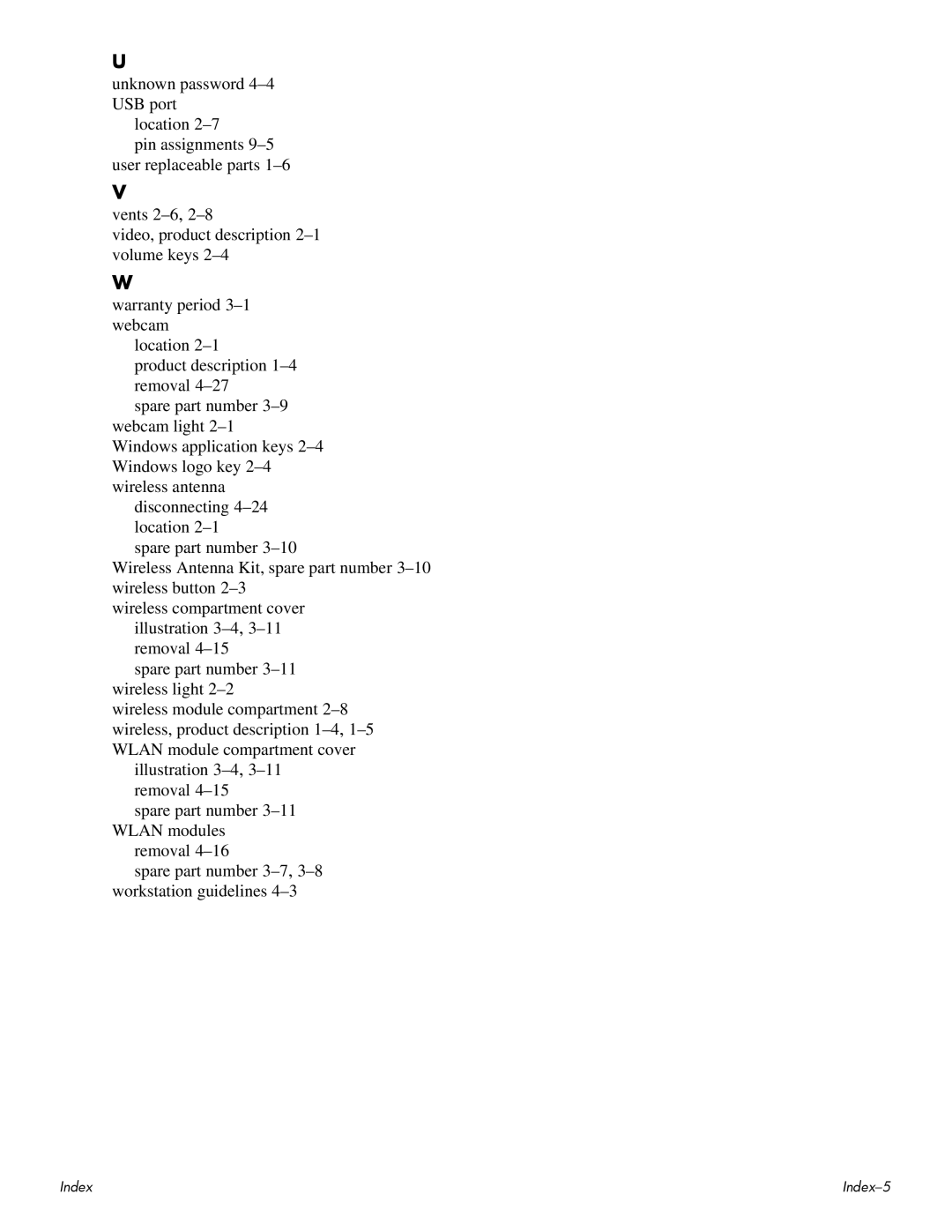U
unknown password
location
pin assignments
V
vents
video, product description
W
warranty period
location
product description
spare part number
disconnecting
spare part number
Wireless Antenna Kit, spare part number
wireless compartment cover
illustration
spare part number
wireless module compartment
illustration
spare part number
removal
spare part number
Index |
|