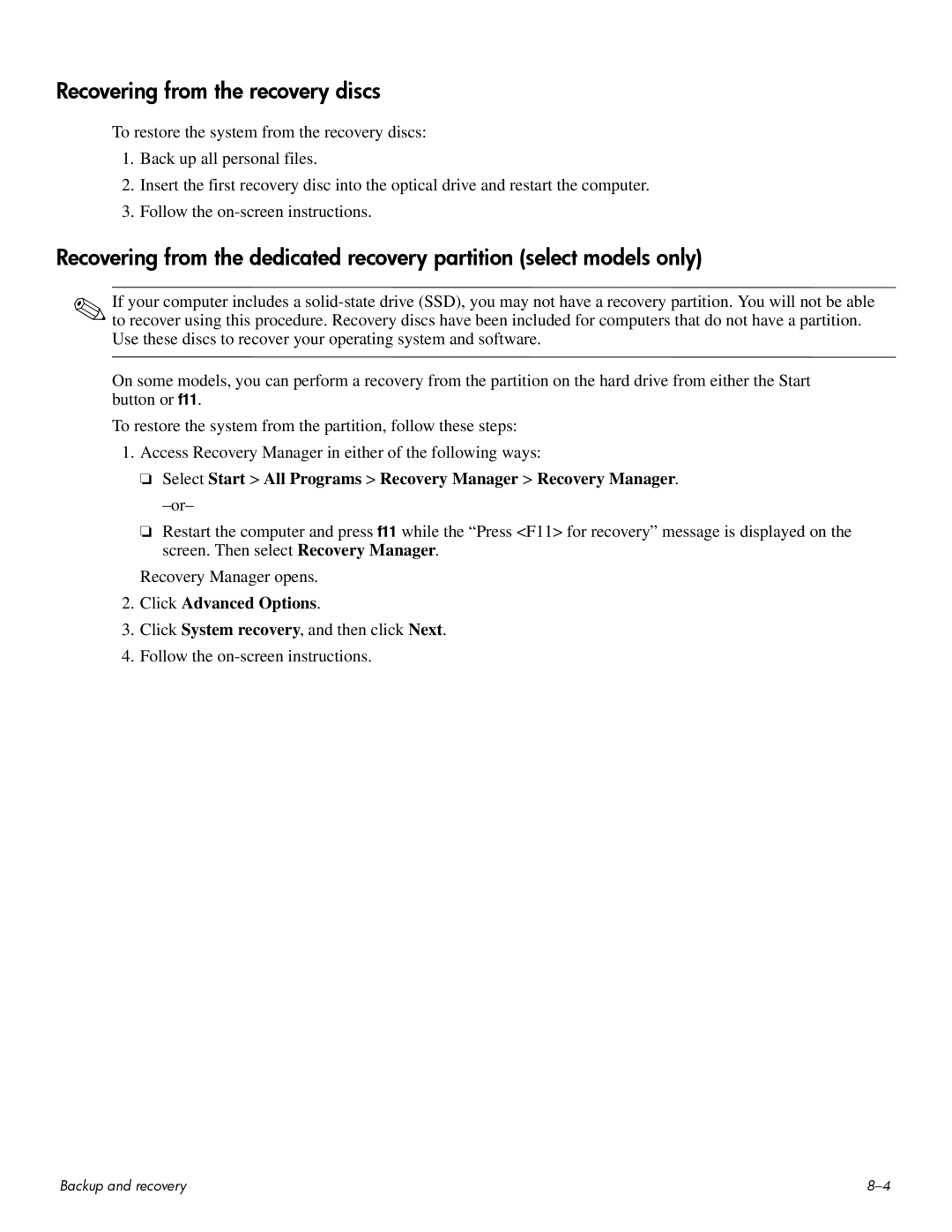Recovering from the recovery discs
To restore the system from the recovery discs:
1.Back up all personal files.
2.Insert the first recovery disc into the optical drive and restart the computer.
3.Follow the
Recovering from the dedicated recovery partition (select models only)
✎If your computer includes a
On some models, you can perform a recovery from the partition on the hard drive from either the Start button or f11.
To restore the system from the partition, follow these steps:
1.Access Recovery Manager in either of the following ways:
❏Select Start > All Programs > Recovery Manager > Recovery Manager.
❏Restart the computer and press f11 while the “Press <F11> for recovery” message is displayed on the screen. Then select Recovery Manager.
Recovery Manager opens.
2.Click Advanced Options.
3.Click System recovery, and then click Next.
4.Follow the
Backup and recovery |