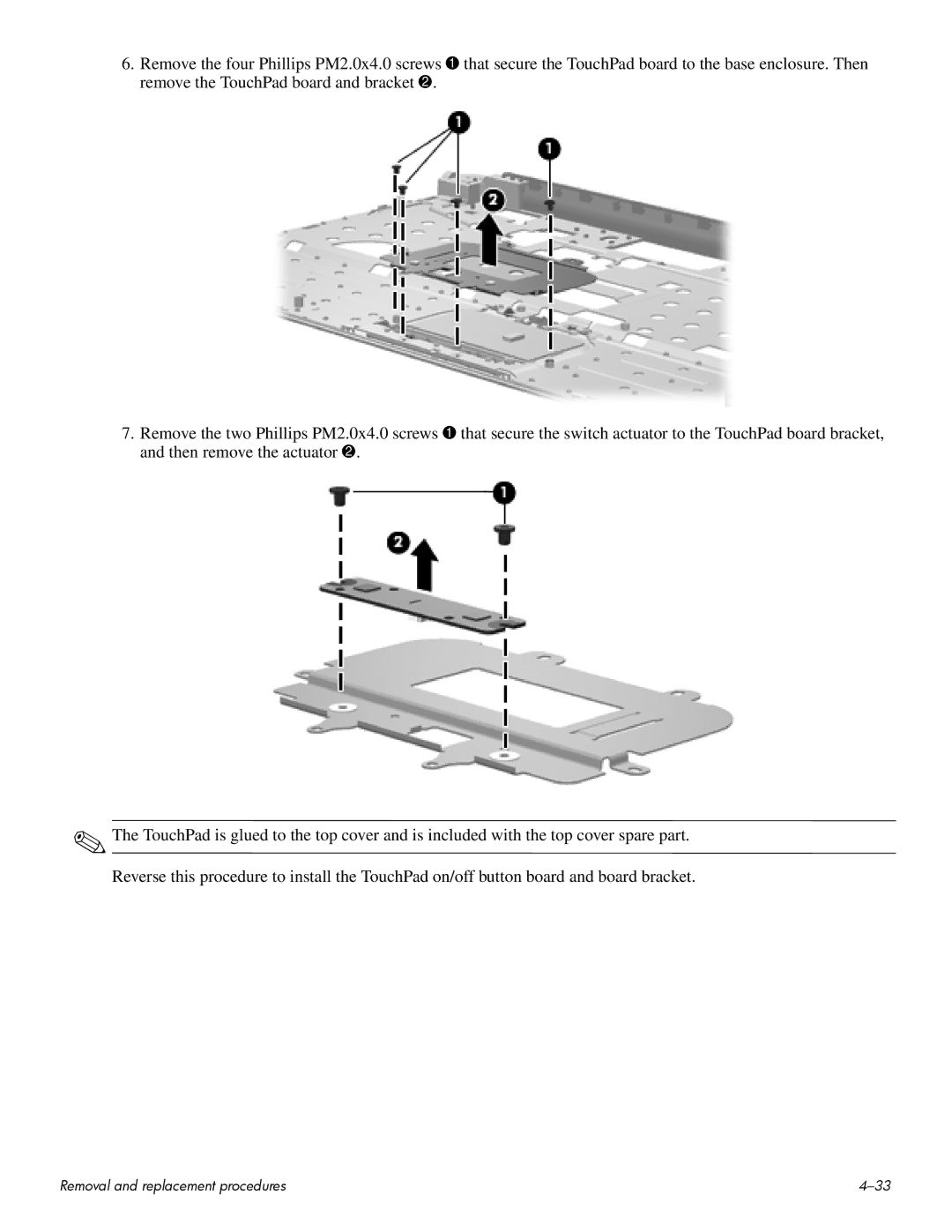6.Remove the four Phillips PM2.0x4.0 screws 1 that secure the TouchPad board to the base enclosure. Then remove the TouchPad board and bracket 2.
7.Remove the two Phillips PM2.0x4.0 screws 1 that secure the switch actuator to the TouchPad board bracket, and then remove the actuator 2.
✎The TouchPad is glued to the top cover and is included with the top cover spare part. Reverse this procedure to install the TouchPad on/off button board and board bracket.
Removal and replacement procedures |