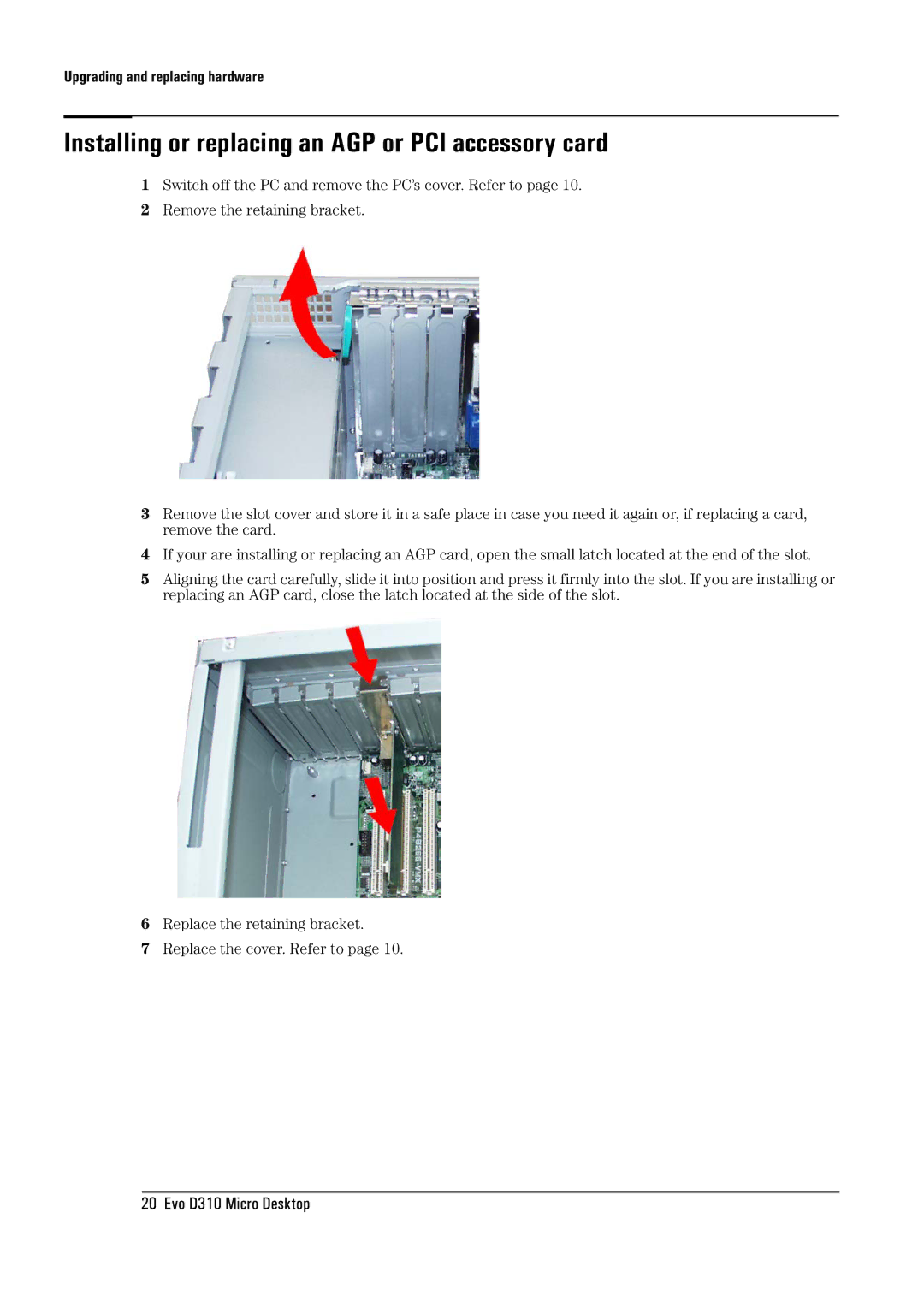Upgrading and replacing hardware
Installing or replacing an AGP or PCI accessory card
1Switch off the PC and remove the PC’s cover. Refer to page 10.
2Remove the retaining bracket.
3Remove the slot cover and store it in a safe place in case you need it again or, if replacing a card, remove the card.
4If your are installing or replacing an AGP card, open the small latch located at the end of the slot.
5Aligning the card carefully, slide it into position and press it firmly into the slot. If you are installing or replacing an AGP card, close the latch located at the side of the slot.
6Replace the retaining bracket.
7Replace the cover. Refer to page 10.