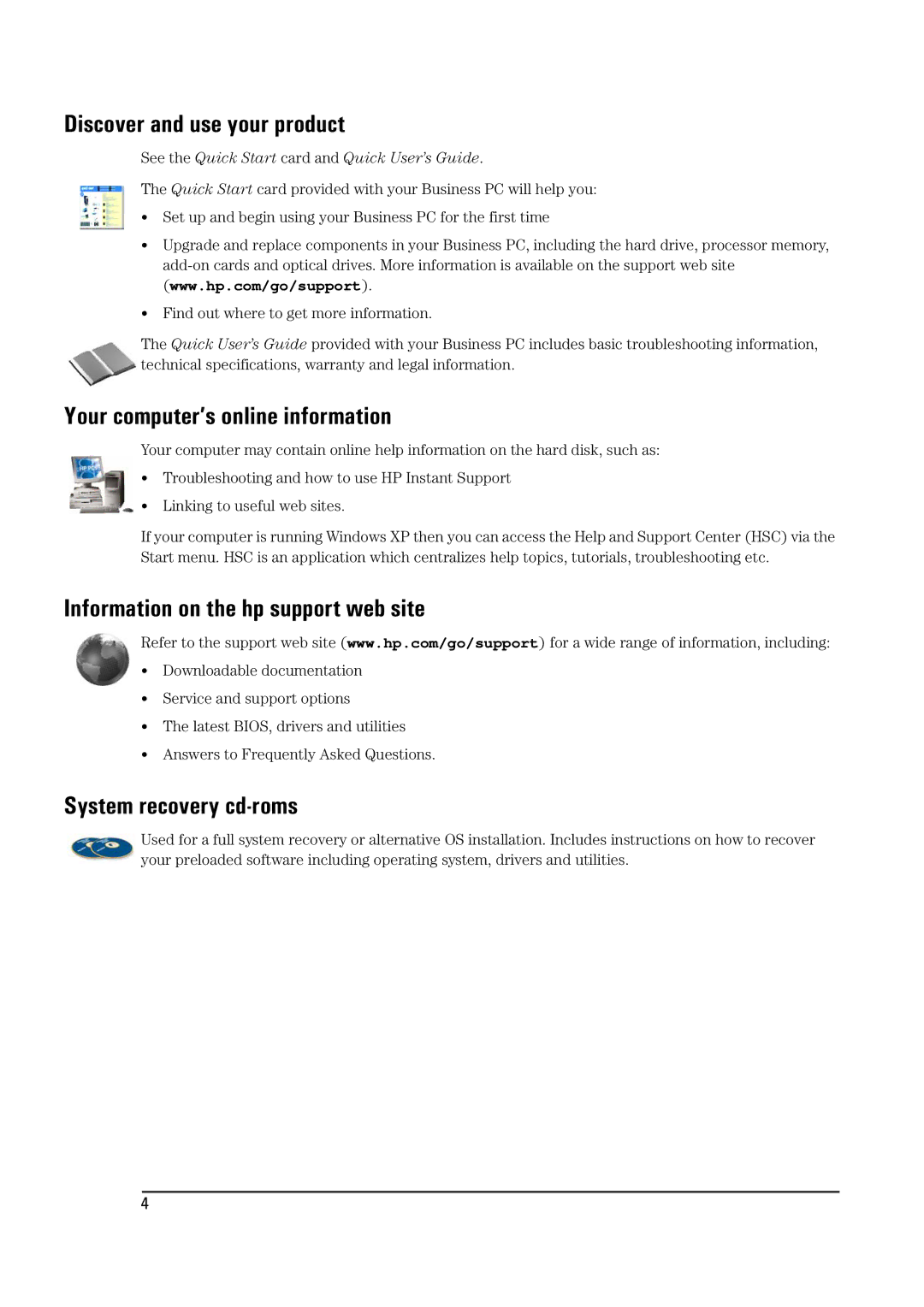Discover and use your product
See the Quick Start card and Quick User’s Guide.
The Quick Start card provided with your Business PC will help you:
•Set up and begin using your Business PC for the first time
•Upgrade and replace components in your Business PC, including the hard drive, processor memory,
•Find out where to get more information.
The Quick User’s Guide provided with your Business PC includes basic troubleshooting information, technical specifications, warranty and legal information.
Your computer’s online information
Your computer may contain online help information on the hard disk, such as:
•Troubleshooting and how to use HP Instant Support
•Linking to useful web sites.
If your computer is running Windows XP then you can access the Help and Support Center (HSC) via the Start menu. HSC is an application which centralizes help topics, tutorials, troubleshooting etc.
Information on the hp support web site
Refer to the support web site (www.hp.com/go/support) for a wide range of information, including:
•Downloadable documentation
•Service and support options
•The latest BIOS, drivers and utilities
•Answers to Frequently Asked Questions.
System recovery cd-roms
Used for a full system recovery or alternative OS installation. Includes instructions on how to recover your preloaded software including operating system, drivers and utilities.
4