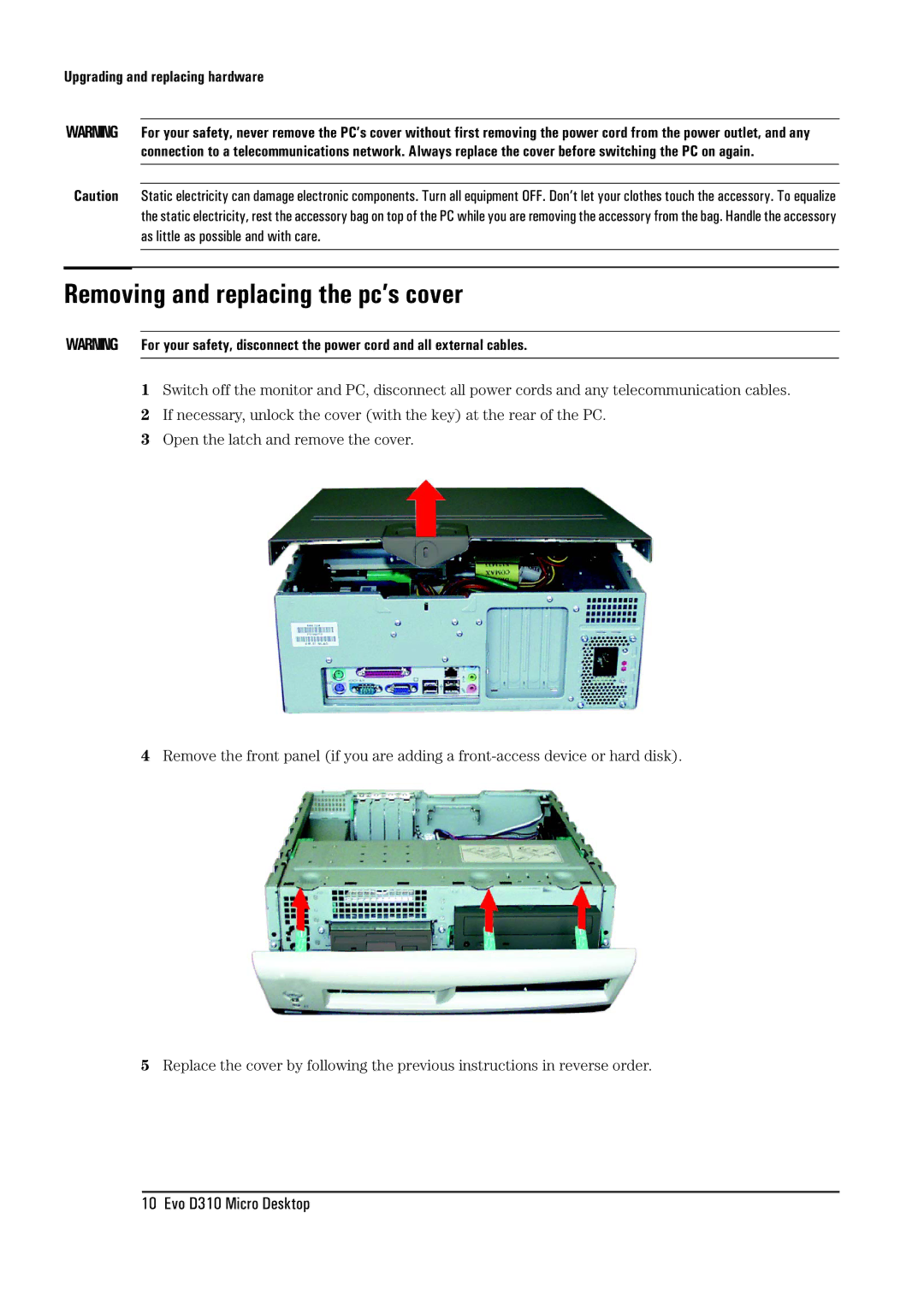Upgrading and replacing hardware
WARNING For your safety, never remove the PC’s cover without first removing the power cord from the power outlet, and any connection to a telecommunications network. Always replace the cover before switching the PC on again.
Caution Static electricity can damage electronic components. Turn all equipment OFF. Don’t let your clothes touch the accessory. To equalize the static electricity, rest the accessory bag on top of the PC while you are removing the accessory from the bag. Handle the accessory as little as possible and with care.
Removing and replacing the pc’s cover
WARNING For your safety, disconnect the power cord and all external cables.
1Switch off the monitor and PC, disconnect all power cords and any telecommunication cables.
2If necessary, unlock the cover (with the key) at the rear of the PC.
3Open the latch and remove the cover.
4Remove the front panel (if you are adding a
5Replace the cover by following the previous instructions in reverse order.
10 Evo D310 Micro Desktop