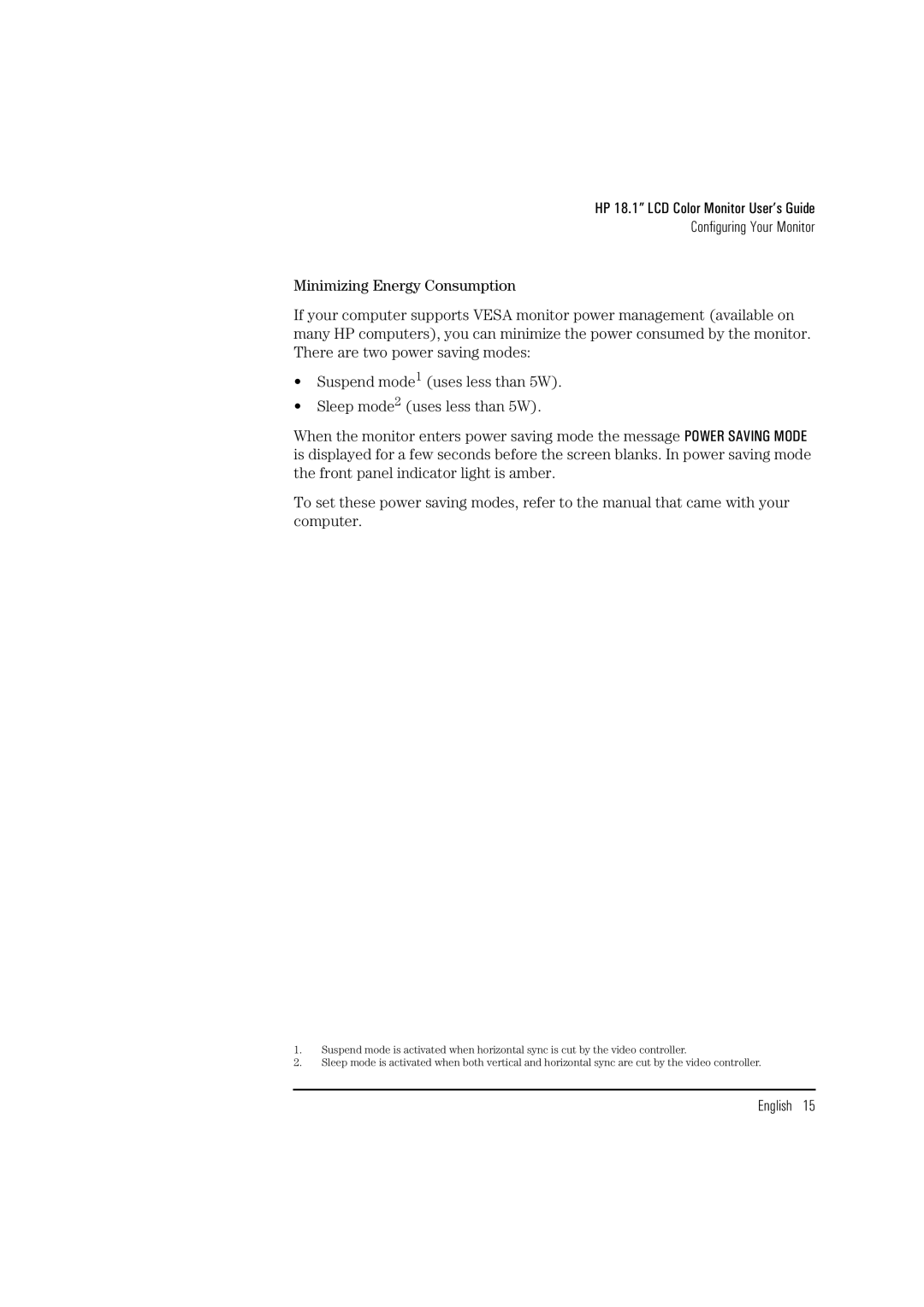HP 18.1” LCD Color Monitor User’s Guide
Configuring Your Monitor
Minimizing Energy Consumption
If your computer supports VESA monitor power management (available on many HP computers), you can minimize the power consumed by the monitor. There are two power saving modes:
•Suspend mode1 (uses less than 5W).
•Sleep mode2 (uses less than 5W).
When the monitor enters power saving mode the message POWER SAVING MODE is displayed for a few seconds before the screen blanks. In power saving mode the front panel indicator light is amber.
To set these power saving modes, refer to the manual that came with your computer.
1.Suspend mode is activated when horizontal sync is cut by the video controller.
2.Sleep mode is activated when both vertical and horizontal sync are cut by the video controller.