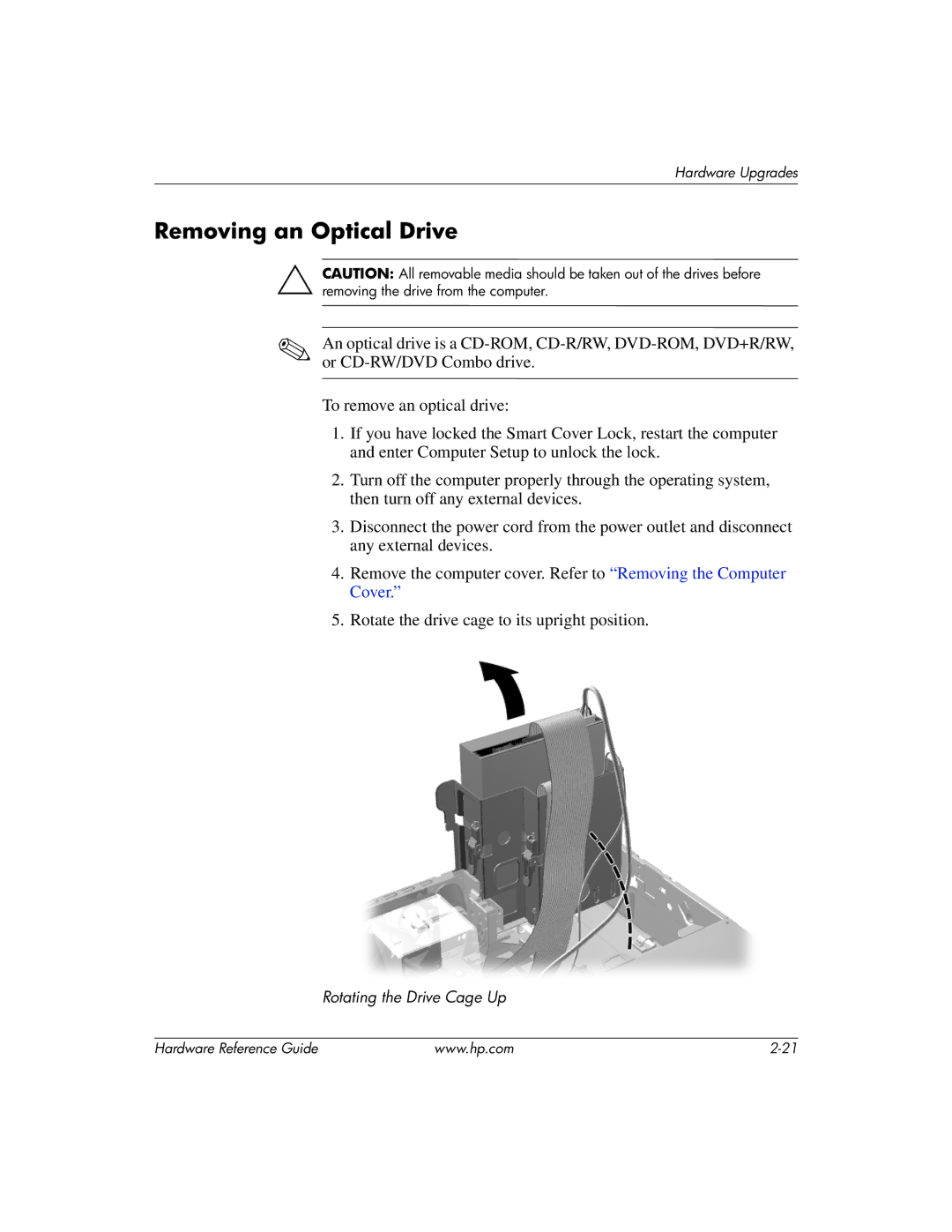Hardware Upgrades
Removing an Optical Drive
Ä
✎
CAUTION: All removable media should be taken out of the drives before removing the drive from the computer.
An optical drive is a
To remove an optical drive:
1.If you have locked the Smart Cover Lock, restart the computer and enter Computer Setup to unlock the lock.
2.Turn off the computer properly through the operating system, then turn off any external devices.
3.Disconnect the power cord from the power outlet and disconnect any external devices.
4.Remove the computer cover. Refer to “Removing the Computer Cover.”
5.Rotate the drive cage to its upright position.
Rotating the Drive Cage Up
Hardware Reference Guide | www.hp.com |