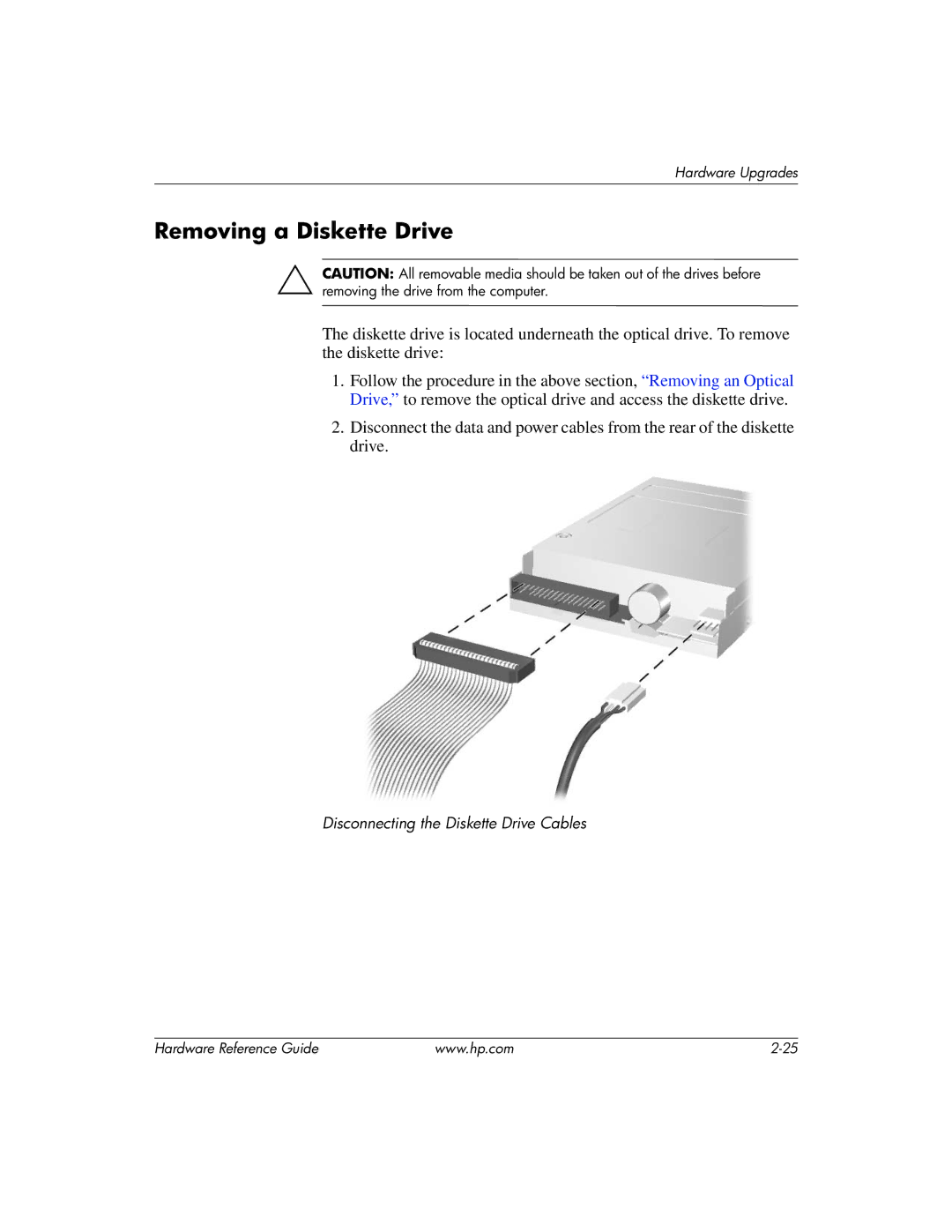Hardware Upgrades
Removing a Diskette Drive
ÄCAUTION: All removable media should be taken out of the drives before removing the drive from the computer.
The diskette drive is located underneath the optical drive. To remove the diskette drive:
1.Follow the procedure in the above section, “Removing an Optical Drive,” to remove the optical drive and access the diskette drive.
2.Disconnect the data and power cables from the rear of the diskette drive.
Disconnecting the Diskette Drive Cables
Hardware Reference Guide | www.hp.com |