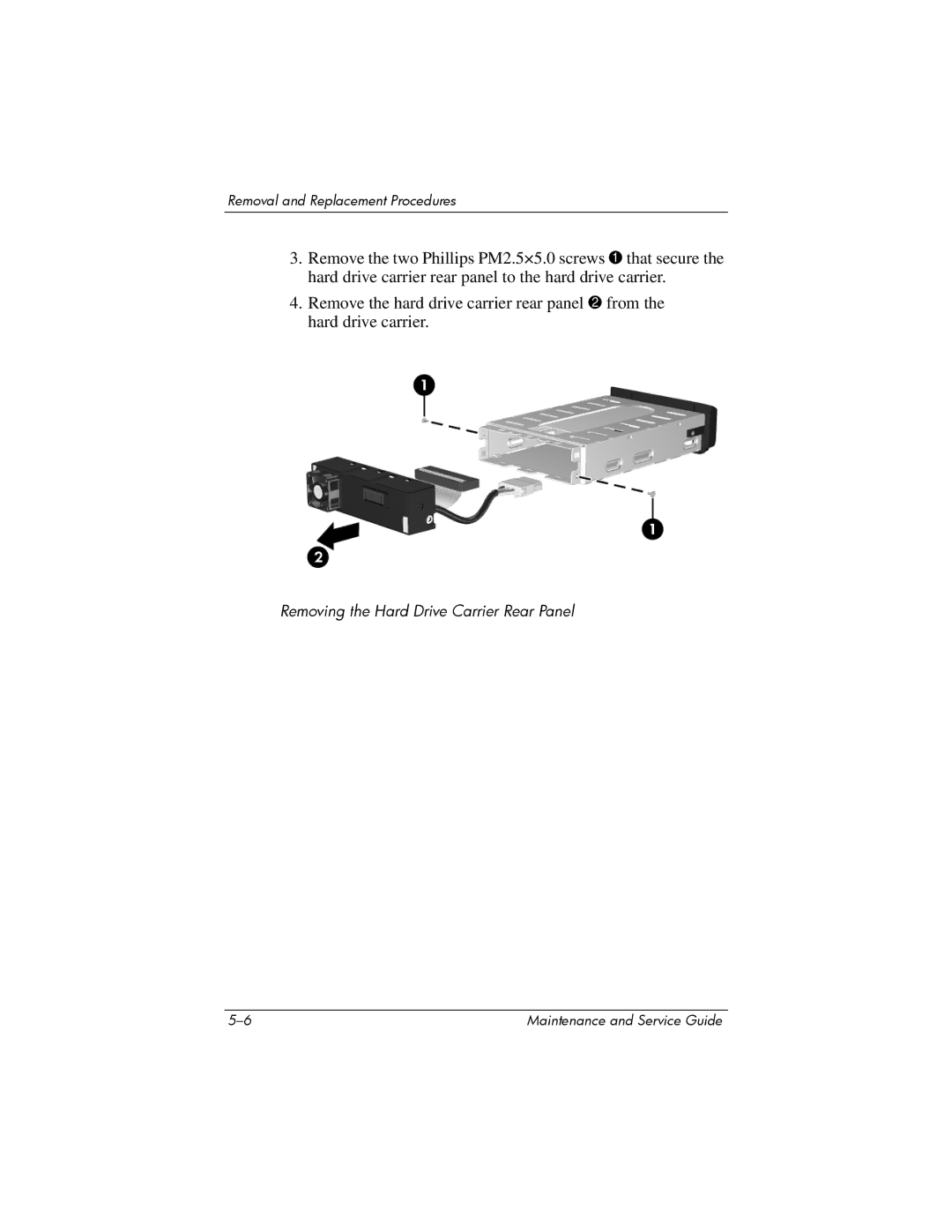Removal and Replacement Procedures
3.Remove the two Phillips PM2.5×5.0 screws 1 that secure the hard drive carrier rear panel to the hard drive carrier.
4.Remove the hard drive carrier rear panel 2 from the hard drive carrier.
Removing the Hard Drive Carrier Rear Panel
Maintenance and Service Guide |