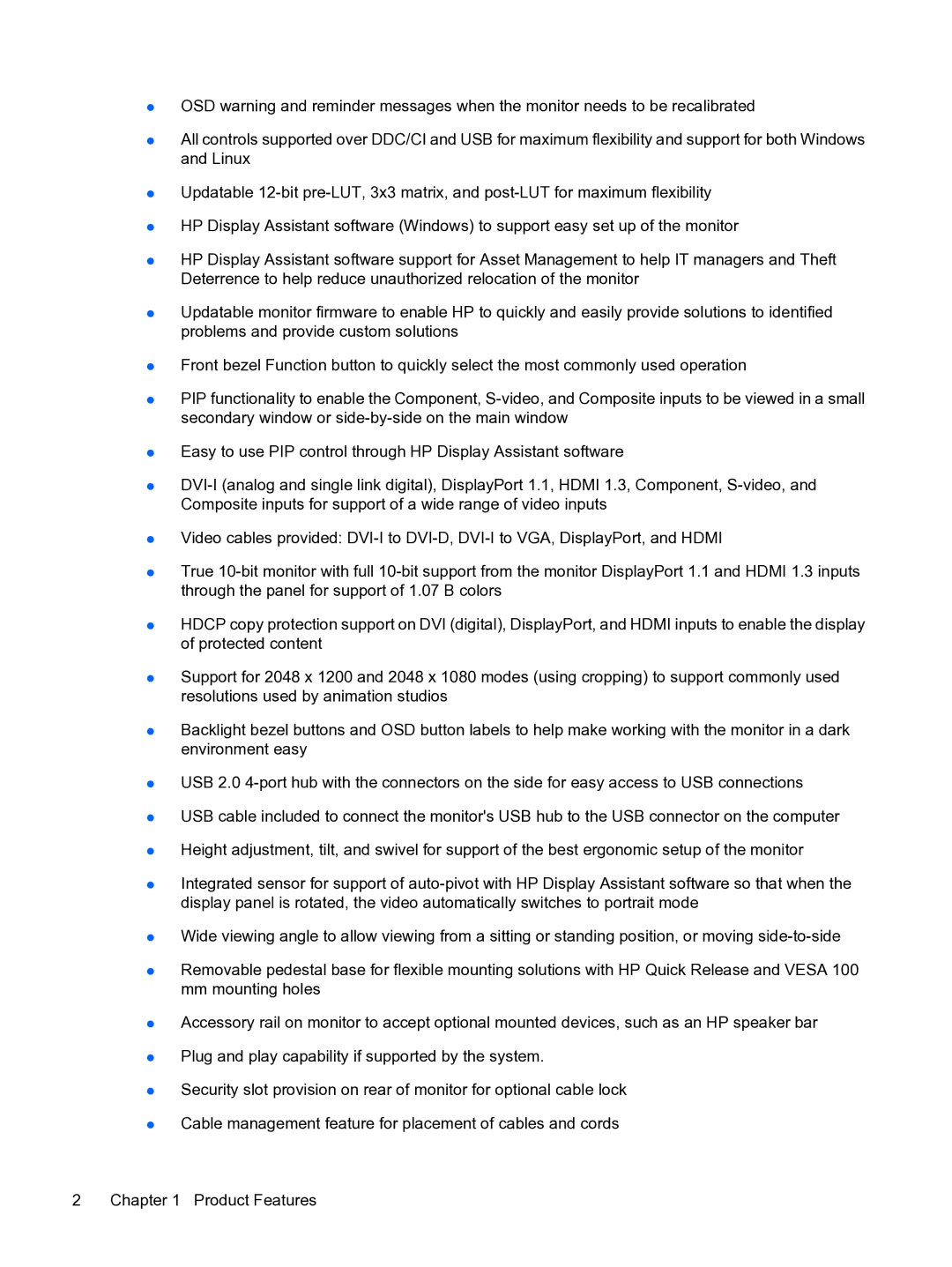●OSD warning and reminder messages when the monitor needs to be recalibrated
●All controls supported over DDC/CI and USB for maximum flexibility and support for both Windows and Linux
●Updatable
●HP Display Assistant software (Windows) to support easy set up of the monitor
●HP Display Assistant software support for Asset Management to help IT managers and Theft Deterrence to help reduce unauthorized relocation of the monitor
●Updatable monitor firmware to enable HP to quickly and easily provide solutions to identified problems and provide custom solutions
●Front bezel Function button to quickly select the most commonly used operation
●PIP functionality to enable the Component,
●Easy to use PIP control through HP Display Assistant software
●
●Video cables provided:
●True
●HDCP copy protection support on DVI (digital), DisplayPort, and HDMI inputs to enable the display of protected content
●Support for 2048 x 1200 and 2048 x 1080 modes (using cropping) to support commonly used resolutions used by animation studios
●Backlight bezel buttons and OSD button labels to help make working with the monitor in a dark environment easy
●USB 2.0
●USB cable included to connect the monitor's USB hub to the USB connector on the computer
●Height adjustment, tilt, and swivel for support of the best ergonomic setup of the monitor
●Integrated sensor for support of
●Wide viewing angle to allow viewing from a sitting or standing position, or moving
●Removable pedestal base for flexible mounting solutions with HP Quick Release and VESA 100 mm mounting holes
●Accessory rail on monitor to accept optional mounted devices, such as an HP speaker bar
●Plug and play capability if supported by the system.
●Security slot provision on rear of monitor for optional cable lock
●Cable management feature for placement of cables and cords
2 Chapter 1 Product Features