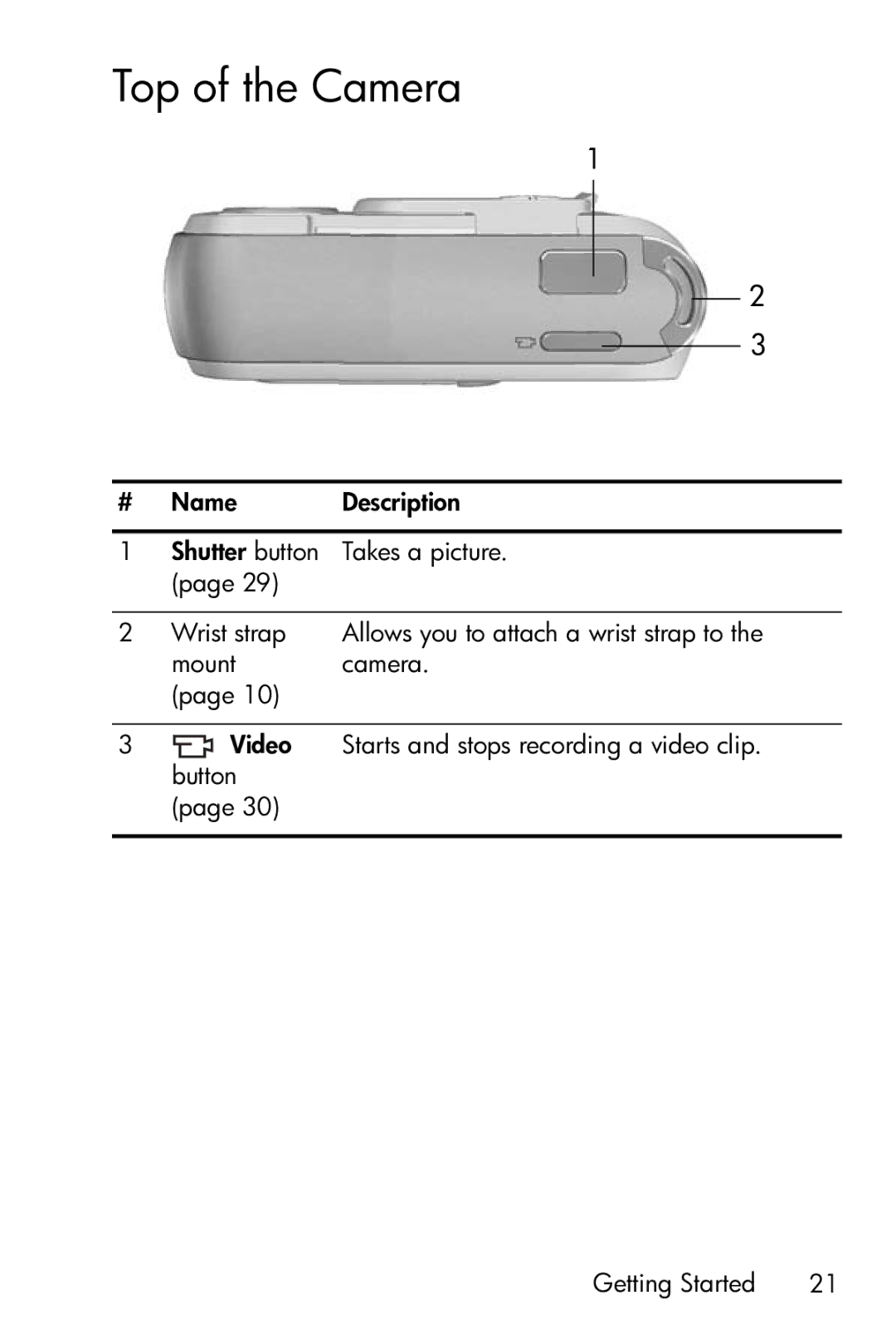Top of the Camera
1
2
3
# | Name | Description |
|
|
|
1 | Shutter button | Takes a picture. |
| (page 29) |
|
|
|
|
2 | Wrist strap | Allows you to attach a wrist strap to the |
| mount | camera. |
| (page 10) |
|
3![]() Video Starts and stops recording a video clip. button
Video Starts and stops recording a video clip. button
(page 30)
Getting Started | 21 |