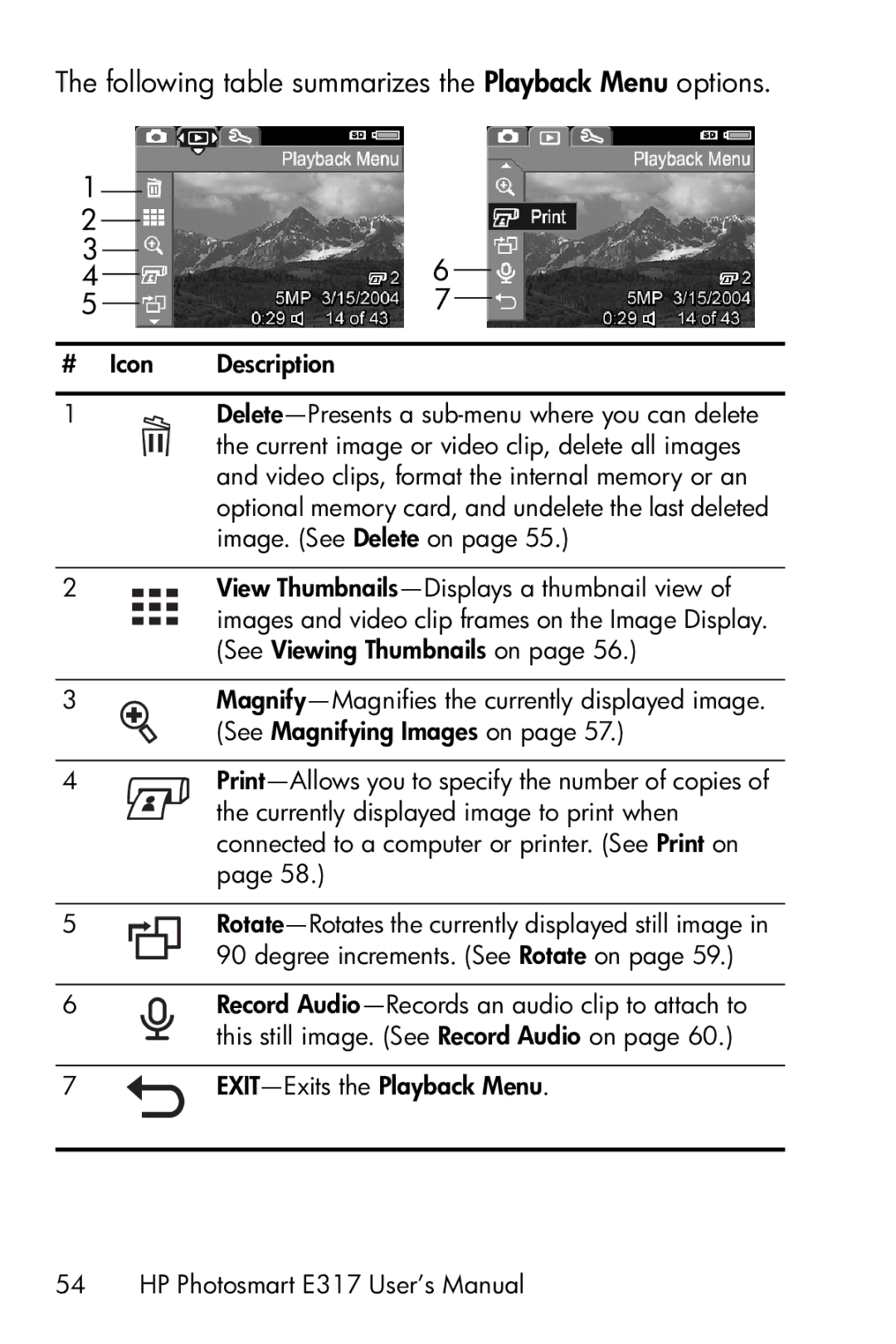The following table summarizes the Playback Menu options.
1 |
|
|
|
|
|
|
|
|
|
| |
2 |
|
|
|
|
|
|
|
|
|
| |
3 |
|
| 6 |
|
|
|
|
|
| ||
4 |
|
|
|
| |
|
|
|
| ||
|
| ||||
5 |
|
| 7 |
|
|
|
|
|
| ||
|
|
|
| ||
|
|
|
|
|
|
# Icon | Description | ||||
1
the current image or video clip, delete all images and video clips, format the internal memory or an optional memory card, and undelete the last deleted image. (See Delete on page 55.)
2 |
|
|
|
|
| View |
|
|
|
|
|
| images and video clip frames on the Image Display. |
|
|
|
|
|
| |
|
|
|
|
|
| |
|
|
|
|
|
| (See Viewing Thumbnails on page 56.) |
3
(See Magnifying Images on page 57.)
4
the currently displayed image to print when connected to a computer or printer. (See Print on page 58.)
5
6Record
this still image. (See Record Audio on page 60.)
7 | |
|
|