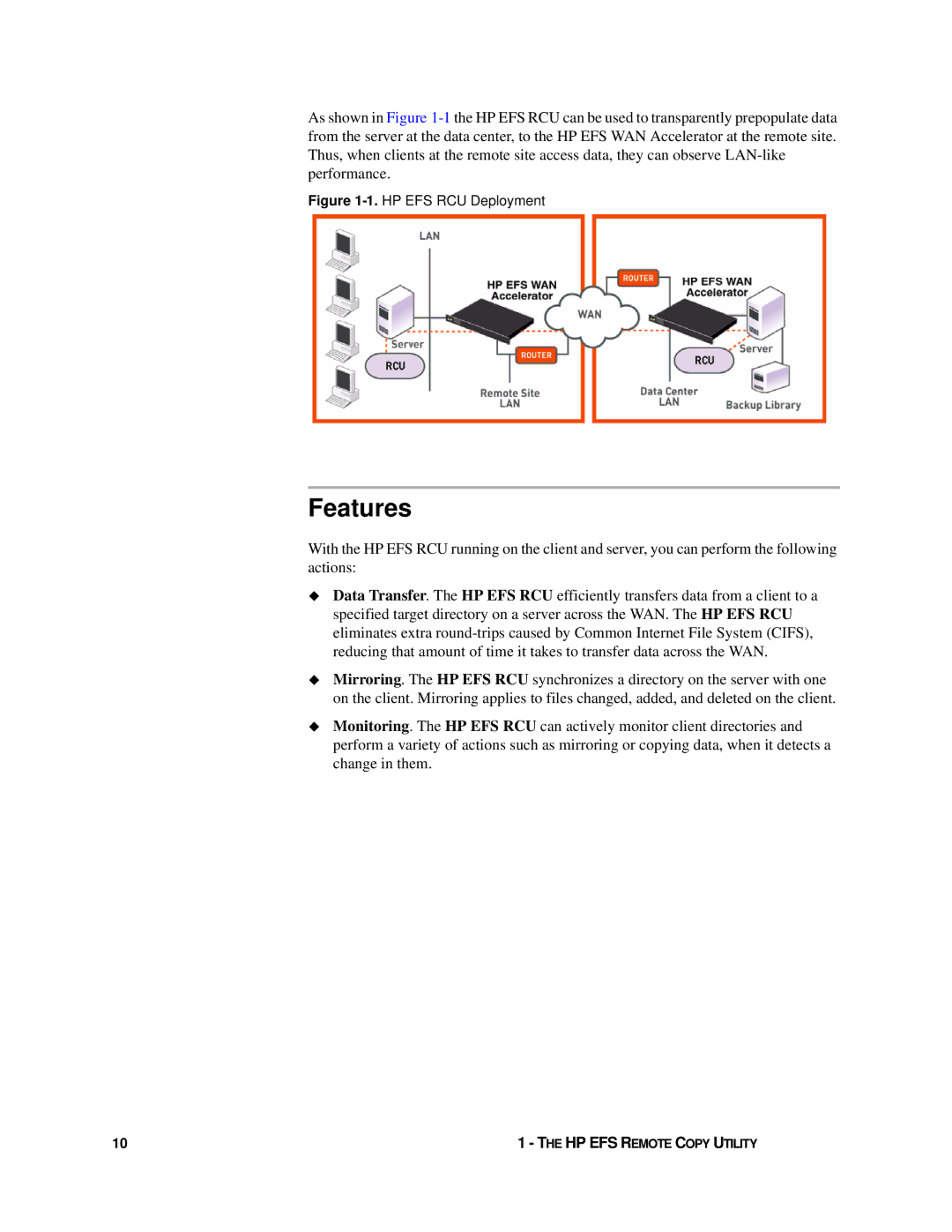As shown in Figure
Figure 1-1. HP EFS RCU Deployment
Features
With the HP EFS RCU running on the client and server, you can perform the following actions:
Data Transfer. The HP EFS RCU efficiently transfers data from a client to a specified target directory on a server across the WAN. The HP EFS RCU eliminates extra
Mirroring. The HP EFS RCU synchronizes a directory on the server with one on the client. Mirroring applies to files changed, added, and deleted on the client.
Monitoring. The HP EFS RCU can actively monitor client directories and perform a variety of actions such as mirroring or copying data, when it detects a change in them.
10 | 1 - THE HP EFS REMOTE COPY UTILITY |