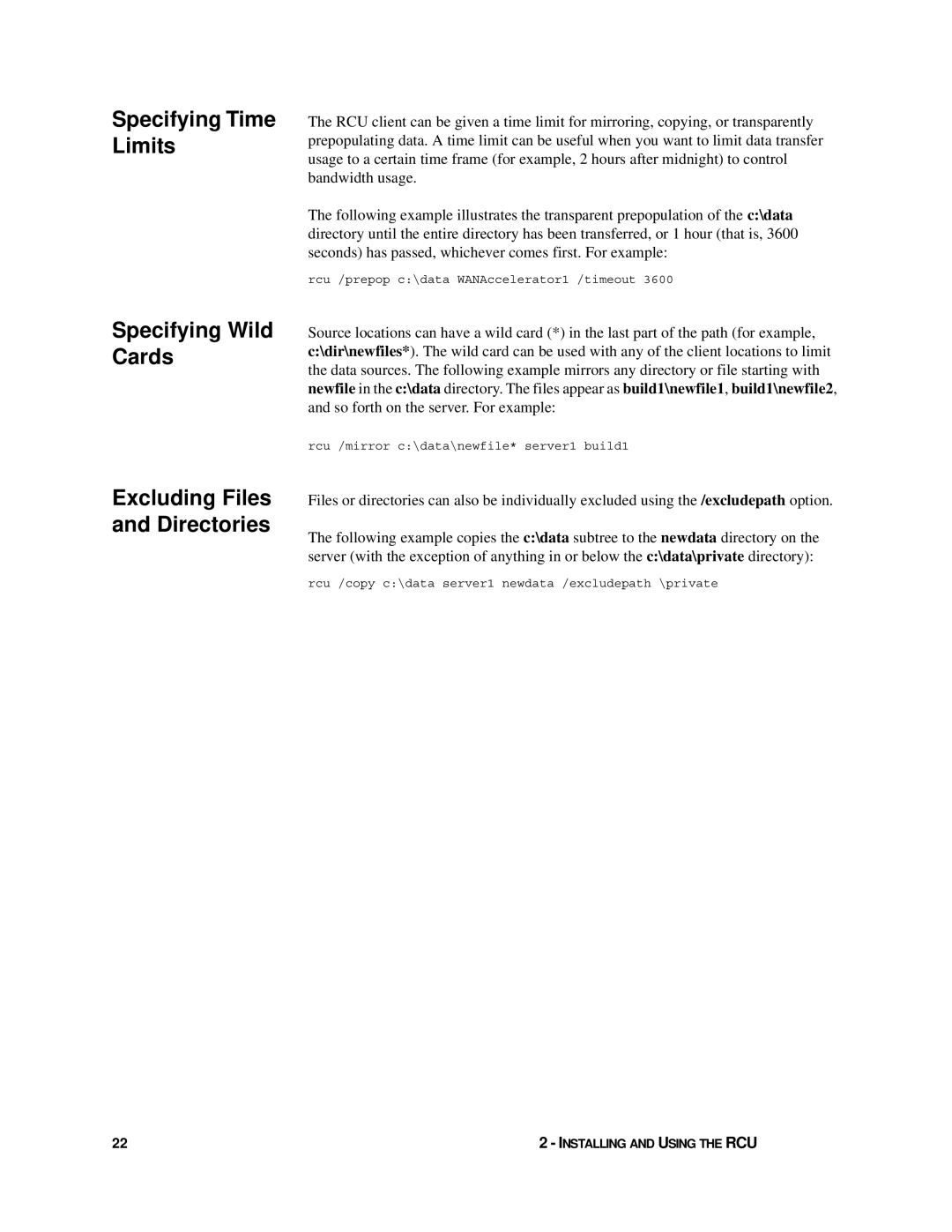Specifying Time Limits
Specifying Wild Cards
The RCU client can be given a time limit for mirroring, copying, or transparently prepopulating data. A time limit can be useful when you want to limit data transfer usage to a certain time frame (for example, 2 hours after midnight) to control bandwidth usage.
The following example illustrates the transparent prepopulation of the c:\data directory until the entire directory has been transferred, or 1 hour (that is, 3600 seconds) has passed, whichever comes first. For example:
rcu /prepop c:\data WANAccelerator1 /timeout 3600
Source locations can have a wild card (*) in the last part of the path (for example, c:\dir\newfiles*). The wild card can be used with any of the client locations to limit the data sources. The following example mirrors any directory or file starting with newfile in the c:\data directory. The files appear as build1\newfile1, build1\newfile2, and so forth on the server. For example:
rcu /mirror c:\data\newfile* server1 build1
Excluding Files and Directories
22
Files or directories can also be individually excluded using the /excludepath option.
The following example copies the c:\data subtree to the newdata directory on the server (with the exception of anything in or below the c:\data\private directory):
rcu /copy c:\data server1 newdata /excludepath \private
2 - INSTALLING AND USING THE RCU