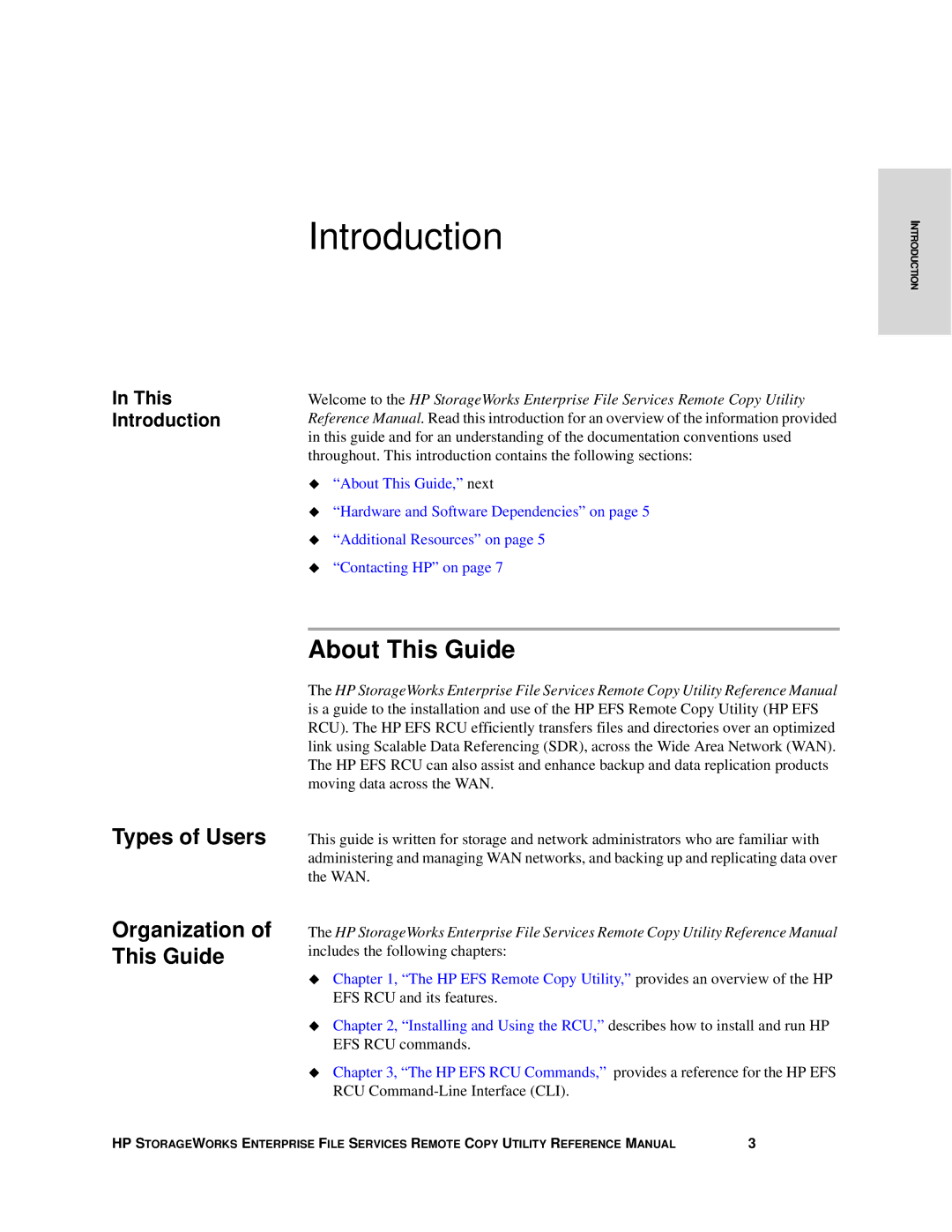Introduction
INTRODUCTION |
In This Introduction
Welcome to the HP StorageWorks Enterprise File Services Remote Copy Utility Reference Manual. Read this introduction for an overview of the information provided in this guide and for an understanding of the documentation conventions used throughout. This introduction contains the following sections:
“About This Guide,” next
“Hardware and Software Dependencies” on page 5
“Additional Resources” on page 5
“Contacting HP” on page 7
Types of Users
Organization of This Guide
About This Guide
The HP StorageWorks Enterprise File Services Remote Copy Utility Reference Manual is a guide to the installation and use of the HP EFS Remote Copy Utility (HP EFS RCU). The HP EFS RCU efficiently transfers files and directories over an optimized link using Scalable Data Referencing (SDR), across the Wide Area Network (WAN). The HP EFS RCU can also assist and enhance backup and data replication products moving data across the WAN.
This guide is written for storage and network administrators who are familiar with administering and managing WAN networks, and backing up and replicating data over the WAN.
The HP StorageWorks Enterprise File Services Remote Copy Utility Reference Manual includes the following chapters:
Chapter 1, “The HP EFS Remote Copy Utility,” provides an overview of the HP EFS RCU and its features.
Chapter 2, “Installing and Using the RCU,” describes how to install and run HP EFS RCU commands.
Chapter 3, “The HP EFS RCU Commands,” provides a reference for the HP EFS RCU
HP STORAGEWORKS ENTERPRISE FILE SERVICES REMOTE COPY UTILITY REFERENCE MANUAL | 3 |