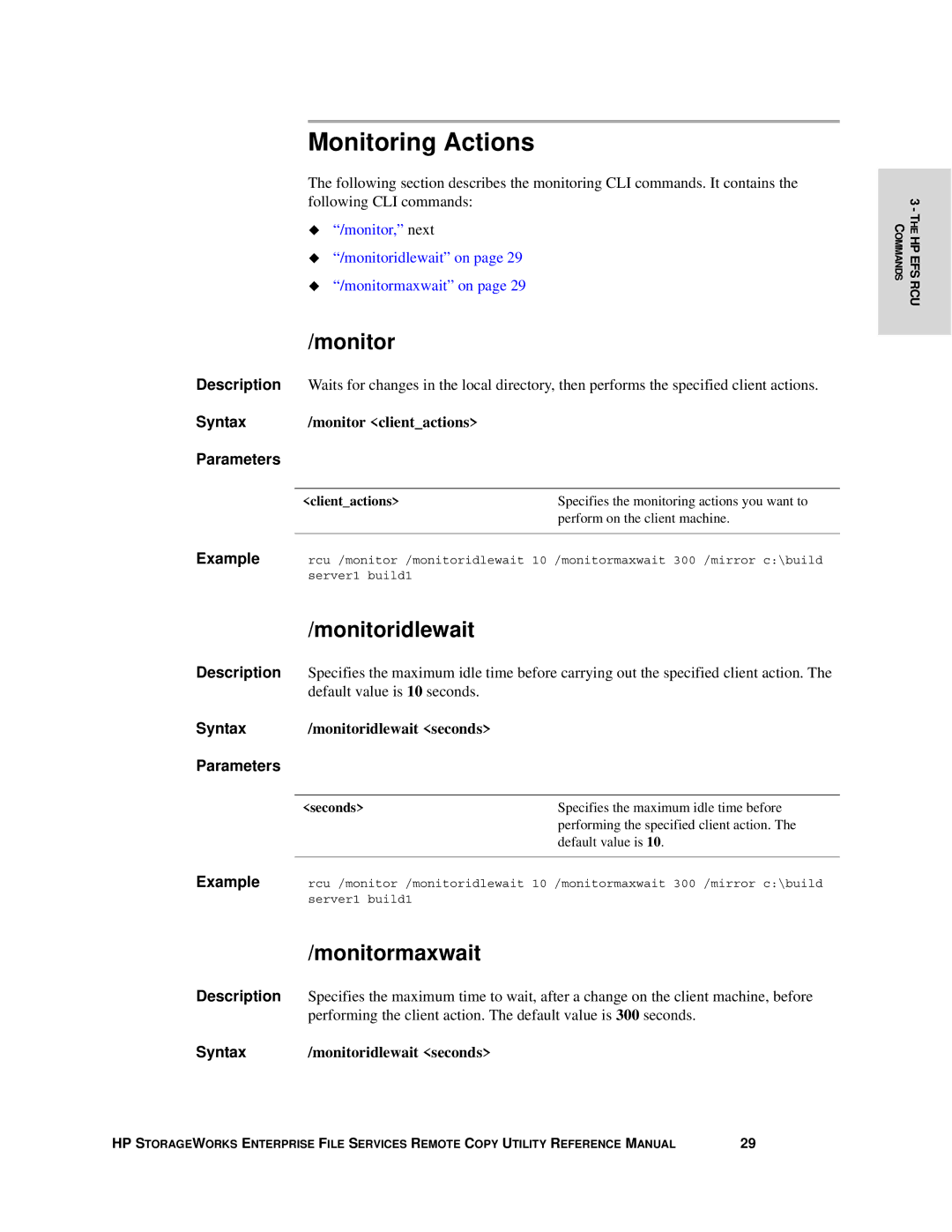Monitoring Actions
The following section describes the monitoring CLI commands. It contains the following CLI commands:
“/monitor,” next
“/monitoridlewait” on page 29
“/monitormaxwait” on page 29
/monitor
Description | Waits for changes in the local directory, then performs the specified client actions. | |
Syntax | /monitor <client_actions> |
|
Parameters |
|
|
|
|
|
| <client_actions> | Specifies the monitoring actions you want to |
|
| perform on the client machine. |
Example |
| |
rcu /monitor /monitoridlewait 10 /monitormaxwait 300 /mirror c:\build | ||
| server1 build1 |
|
/monitoridlewait
Description | Specifies the maximum idle time before carrying out the specified client action. The | |
| default value is 10 seconds. |
|
Syntax | /monitoridlewait <seconds> |
|
Parameters |
|
|
|
|
|
| <seconds> | Specifies the maximum idle time before |
|
| performing the specified client action. The |
|
| default value is 10. |
Example |
| |
rcu /monitor /monitoridlewait 10 /monitormaxwait 300 /mirror c:\build | ||
| server1 build1 |
|
| /monitormaxwait |
Description | Specifies the maximum time to wait, after a change on the client machine, before |
| performing the client action. The default value is 300 seconds. |
Syntax | /monitoridlewait <seconds> |
HP STORAGEWORKS ENTERPRISE FILE SERVICES REMOTE COPY UTILITY REFERENCE MANUAL | 29 |
3 - THE HP EFS RCU
COMMANDS