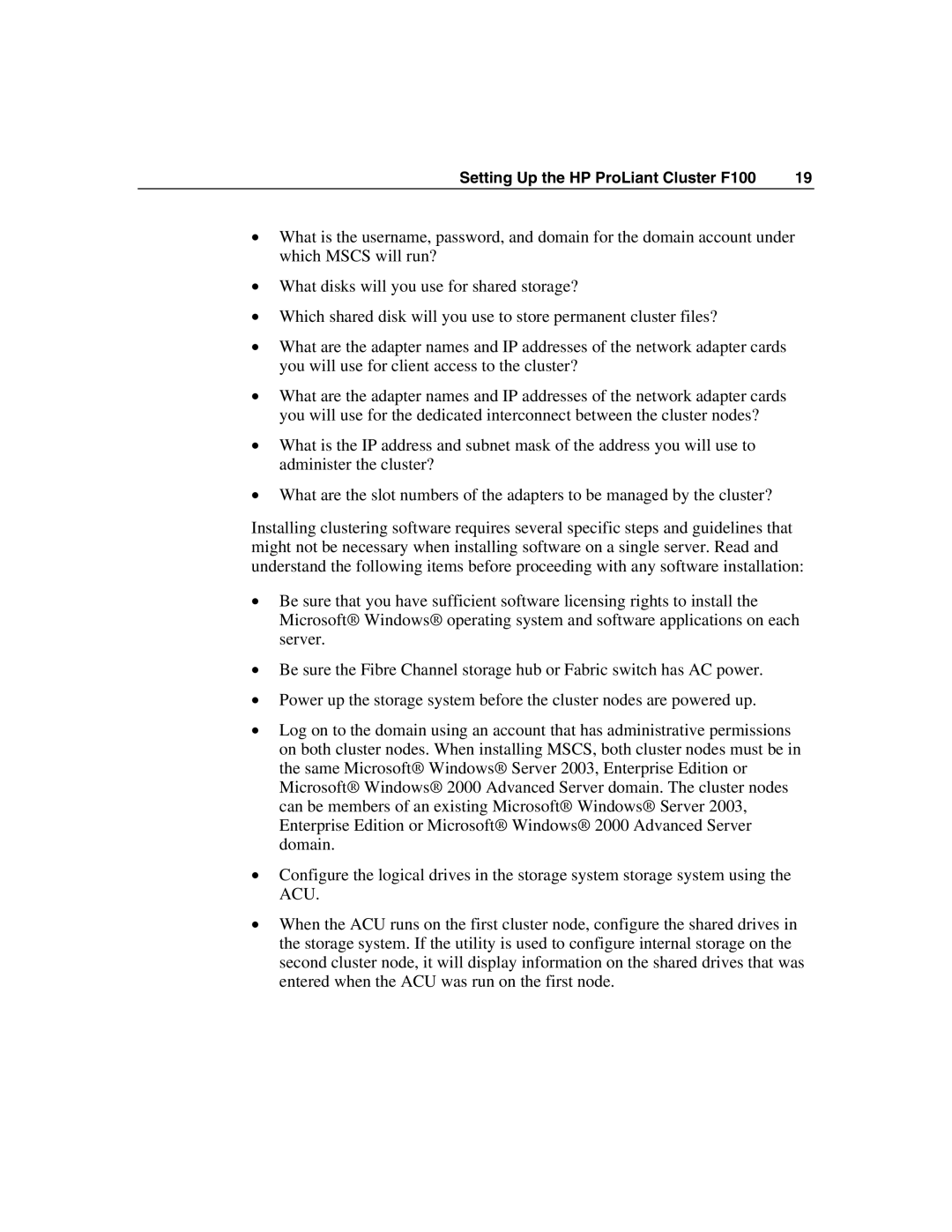Setting Up the HP ProLiant Cluster F100 | 19 |
•What is the username, password, and domain for the domain account under which MSCS will run?
•What disks will you use for shared storage?
•Which shared disk will you use to store permanent cluster files?
•What are the adapter names and IP addresses of the network adapter cards you will use for client access to the cluster?
•What are the adapter names and IP addresses of the network adapter cards you will use for the dedicated interconnect between the cluster nodes?
•What is the IP address and subnet mask of the address you will use to administer the cluster?
•What are the slot numbers of the adapters to be managed by the cluster?
Installing clustering software requires several specific steps and guidelines that might not be necessary when installing software on a single server. Read and understand the following items before proceeding with any software installation:
•Be sure that you have sufficient software licensing rights to install the Microsoft® Windows® operating system and software applications on each server.
•Be sure the Fibre Channel storage hub or Fabric switch has AC power.
•Power up the storage system before the cluster nodes are powered up.
•Log on to the domain using an account that has administrative permissions on both cluster nodes. When installing MSCS, both cluster nodes must be in the same Microsoft® Windows® Server 2003, Enterprise Edition or Microsoft® Windows® 2000 Advanced Server domain. The cluster nodes can be members of an existing Microsoft® Windows® Server 2003, Enterprise Edition or Microsoft® Windows® 2000 Advanced Server domain.
•Configure the logical drives in the storage system storage system using the ACU.
•When the ACU runs on the first cluster node, configure the shared drives in the storage system. If the utility is used to configure internal storage on the second cluster node, it will display information on the shared drives that was entered when the ACU was run on the first node.