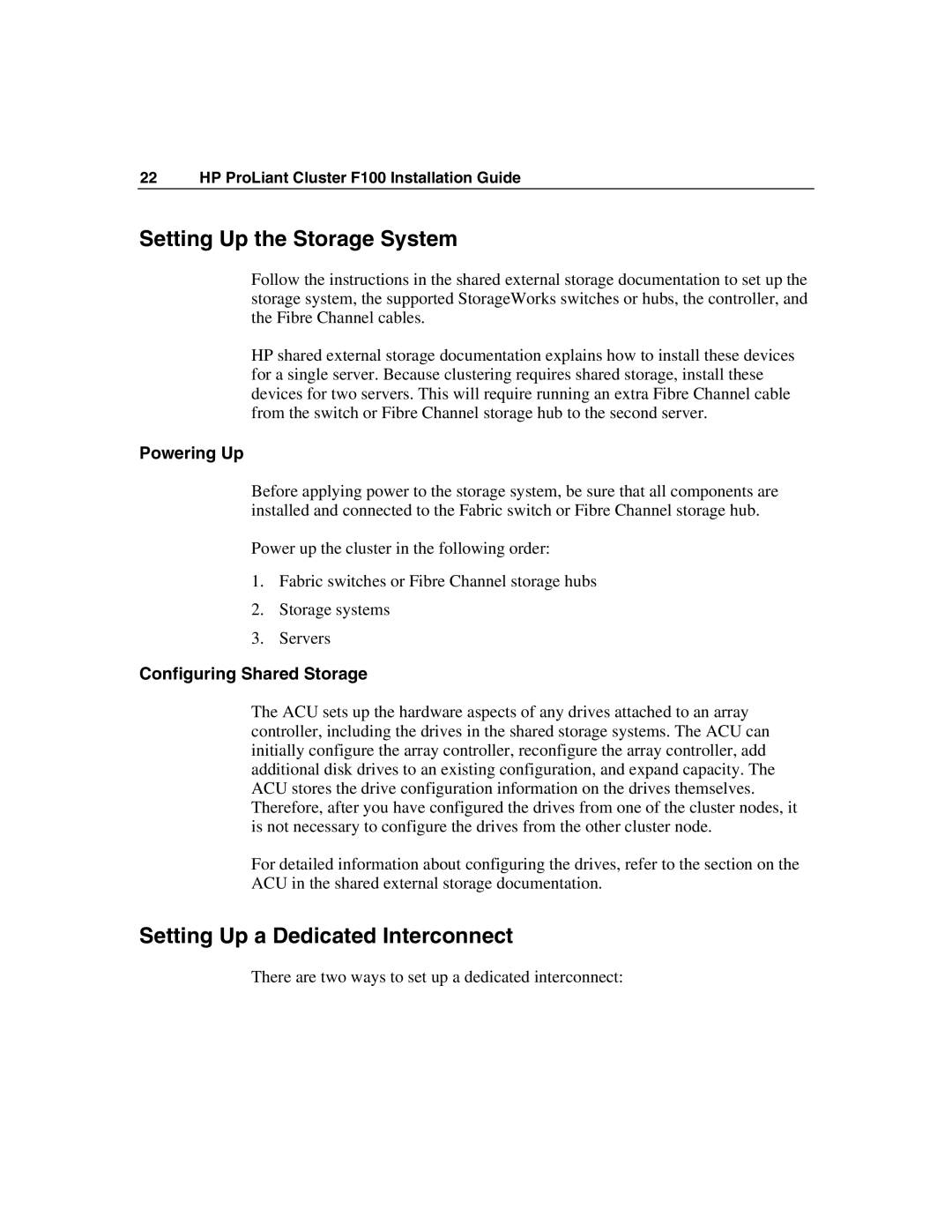22 HP ProLiant Cluster F100 Installation Guide
Setting Up the Storage System
Follow the instructions in the shared external storage documentation to set up the storage system, the supported StorageWorks switches or hubs, the controller, and the Fibre Channel cables.
HP shared external storage documentation explains how to install these devices for a single server. Because clustering requires shared storage, install these devices for two servers. This will require running an extra Fibre Channel cable from the switch or Fibre Channel storage hub to the second server.
Powering Up
Before applying power to the storage system, be sure that all components are installed and connected to the Fabric switch or Fibre Channel storage hub.
Power up the cluster in the following order:
1.Fabric switches or Fibre Channel storage hubs
2.Storage systems
3.Servers
Configuring Shared Storage
The ACU sets up the hardware aspects of any drives attached to an array controller, including the drives in the shared storage systems. The ACU can initially configure the array controller, reconfigure the array controller, add additional disk drives to an existing configuration, and expand capacity. The ACU stores the drive configuration information on the drives themselves. Therefore, after you have configured the drives from one of the cluster nodes, it is not necessary to configure the drives from the other cluster node.
For detailed information about configuring the drives, refer to the section on the ACU in the shared external storage documentation.
Setting Up a Dedicated Interconnect
There are two ways to set up a dedicated interconnect: