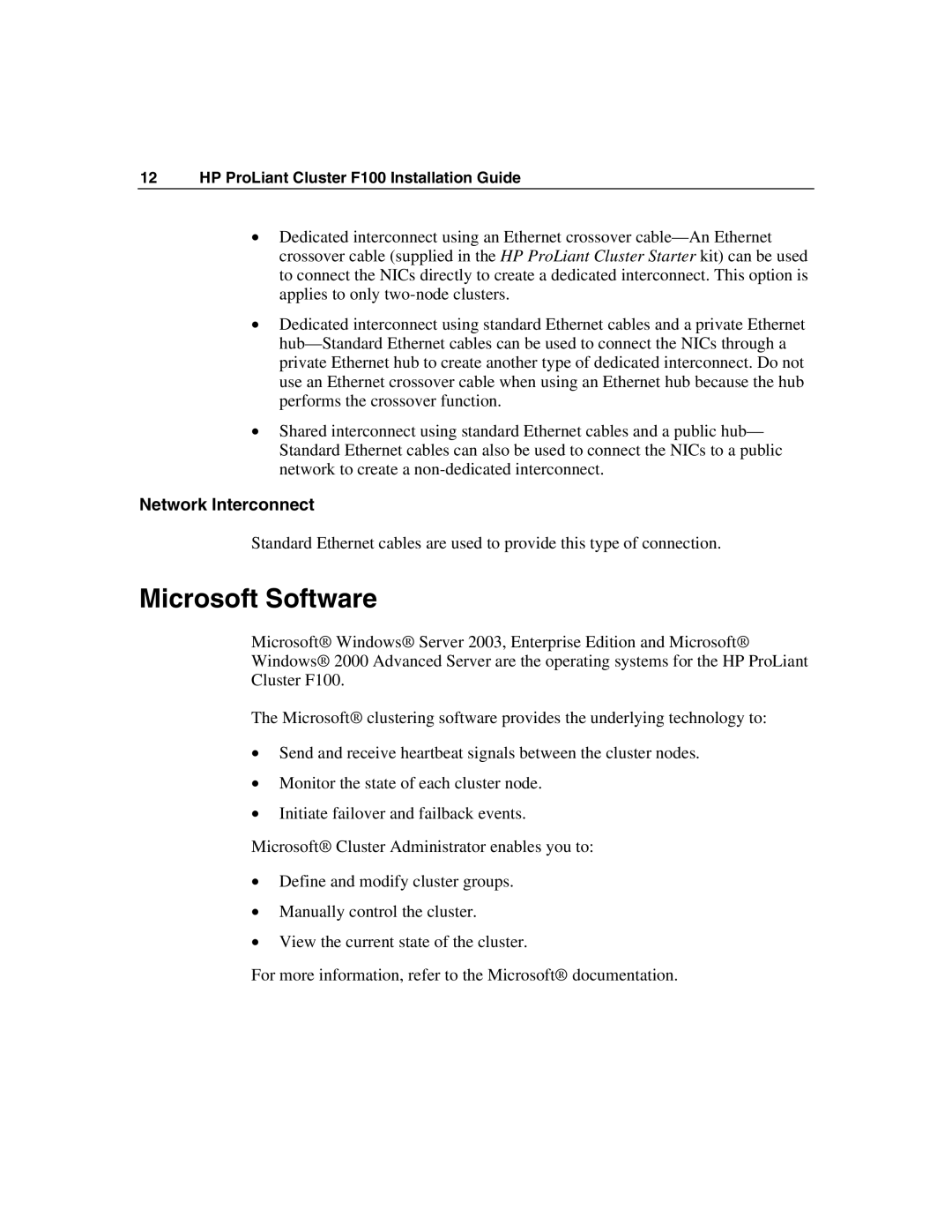12 HP ProLiant Cluster F100 Installation Guide
•Dedicated interconnect using an Ethernet crossover
•Dedicated interconnect using standard Ethernet cables and a private Ethernet
•Shared interconnect using standard Ethernet cables and a public hub— Standard Ethernet cables can also be used to connect the NICs to a public network to create a
Network Interconnect
Standard Ethernet cables are used to provide this type of connection.
Microsoft Software
Microsoft® Windows® Server 2003, Enterprise Edition and Microsoft® Windows® 2000 Advanced Server are the operating systems for the HP ProLiant Cluster F100.
The Microsoft® clustering software provides the underlying technology to:
•Send and receive heartbeat signals between the cluster nodes.
•Monitor the state of each cluster node.
•Initiate failover and failback events.
Microsoft® Cluster Administrator enables you to:
•Define and modify cluster groups.
•Manually control the cluster.
•View the current state of the cluster.
For more information, refer to the Microsoft® documentation.