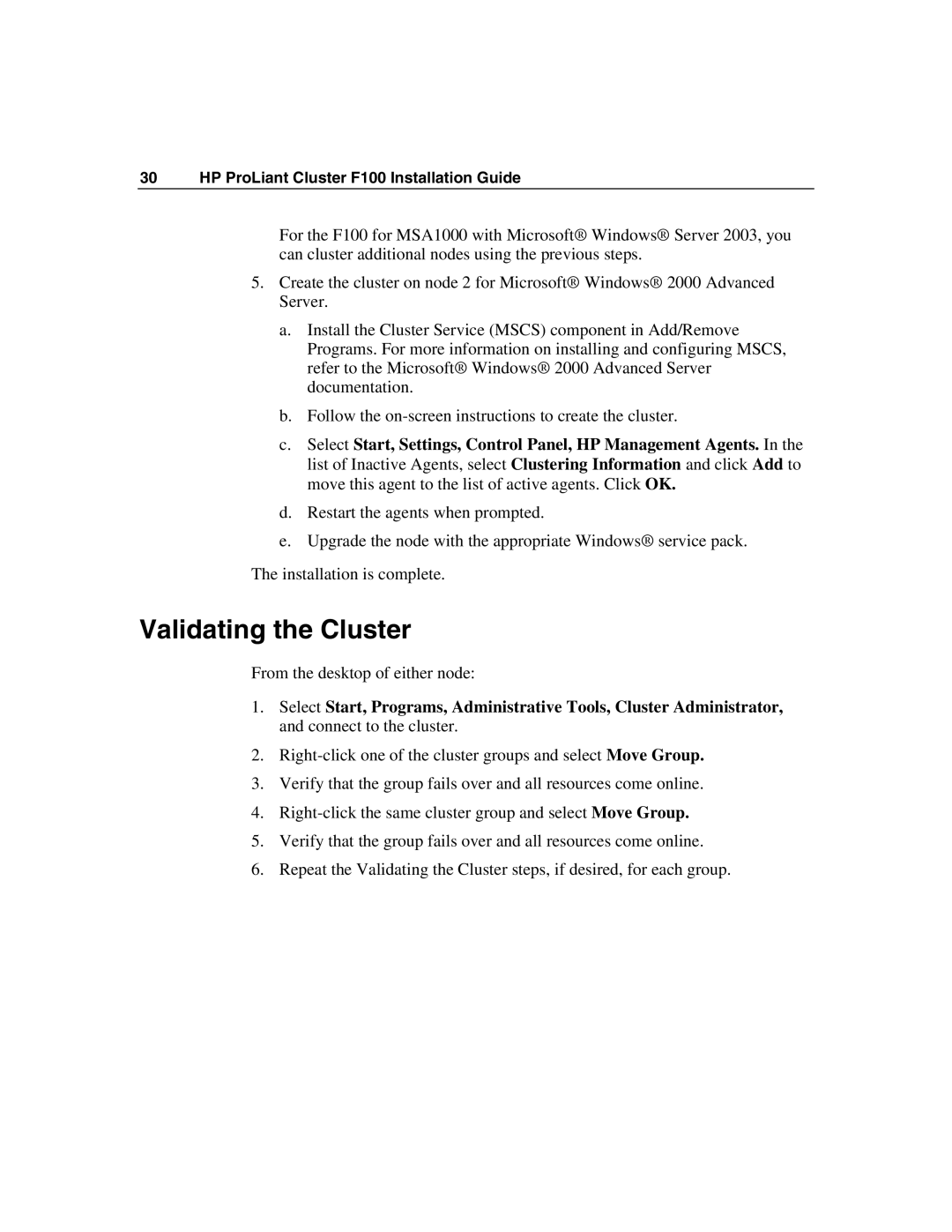30 HP ProLiant Cluster F100 Installation Guide
For the F100 for MSA1000 with Microsoft® Windows® Server 2003, you can cluster additional nodes using the previous steps.
5.Create the cluster on node 2 for Microsoft® Windows® 2000 Advanced Server.
a.Install the Cluster Service (MSCS) component in Add/Remove Programs. For more information on installing and configuring MSCS, refer to the Microsoft® Windows® 2000 Advanced Server documentation.
b.Follow the
c.Select Start, Settings, Control Panel, HP Management Agents. In the list of Inactive Agents, select Clustering Information and click Add to move this agent to the list of active agents. Click OK.
d.Restart the agents when prompted.
e.Upgrade the node with the appropriate Windows® service pack.
The installation is complete.
Validating the Cluster
From the desktop of either node:
1.Select Start, Programs, Administrative Tools, Cluster Administrator, and connect to the cluster.
2.
3.Verify that the group fails over and all resources come online.
4.
5.Verify that the group fails over and all resources come online.
6.Repeat the Validating the Cluster steps, if desired, for each group.