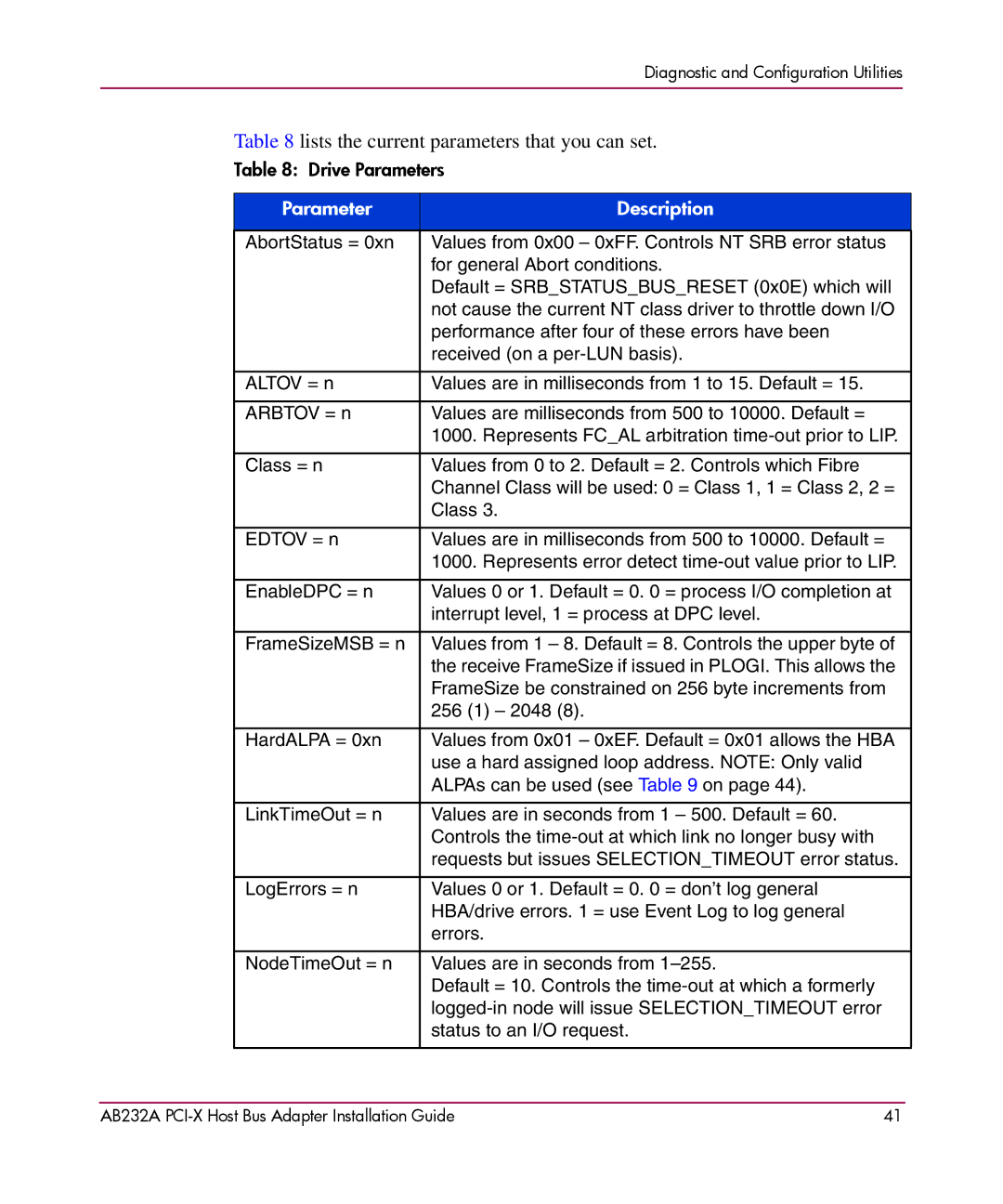Diagnostic and Configuration Utilities
Table 8 lists the current parameters that you can set.
Table 8: Drive Parameters
Parameter | Description |
|
|
AbortStatus = 0xn | Values from 0x00 – 0xFF. Controls NT SRB error status |
| for general Abort conditions. |
| Default = SRB_STATUS_BUS_RESET (0x0E) which will |
| not cause the current NT class driver to throttle down I/O |
| performance after four of these errors have been |
| received (on a |
|
|
ALTOV = n | Values are in milliseconds from 1 to 15. Default = 15. |
|
|
ARBTOV = n | Values are milliseconds from 500 to 10000. Default = |
| 1000. Represents FC_AL arbitration |
|
|
Class = n | Values from 0 to 2. Default = 2. Controls which Fibre |
| Channel Class will be used: 0 = Class 1, 1 = Class 2, 2 = |
| Class 3. |
|
|
EDTOV = n | Values are in milliseconds from 500 to 10000. Default = |
| 1000. Represents error detect |
|
|
EnableDPC = n | Values 0 or 1. Default = 0. 0 = process I/O completion at |
| interrupt level, 1 = process at DPC level. |
|
|
FrameSizeMSB = n | Values from 1 – 8. Default = 8. Controls the upper byte of |
| the receive FrameSize if issued in PLOGI. This allows the |
| FrameSize be constrained on 256 byte increments from |
| 256 (1) – 2048 (8). |
|
|
HardALPA = 0xn | Values from 0x01 – 0xEF. Default = 0x01 allows the HBA |
| use a hard assigned loop address. NOTE: Only valid |
| ALPAs can be used (see Table 9 on page 44). |
|
|
LinkTimeOut = n | Values are in seconds from 1 – 500. Default = 60. |
| Controls the |
| requests but issues SELECTION_TIMEOUT error status. |
|
|
LogErrors = n | Values 0 or 1. Default = 0. 0 = don’t log general |
| HBA/drive errors. 1 = use Event Log to log general |
| errors. |
|
|
NodeTimeOut = n | Values are in seconds from |
| Default = 10. Controls the |
| |
| status to an I/O request. |
|
|
AB232A | 41 |