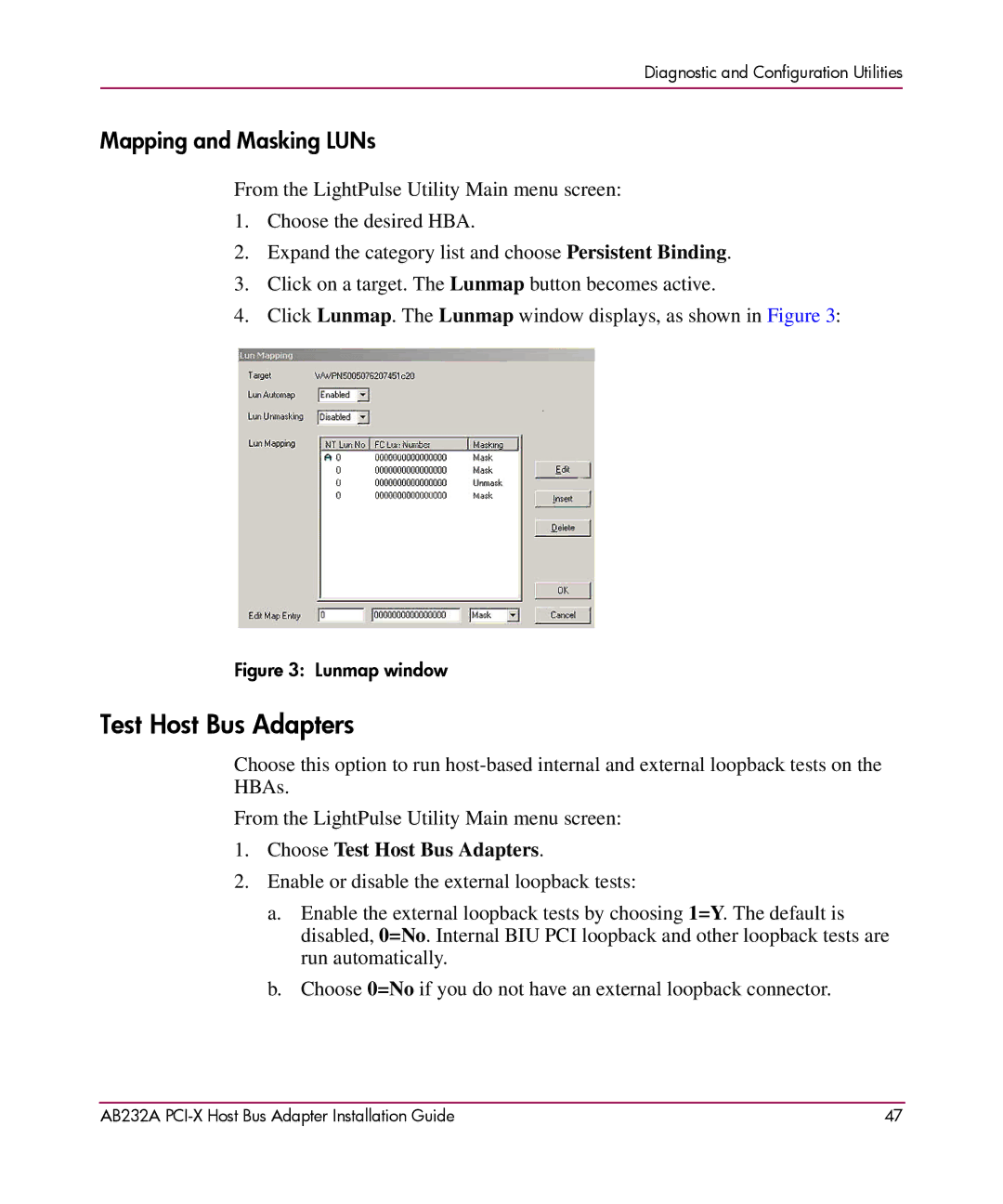Diagnostic and Configuration Utilities
Mapping and Masking LUNs
From the LightPulse Utility Main menu screen:
1.Choose the desired HBA.
2.Expand the category list and choose Persistent Binding.
3.Click on a target. The Lunmap button becomes active.
4.Click Lunmap. The Lunmap window displays, as shown in Figure 3:
Figure 3: Lunmap window
Test Host Bus Adapters
Choose this option to run
From the LightPulse Utility Main menu screen:
1.Choose Test Host Bus Adapters.
2.Enable or disable the external loopback tests:
a.Enable the external loopback tests by choosing 1=Y. The default is disabled, 0=No. Internal BIU PCI loopback and other loopback tests are run automatically.
b.Choose 0=No if you do not have an external loopback connector.
AB232A | 47 |