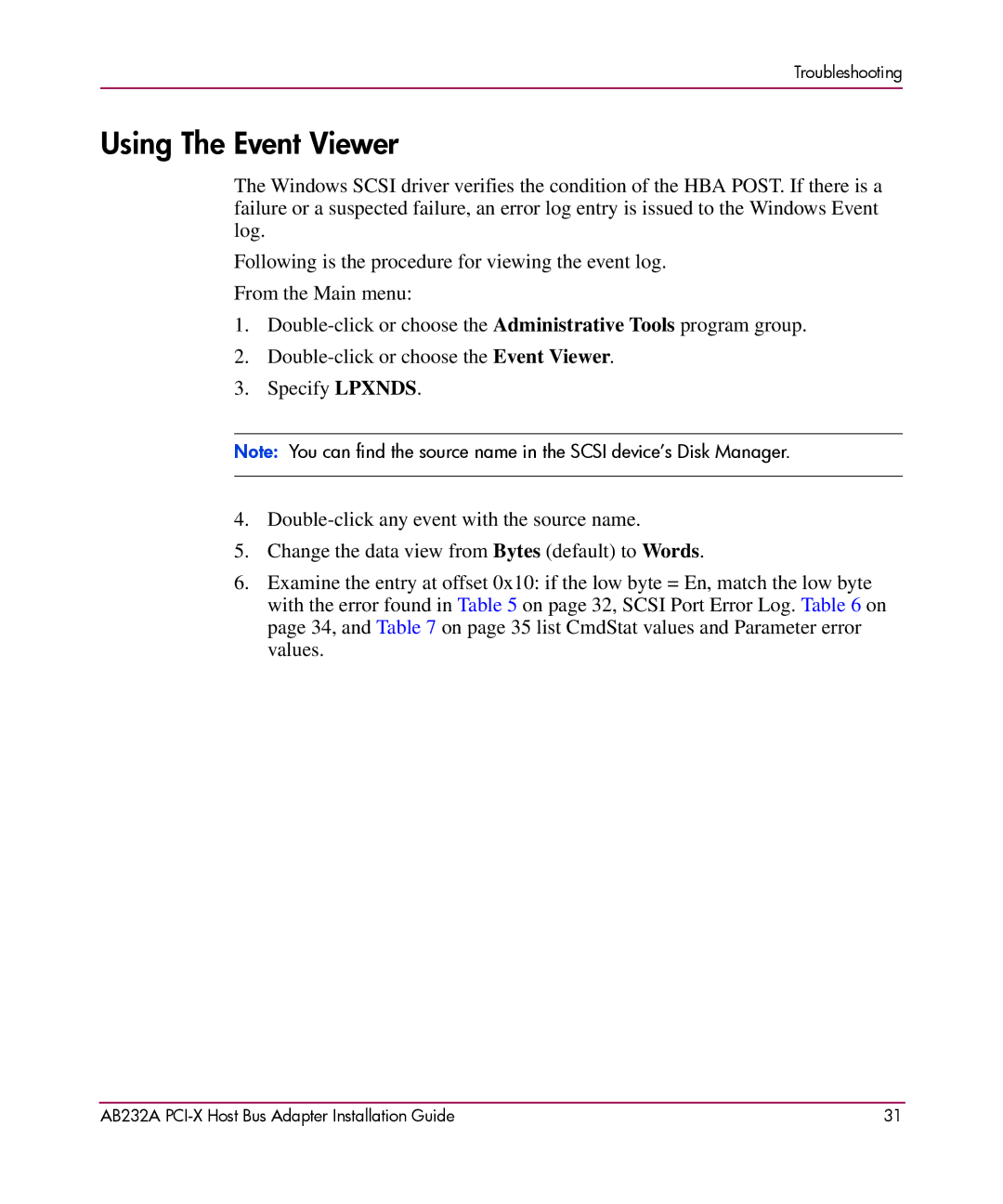Troubleshooting
Using The Event Viewer
The Windows SCSI driver verifies the condition of the HBA POST. If there is a failure or a suspected failure, an error log entry is issued to the Windows Event log.
Following is the procedure for viewing the event log.
From the Main menu:
1.
2.
3.Specify LPXNDS.
Note: You can find the source name in the SCSI device’s Disk Manager.
4.
5.Change the data view from Bytes (default) to Words.
6.Examine the entry at offset 0x10: if the low byte = En, match the low byte with the error found in Table 5 on page 32, SCSI Port Error Log. Table 6 on page 34, and Table 7 on page 35 list CmdStat values and Parameter error values.
AB232A | 31 |