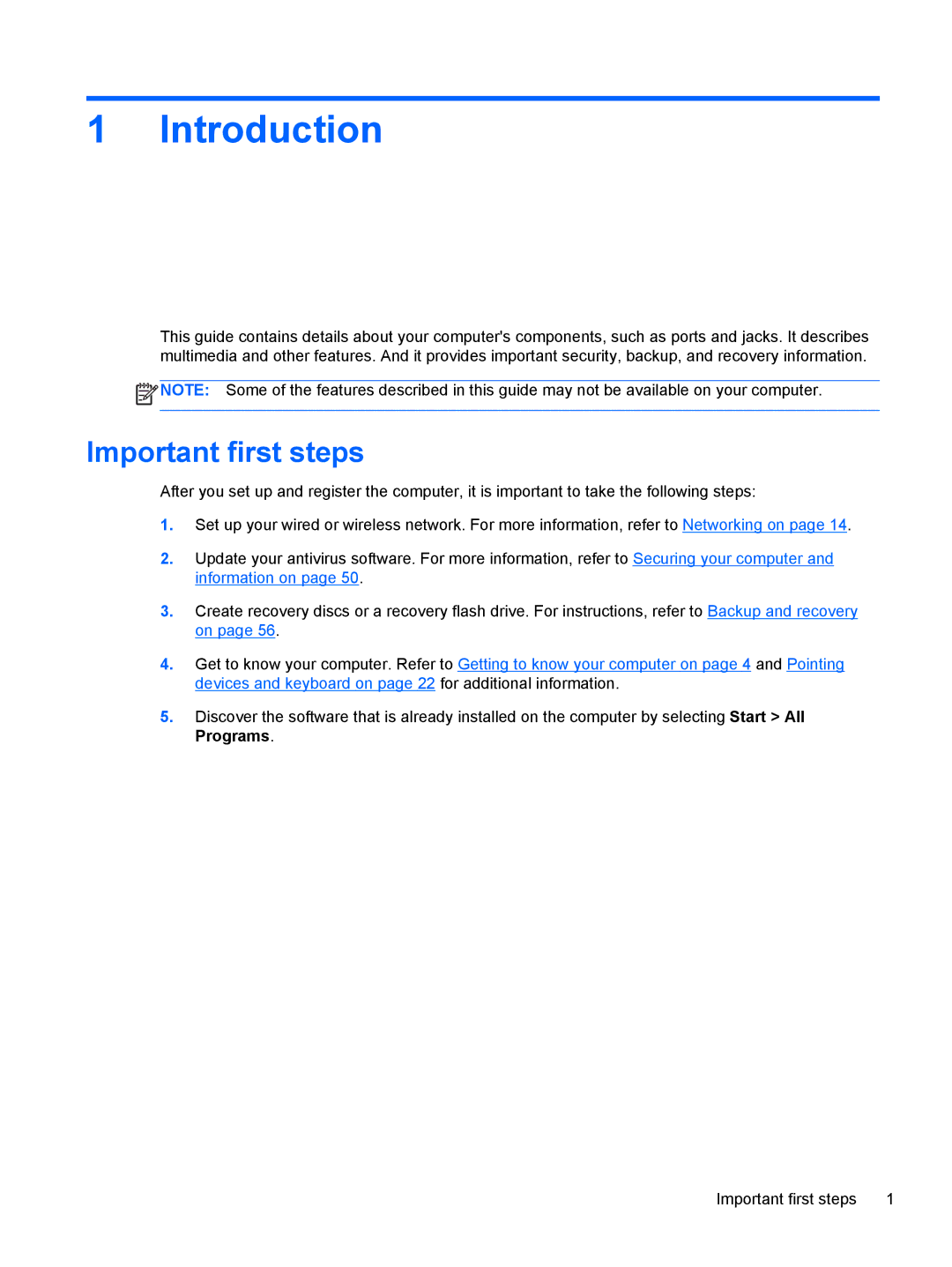1 Introduction
This guide contains details about your computer's components, such as ports and jacks. It describes multimedia and other features. And it provides important security, backup, and recovery information.
![]() NOTE: Some of the features described in this guide may not be available on your computer.
NOTE: Some of the features described in this guide may not be available on your computer.
Important first steps
After you set up and register the computer, it is important to take the following steps:
1.Set up your wired or wireless network. For more information, refer to Networking on page 14.
2.Update your antivirus software. For more information, refer to Securing your computer and information on page 50.
3.Create recovery discs or a recovery flash drive. For instructions, refer to Backup and recovery on page 56.
4.Get to know your computer. Refer to Getting to know your computer on page 4 and Pointing devices and keyboard on page 22 for additional information.
5.Discover the software that is already installed on the computer by selecting Start > All Programs.
Important first steps | 1 |