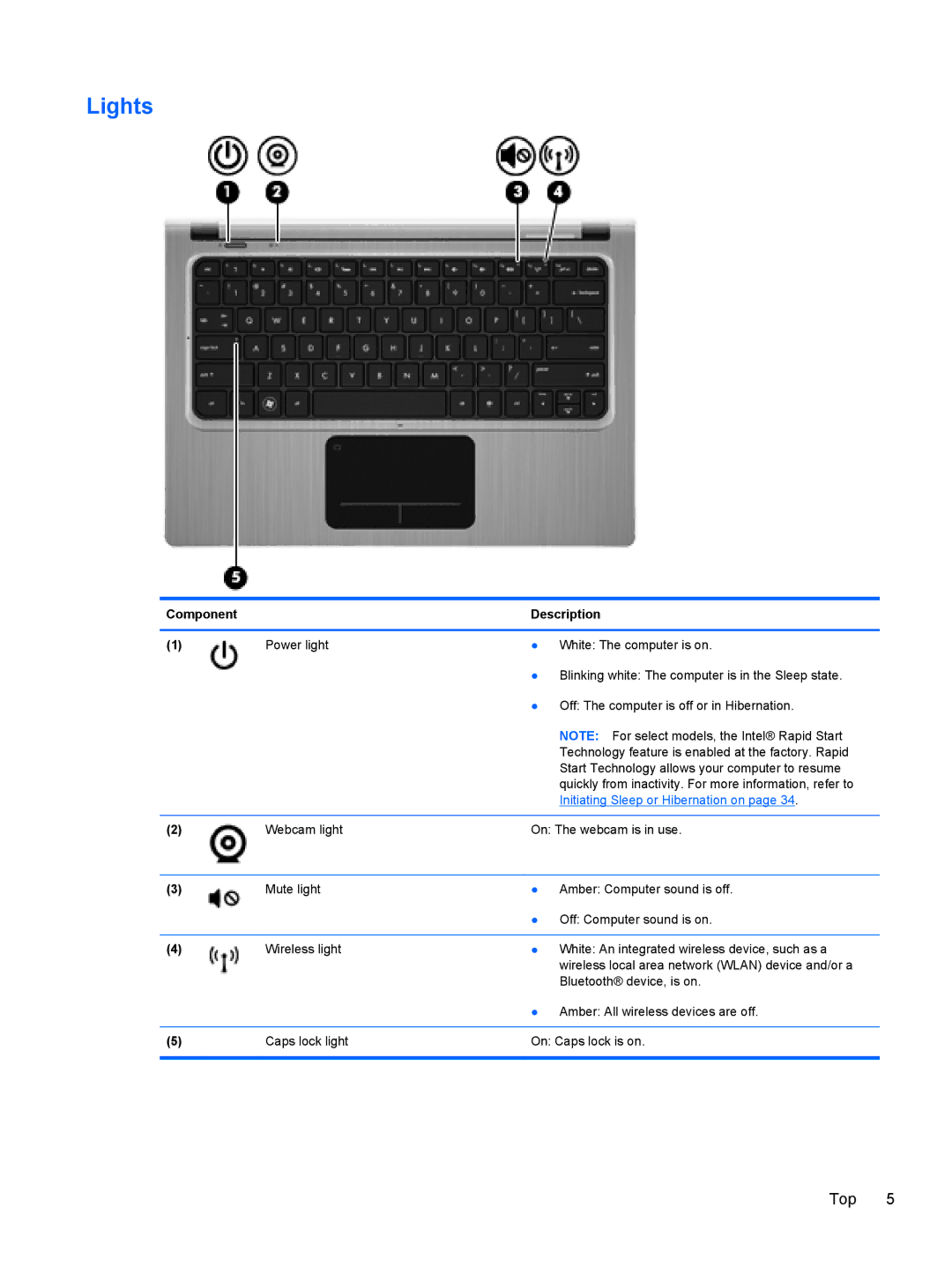Lights
Component |
| Description |
|
|
|
(1) | Power light | ● White: The computer is on. |
|
| ● Blinking white: The computer is in the Sleep state. |
|
| ● Off: The computer is off or in Hibernation. |
|
| NOTE: For select models, the Intel® Rapid Start |
|
| Technology feature is enabled at the factory. Rapid |
|
| Start Technology allows your computer to resume |
|
| quickly from inactivity. For more information, refer to |
|
| Initiating Sleep or Hibernation on page 34. |
|
|
|
(2) | Webcam light | On: The webcam is in use. |
|
|
|
(3) | Mute light | ● Amber: Computer sound is off. |
|
| ● Off: Computer sound is on. |
|
|
|
(4) | Wireless light | ● White: An integrated wireless device, such as a |
|
| wireless local area network (WLAN) device and/or a |
|
| Bluetooth® device, is on. |
|
| ● Amber: All wireless devices are off. |
|
|
|
(5) | Caps lock light | On: Caps lock is on. |
|
|
|
Top 5