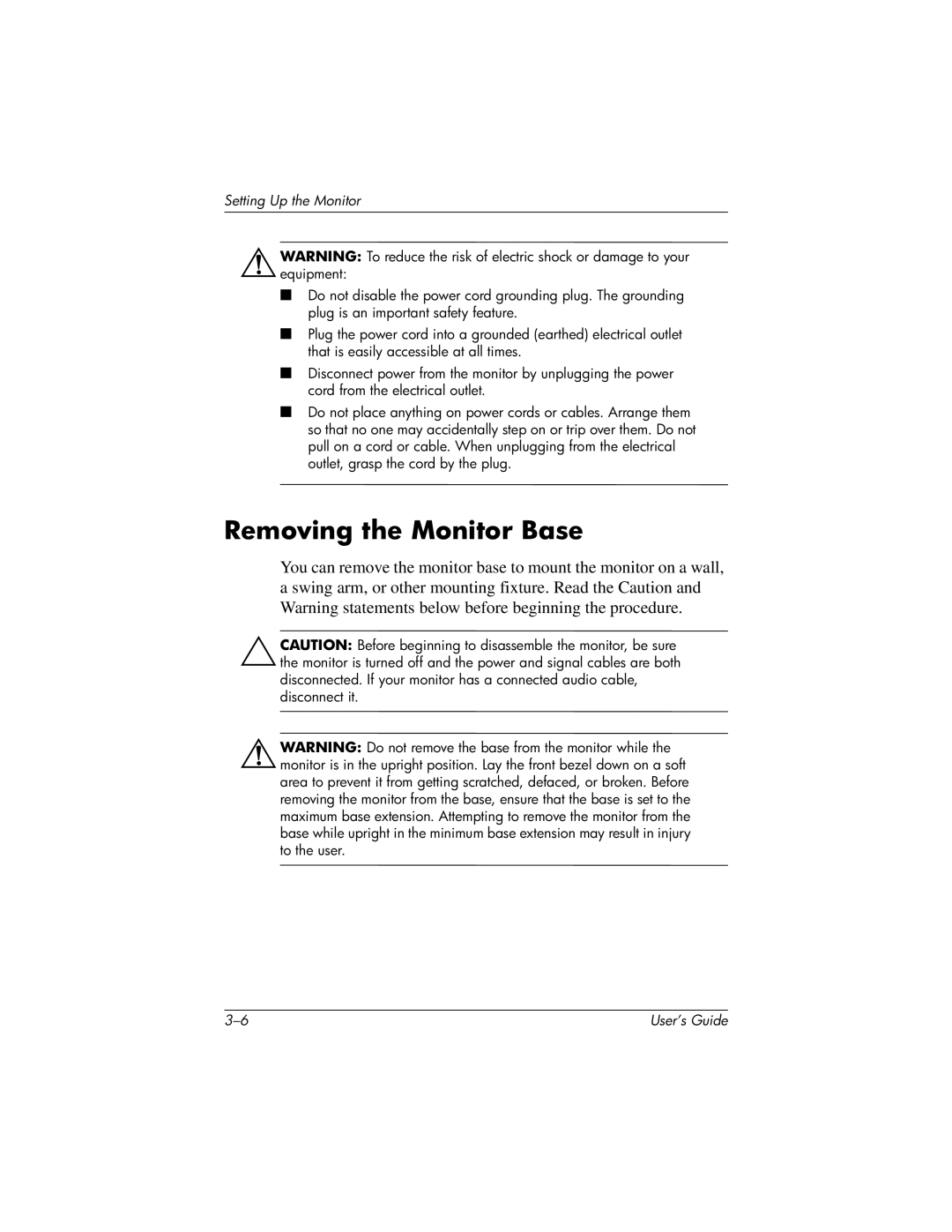Setting Up the Monitor
ÅWARNING:equipment: To reduce the risk of electric shock or damage to your
■Do not disable the power cord grounding plug. The grounding plug is an important safety feature.
■Plug the power cord into a grounded (earthed) electrical outlet that is easily accessible at all times.
■Disconnect power from the monitor by unplugging the power cord from the electrical outlet.
■Do not place anything on power cords or cables. Arrange them so that no one may accidentally step on or trip over them. Do not pull on a cord or cable. When unplugging from the electrical outlet, grasp the cord by the plug.
Removing the Monitor Base
You can remove the monitor base to mount the monitor on a wall, a swing arm, or other mounting fixture. Read the Caution and Warning statements below before beginning the procedure.
ÄCAUTION: Before beginning to disassemble the monitor, be sure the monitor is turned off and the power and signal cables are both disconnected. If your monitor has a connected audio cable, disconnect it.
ÅWARNING: Do not remove the base from the monitor while the monitor is in the upright position. Lay the front bezel down on a soft area to prevent it from getting scratched, defaced, or broken. Before removing the monitor from the base, ensure that the base is set to the maximum base extension. Attempting to remove the monitor from the base while upright in the minimum base extension may result in injury to the user.
User’s Guide |