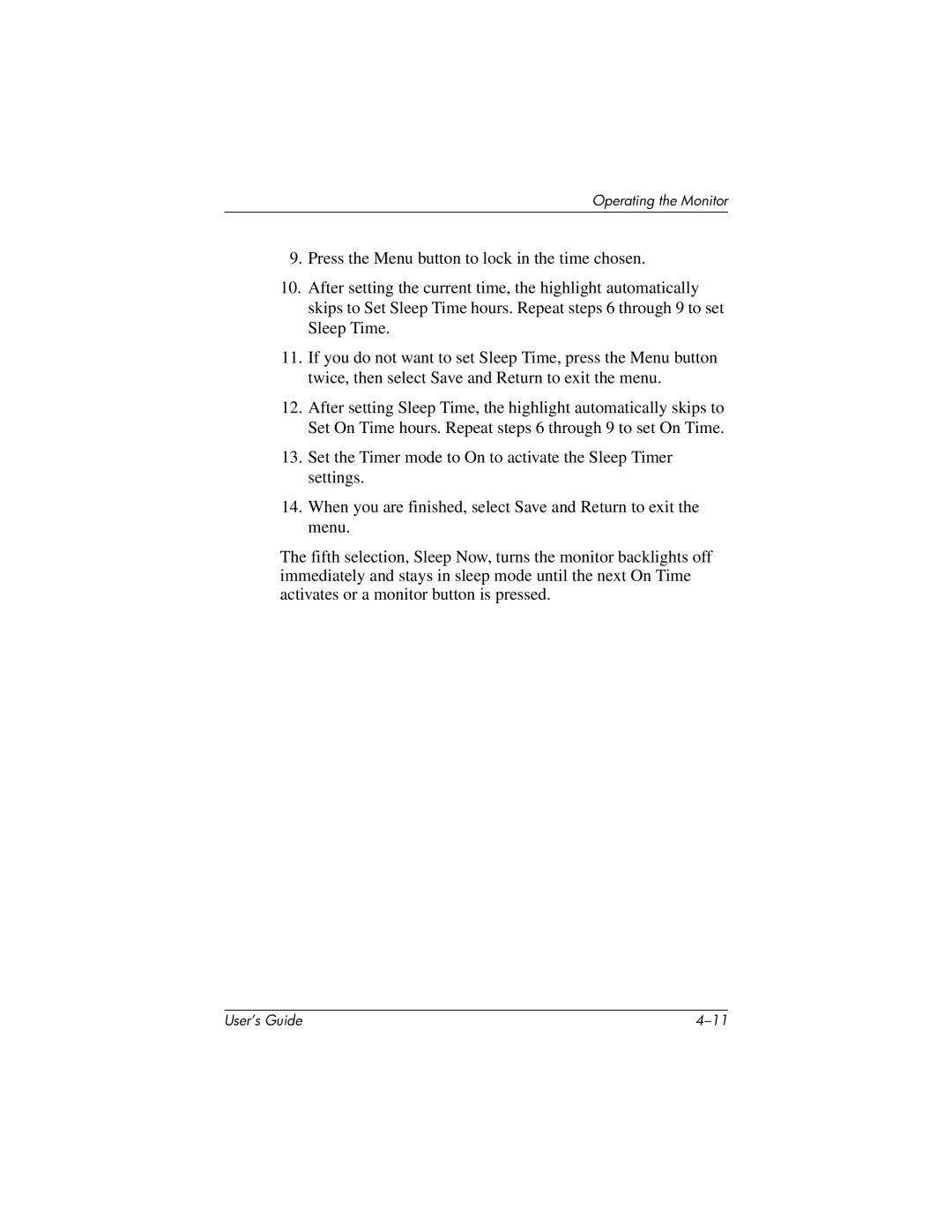Operating the Monitor
9.Press the Menu button to lock in the time chosen.
10.After setting the current time, the highlight automatically skips to Set Sleep Time hours. Repeat steps 6 through 9 to set Sleep Time.
11.If you do not want to set Sleep Time, press the Menu button twice, then select Save and Return to exit the menu.
12.After setting Sleep Time, the highlight automatically skips to Set On Time hours. Repeat steps 6 through 9 to set On Time.
13.Set the Timer mode to On to activate the Sleep Timer settings.
14.When you are finished, select Save and Return to exit the menu.
The fifth selection, Sleep Now, turns the monitor backlights off immediately and stays in sleep mode until the next On Time activates or a monitor button is pressed.
User’s Guide |