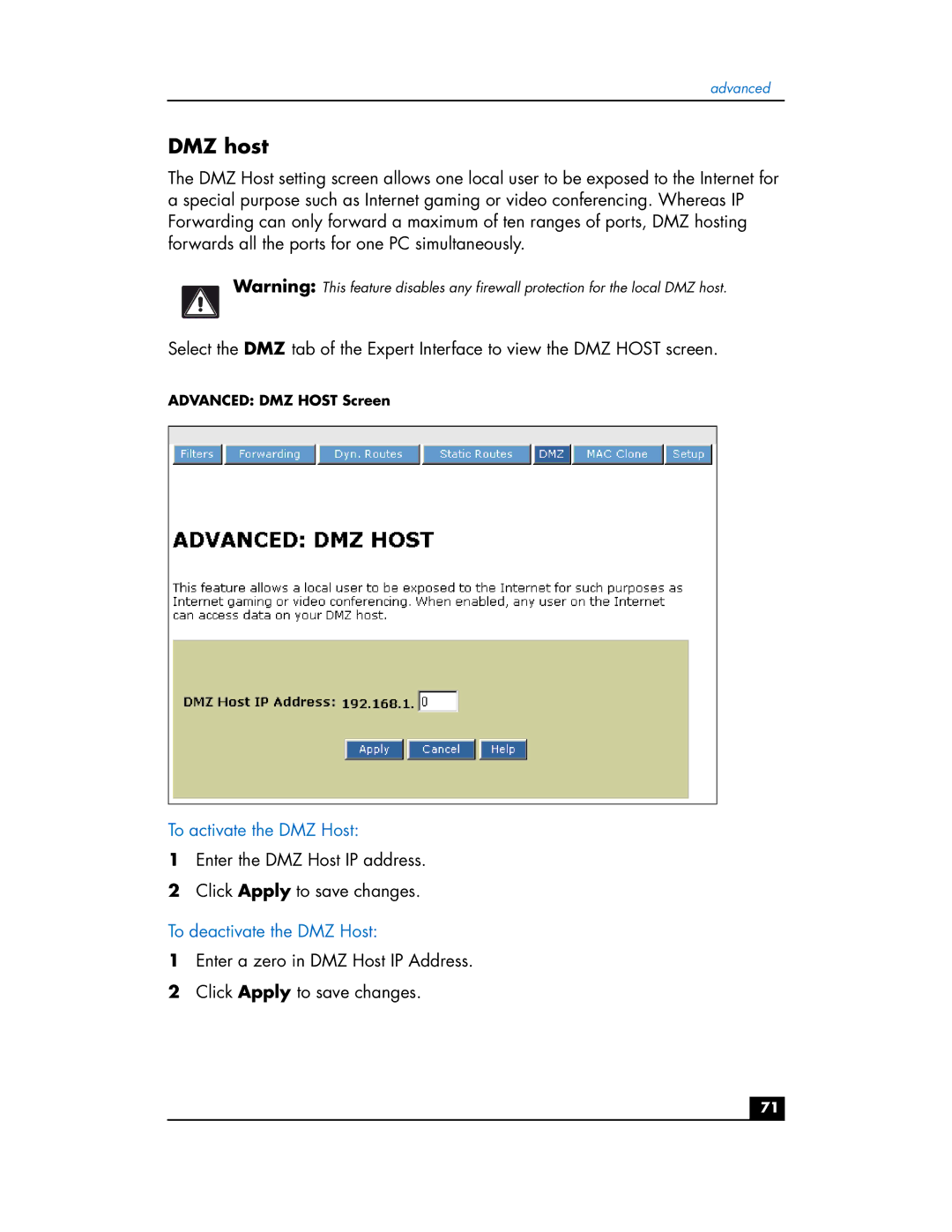advanced
DMZ host
The DMZ Host setting screen allows one local user to be exposed to the Internet for a special purpose such as Internet gaming or video conferencing. Whereas IP Forwarding can only forward a maximum of ten ranges of ports, DMZ hosting forwards all the ports for one PC simultaneously.
Warning: This feature disables any firewall protection for the local DMZ host.
Select the DMZ tab of the Expert Interface to view the DMZ HOST screen.
ADVANCED: DMZ HOST Screen
To activate the DMZ Host:
1Enter the DMZ Host IP address.
2Click Apply to save changes.
To deactivate the DMZ Host:
1Enter a zero in DMZ Host IP Address.
2Click Apply to save changes.
71