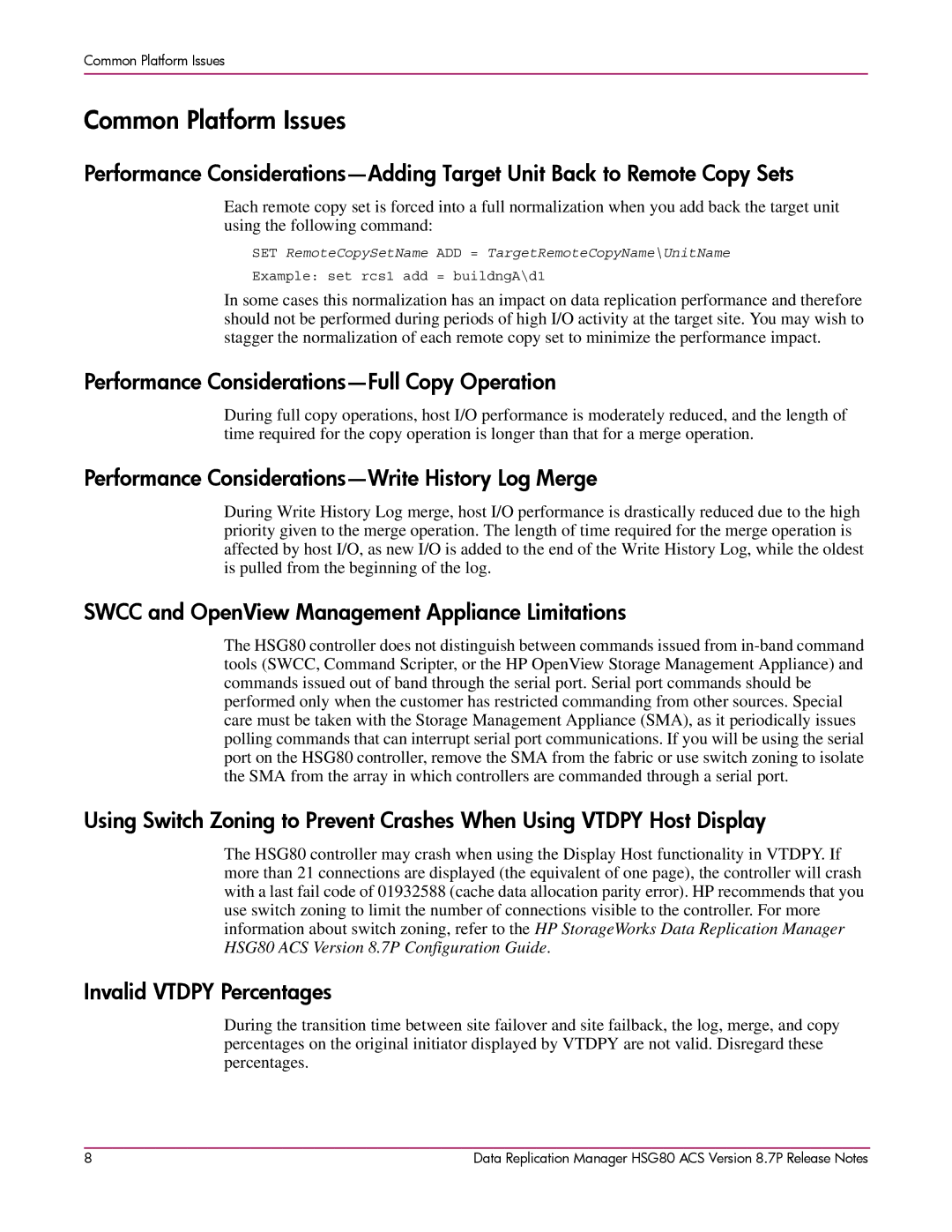Common Platform Issues
Common Platform Issues
Performance
Each remote copy set is forced into a full normalization when you add back the target unit using the following command:
SET RemoteCopySetName ADD = TargetRemoteCopyName\UnitName
Example: set rcs1 add = buildngA\d1
In some cases this normalization has an impact on data replication performance and therefore should not be performed during periods of high I/O activity at the target site. You may wish to stagger the normalization of each remote copy set to minimize the performance impact.
Performance Considerations—Full Copy Operation
During full copy operations, host I/O performance is moderately reduced, and the length of time required for the copy operation is longer than that for a merge operation.
Performance Considerations—Write History Log Merge
During Write History Log merge, host I/O performance is drastically reduced due to the high priority given to the merge operation. The length of time required for the merge operation is affected by host I/O, as new I/O is added to the end of the Write History Log, while the oldest is pulled from the beginning of the log.
SWCC and OpenView Management Appliance Limitations
The HSG80 controller does not distinguish between commands issued from
Using Switch Zoning to Prevent Crashes When Using VTDPY Host Display
The HSG80 controller may crash when using the Display Host functionality in VTDPY. If more than 21 connections are displayed (the equivalent of one page), the controller will crash with a last fail code of 01932588 (cache data allocation parity error). HP recommends that you use switch zoning to limit the number of connections visible to the controller. For more information about switch zoning, refer to the HP StorageWorks Data Replication Manager HSG80 ACS Version 8.7P Configuration Guide.
Invalid VTDPY Percentages
During the transition time between site failover and site failback, the log, merge, and copy percentages on the original initiator displayed by VTDPY are not valid. Disregard these percentages.
8 | Data Replication Manager HSG80 ACS Version 8.7P Release Notes |