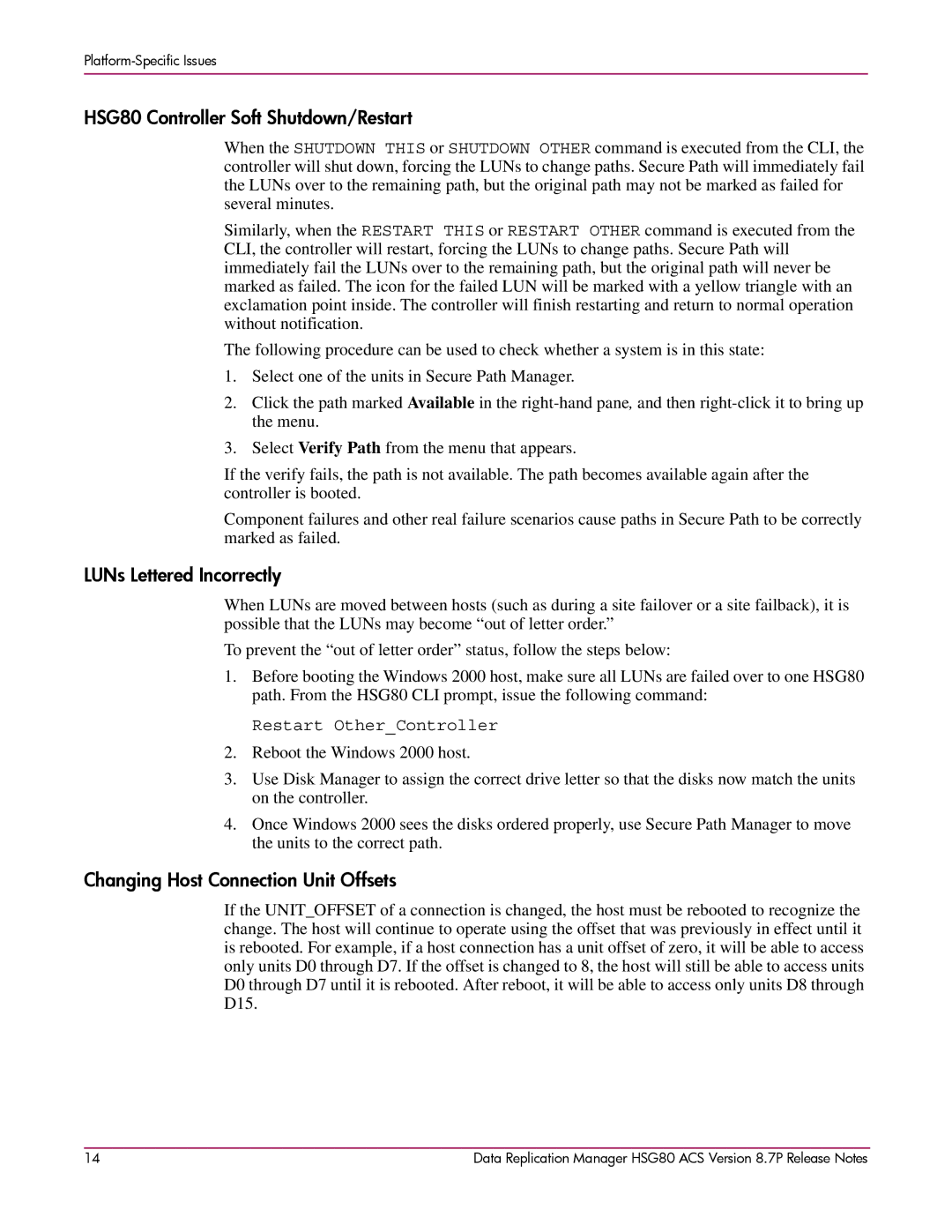HSG80 Controller Soft Shutdown/Restart
When the SHUTDOWN THIS or SHUTDOWN OTHER command is executed from the CLI, the controller will shut down, forcing the LUNs to change paths. Secure Path will immediately fail the LUNs over to the remaining path, but the original path may not be marked as failed for several minutes.
Similarly, when the RESTART THIS or RESTART OTHER command is executed from the CLI, the controller will restart, forcing the LUNs to change paths. Secure Path will immediately fail the LUNs over to the remaining path, but the original path will never be marked as failed. The icon for the failed LUN will be marked with a yellow triangle with an exclamation point inside. The controller will finish restarting and return to normal operation without notification.
The following procedure can be used to check whether a system is in this state:
1.Select one of the units in Secure Path Manager.
2.Click the path marked Available in the
3.Select Verify Path from the menu that appears.
If the verify fails, the path is not available. The path becomes available again after the controller is booted.
Component failures and other real failure scenarios cause paths in Secure Path to be correctly marked as failed.
LUNs Lettered Incorrectly
When LUNs are moved between hosts (such as during a site failover or a site failback), it is possible that the LUNs may become “out of letter order.”
To prevent the “out of letter order” status, follow the steps below:
1.Before booting the Windows 2000 host, make sure all LUNs are failed over to one HSG80 path. From the HSG80 CLI prompt, issue the following command:
Restart Other_Controller
2.Reboot the Windows 2000 host.
3.Use Disk Manager to assign the correct drive letter so that the disks now match the units on the controller.
4.Once Windows 2000 sees the disks ordered properly, use Secure Path Manager to move the units to the correct path.
Changing Host Connection Unit Offsets
If the UNIT_OFFSET of a connection is changed, the host must be rebooted to recognize the change. The host will continue to operate using the offset that was previously in effect until it is rebooted. For example, if a host connection has a unit offset of zero, it will be able to access only units D0 through D7. If the offset is changed to 8, the host will still be able to access units D0 through D7 until it is rebooted. After reboot, it will be able to access only units D8 through D15.
14 | Data Replication Manager HSG80 ACS Version 8.7P Release Notes |