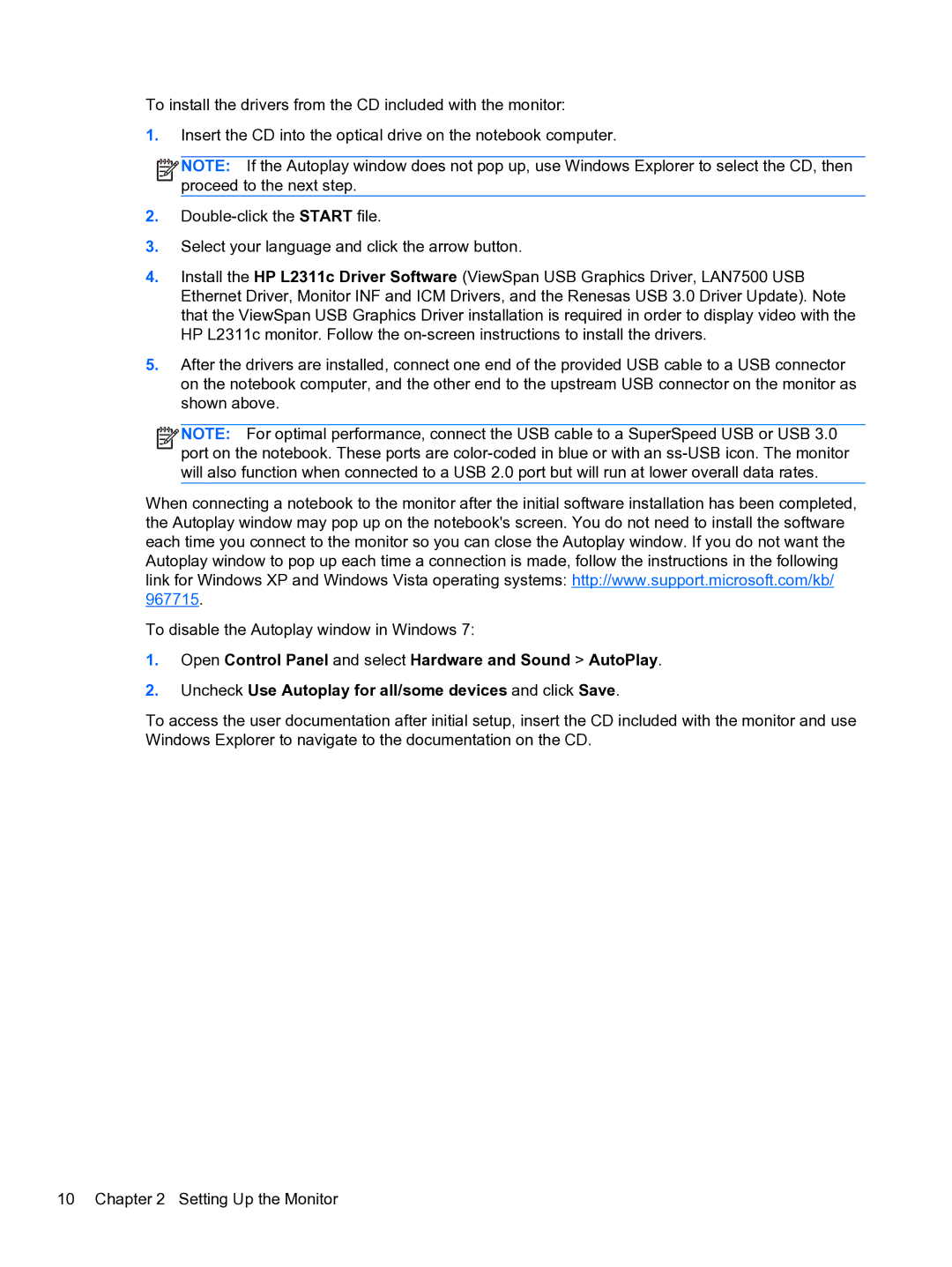To install the drivers from the CD included with the monitor:
1.Insert the CD into the optical drive on the notebook computer.
![]()
![]()
![]()
![]() NOTE: If the Autoplay window does not pop up, use Windows Explorer to select the CD, then proceed to the next step.
NOTE: If the Autoplay window does not pop up, use Windows Explorer to select the CD, then proceed to the next step.
2.
3.Select your language and click the arrow button.
4.Install the HP L2311c Driver Software (ViewSpan USB Graphics Driver, LAN7500 USB Ethernet Driver, Monitor INF and ICM Drivers, and the Renesas USB 3.0 Driver Update). Note that the ViewSpan USB Graphics Driver installation is required in order to display video with the HP L2311c monitor. Follow the
5.After the drivers are installed, connect one end of the provided USB cable to a USB connector on the notebook computer, and the other end to the upstream USB connector on the monitor as shown above.
![]()
![]()
![]()
![]() NOTE: For optimal performance, connect the USB cable to a SuperSpeed USB or USB 3.0 port on the notebook. These ports are
NOTE: For optimal performance, connect the USB cable to a SuperSpeed USB or USB 3.0 port on the notebook. These ports are
When connecting a notebook to the monitor after the initial software installation has been completed, the Autoplay window may pop up on the notebook's screen. You do not need to install the software each time you connect to the monitor so you can close the Autoplay window. If you do not want the Autoplay window to pop up each time a connection is made, follow the instructions in the following link for Windows XP and Windows Vista operating systems: http://www.support.microsoft.com/kb/ 967715.
To disable the Autoplay window in Windows 7:
1.Open Control Panel and select Hardware and Sound > AutoPlay.
2.Uncheck Use Autoplay for all/some devices and click Save.
To access the user documentation after initial setup, insert the CD included with the monitor and use Windows Explorer to navigate to the documentation on the CD.
10 Chapter 2 Setting Up the Monitor