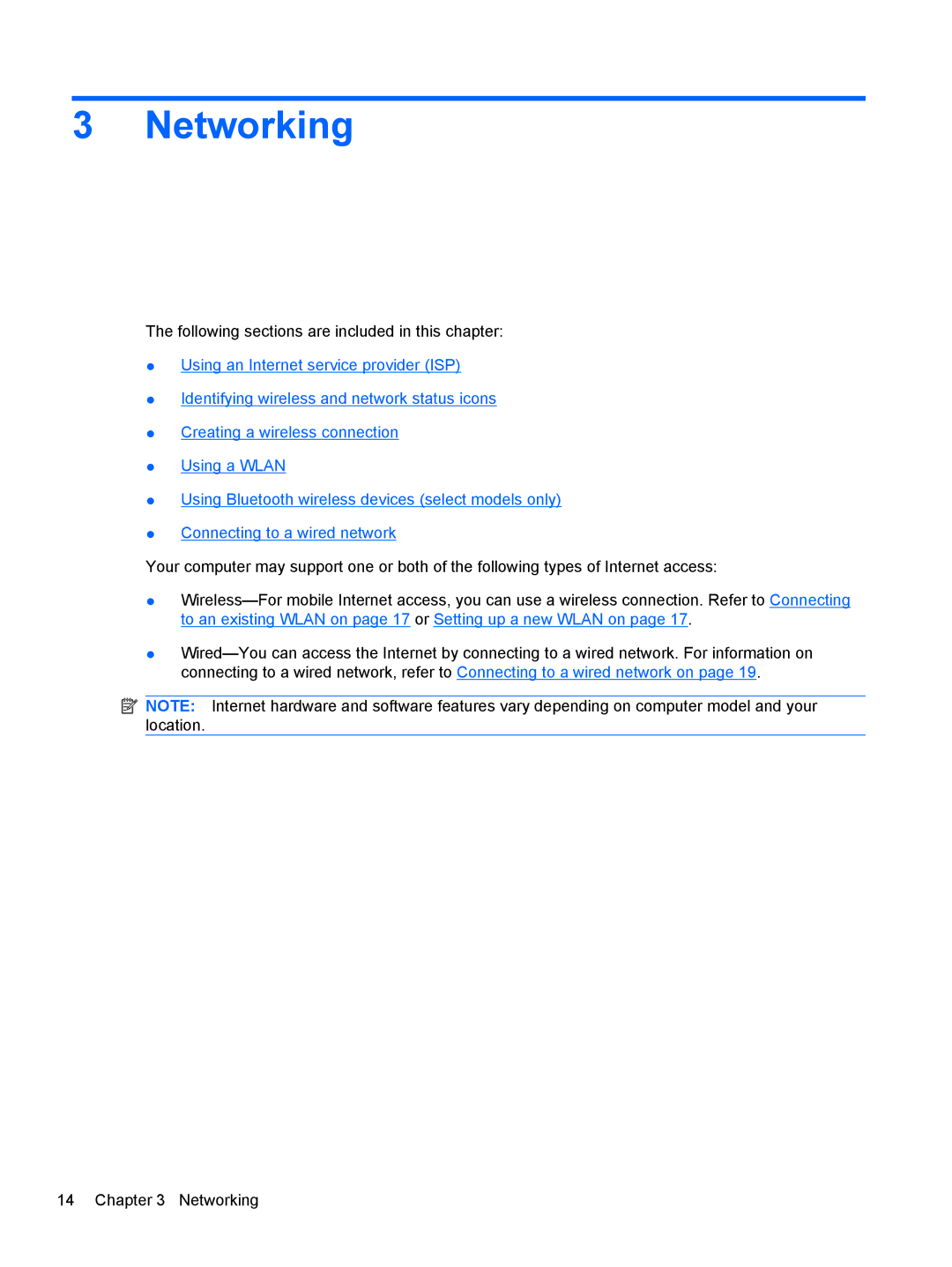3 Networking
The following sections are included in this chapter:
●Using an Internet service provider (ISP)
●Identifying wireless and network status icons
●Creating a wireless connection
●Using a WLAN
●Using Bluetooth wireless devices (select models only)
●Connecting to a wired network
Your computer may support one or both of the following types of Internet access:
●
●
![]() NOTE: Internet hardware and software features vary depending on computer model and your location.
NOTE: Internet hardware and software features vary depending on computer model and your location.
14 Chapter 3 Networking