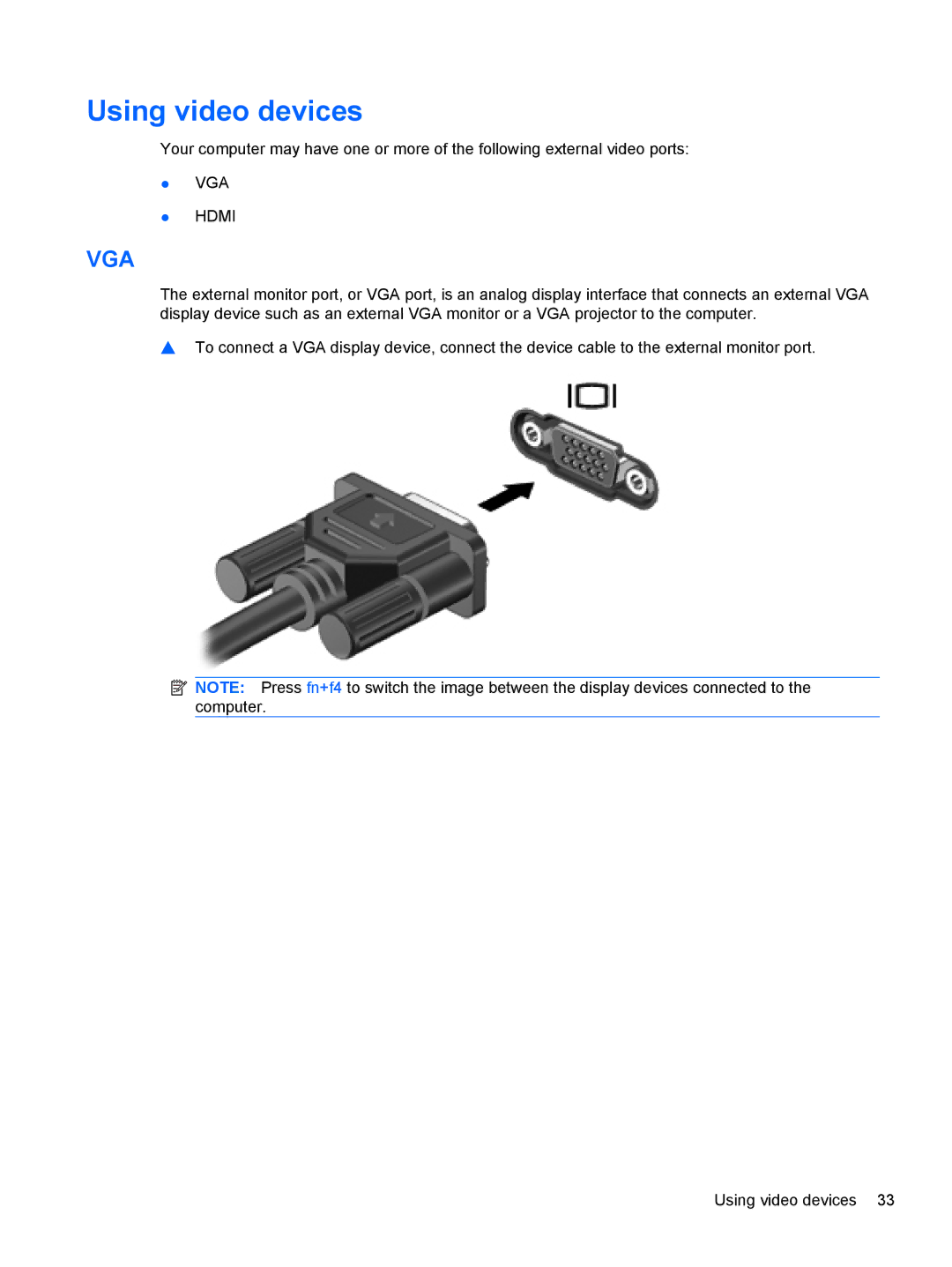Using video devices
Your computer may have one or more of the following external video ports:
●VGA
●HDMI
VGA
The external monitor port, or VGA port, is an analog display interface that connects an external VGA display device such as an external VGA monitor or a VGA projector to the computer.
▲To connect a VGA display device, connect the device cable to the external monitor port.
![]() NOTE: Press fn+f4 to switch the image between the display devices connected to the computer.
NOTE: Press fn+f4 to switch the image between the display devices connected to the computer.
Using video devices 33