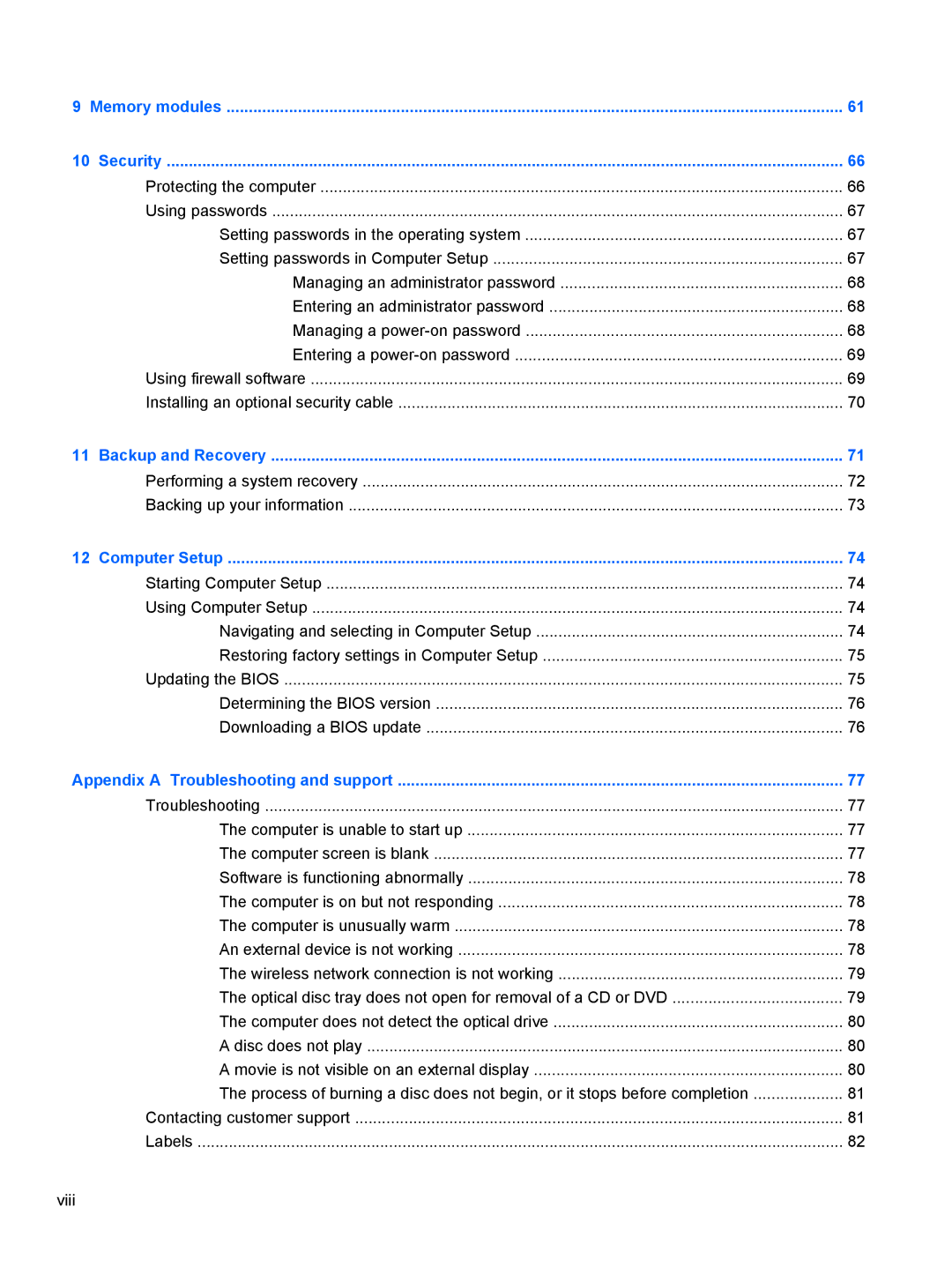9 Memory modules | 61 |
10 Security | 66 |
Protecting the computer | 66 |
Using passwords | 67 |
Setting passwords in the operating system | 67 |
Setting passwords in Computer Setup | 67 |
Managing an administrator password | 68 |
Entering an administrator password | 68 |
Managing a | 68 |
Entering a | 69 |
Using firewall software | 69 |
Installing an optional security cable | 70 |
11 Backup and Recovery | 71 |
Performing a system recovery | 72 |
Backing up your information | 73 |
12 Computer Setup | 74 |
Starting Computer Setup | 74 |
Using Computer Setup | 74 |
Navigating and selecting in Computer Setup | 74 |
Restoring factory settings in Computer Setup | 75 |
Updating the BIOS | 75 |
Determining the BIOS version | 76 |
Downloading a BIOS update | 76 |
Appendix A Troubleshooting and support | 77 |
Troubleshooting | 77 |
The computer is unable to start up | 77 |
The computer screen is blank | 77 |
Software is functioning abnormally | 78 |
The computer is on but not responding | 78 |
The computer is unusually warm | 78 |
An external device is not working | 78 |
The wireless network connection is not working | 79 |
The optical disc tray does not open for removal of a CD or DVD | 79 |
The computer does not detect the optical drive | 80 |
A disc does not play | 80 |
A movie is not visible on an external display | 80 |
The process of burning a disc does not begin, or it stops before completion | 81 |
Contacting customer support | 81 |
Labels | 82 |
viii